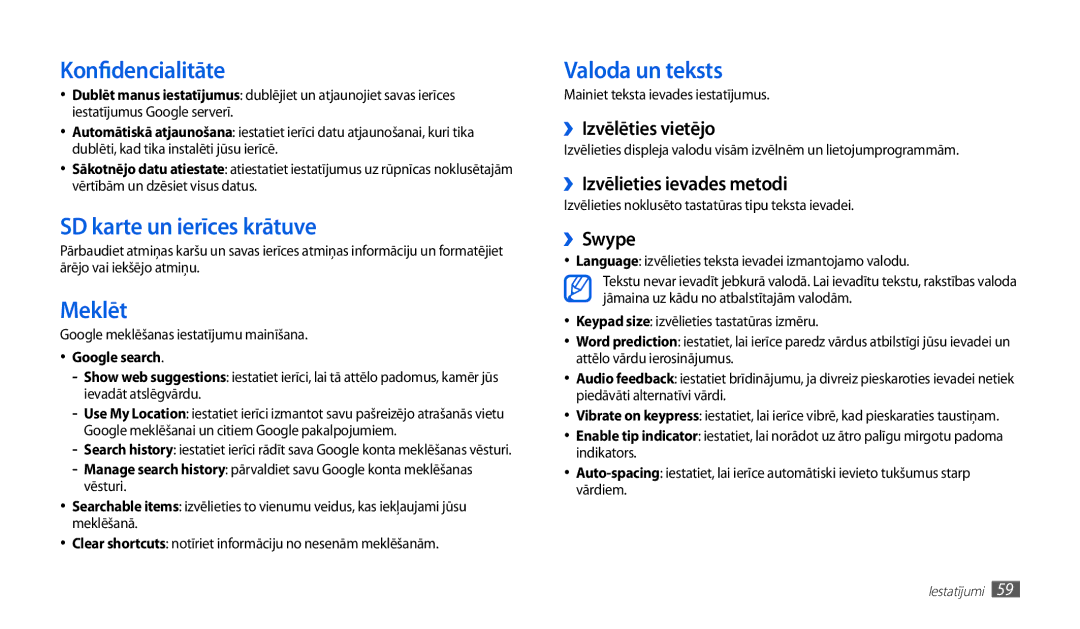Lietotāja rokasgrāmata
Izlasīt pirms ierīces izmantošanas
Šīs rokasgrāmatas lietošana
Preču zīmes
Bluetooth ir Bluetooth SIG, Inc. reģistrēta preču zīme
Instrukcijās izmantotās ikonas
Autortiesības
PAR Divx Video
Darba sākšana
Saturs
Izklaide
Iestatījumi
Uzlādējiet akumulatoru, lai varētu turpināt lietot ierīci
Salikšana
Komplektācija
Akumulatora uzlāde
Atmiņas kartes ievietošana papildiespēja
Izņemiet SD karti
››Atmiņas kartes izņemšana
››Atmiņas kartes formatēšana
Pirms atmiņas kartes izņemšanas tā ir droši jāatvieno
››Pārslēgties uz klusuma režīmu
Darba sākšana
Ierīces ieslēgšana un izslēgšana
››Pārslēgties uz lidojuma režīmu
››Taustiņi
Pareizs laiks
››Indikatora ikonas
››Skārienekrāna bloķēšana vai atbloķēšana
Skārienekrāna lietošana
››Skārienekrāna pagriešana
Lai sākumekrānam pievienotu papildu vienumu
Iepazīšanās ar sākumekrānu
››Vienumu pievienošana sākumekrānam
Sākumekrānā, nospiediet
Piekļuve lietojumprogrammām
››Vienumu pārvietošana uz sākumekrānu
››Īsceļu paneļa izmantošana
››Displeja valodas maiņa
Ierīces pielāgošana
››Lietojumprogrammu kārtošana
››Uzdevumu pārvaldnieka izmantošana
››Iestatiet ekrāna bloķēšanu
››Animācijas aktivizēšana, pārslēdzot logus
››Displeja spilgtuma pielāgošana
››Teksta ievade ar Swype tastatūru
Teksta ievade
››Teksta ievades metodes maiņa
Ievadīt bieži izmantotos simbolus
››Teksta ievade ar Samsung tastatūru
Pārslēgt lielos un mazos burtus Paslēpt tastatūru
Cipars Funkcija
››Teksta kopēšana un ielīmēšana
››Tīmekļa lapu pārlūkošana
Tīmeklis
Pārlūks
Izvēlieties Un izvēlieties attiecīgo tīmekļa lapu
››Informācijas meklēšana ar balsi
››Vairāku lapu atvēršana
››RSS plūsmas adreses pievienošana
››Grāmatzīmju veidošana izlases tīmekļa lapām
››Skatīt informāciju par laikapstākļiem
Readers Hub
Ziņas un laikapstākļi
Samsung Apps
››Videoklipu skatīšanās
Market
YouTube
››Lietojumprogrammas atinstalēšana
››Pielāgojiet ikdienas apskata iestatījumus
Ikdienas apskats
››Videoklipu augšupielāde
››Noteiktas atrašanās vietas meklēšana
Kartes
Latitude
››Aplūkot ikdienas apskatu
→ See map
Vietas
Navigācija
Izvēlieties Add friends → Yes
Google meklēšana
››E-pasta ziņu sūtīšana
Sakari
Qik Video
Google Mail
››E-pasta konta iestatīšana
Pasts
››E-pasta kārtošana pēc uzlīmēm
→ End chat
Tērzēšana
››Draugu pievienošana draugu sarakstam
››Tērzēšanas sākšana
Social Hub
››Mūzikas atskaņošana
Izklaide
Mūzika
››Mūzikas failu pievienošana ierīcei
Nospiediet → Jauns atskaņojumu saraksts
Music Hub
››Atskaņošanas saraksta izveide
››Mūzikas atskaņotāja iestatījumu pielāgošana
››Fotografēšana
Kamera
→ Smaidošs uzņ
››Panorāmas fotoattēla uzņemšana
››Fotoattēlu uzņemšana smaidoša foto režīmā
→ Panorāma
→ Pašuzņēmums
››Fotoattēlu uzņemšana pašportreta foto režīmā
››Pielāgot kameras iestatījumus
Lai dzēstu videoklipu, nospiediet → Dzēst
››Videoklipa ierakstīšana
Videoklips tiek automātiski saglabāts
››Videokameras iestatījumu pielāgošana
Video
››Videoklipa atskaņošana
Galerija
››Fotoattēla skatīšana
Kontakti
Personiskā informācija
››Notikumu apskate
Kalendārs
››Kalendāra skata maiņa
››Notikuma izveide
Izvēlņu režīmā izvēlieties Piezīme
Piezīme
››Atgādinājuma izveide
››Atgādinājumu apskate
››Pievienošana izmantošanai par lielapjoma atmiņas ierīci
Savienojamība
Savienojumi ar datoru
››Savienojums ar Samsung Kies
››WLAN atrašana un savienojuma izveide
Wi-Fi
Wi-Fi iestatījumi
››WLAN funkcijas aktivizēšana
››Manuāla Wlan pievienošana
Bluetooth
››Bezvadu Bluetooth funkcijas ieslēgšana
AllShare
››Datu saņemšana, izmantojot Bluetooth bezvadu funkciju
Bluetooth iestatījumi → Redzams
››Aktivizēt atrašanās vietas pakalpojumus
››Failu atskaņošana citā ierīcē ar Dlna funkciju
ThinkFree Office
Rīki
Grāmata
››Atbalstītie failu formāti
Mani faili
››Dokumenta apskatīšana un rediģēšana ierīcē
››Dokumentu pārvaldīšana tiešsaistē
Fotorāmis
Uzdevumu pārvaldnieks
Modinātājs
Kalkulators
Meklēšana ar balsi
Pasaules pulkstenis
Skaņas iestatījumi
Iestatījumi
Piekļuve iestatījumu izvēlnei
Bezvadu funkcija un tīkls
Fona attēli
Displeja iestatījumi
Atrašanās vieta un drošība
Mainiet displeja iestatījumus
Izstrāde
Programmas
Konti un sinhronizācija
Mainiet iestatījumus instalēto lietotņu pārvaldīšanai
Valoda un teksts
Konfidencialitāte
SD karte un ierīces krātuve
Meklēt
››Teksta pārveide runā iestatījumi
Balss ievade un izvade
››Samsung tastatūra
››Balss atpazīšanas iestatījumi
Par ierīci
Pieejamība
Datums un laiks
Skārienekrāns reaģē lēnām vai nepareizi
Problēmu novēršana
Pārliecinieties, ka ierīce atbalsta šo faila veidu
Ieslēdzot kameru, tiek parādīti kļūmes paziņojumi
Sargājiet ierīci, akumulatorus un lādētājus no bojājumiem
Drošības pasākumi
Mobilās ierīces apkope un izmantošana
Esiet uzmanīgi, izmantojot ierīci pārvietojoties
Neaizmirstiet regulāri dublēt svarīgos datus
Izstrādājuma pareiza likvidēšana
Uzņemšana
Alfabētiskais rādītājs
Kontu iestatīšana
Samsung Kies
Sk. tīmekļa pārlūks
Izveide
Tīklu atrašana un savienojuma izveide
Atbilstības deklarācija R&TTE
Kies sinhr. ar datoru instalēšana