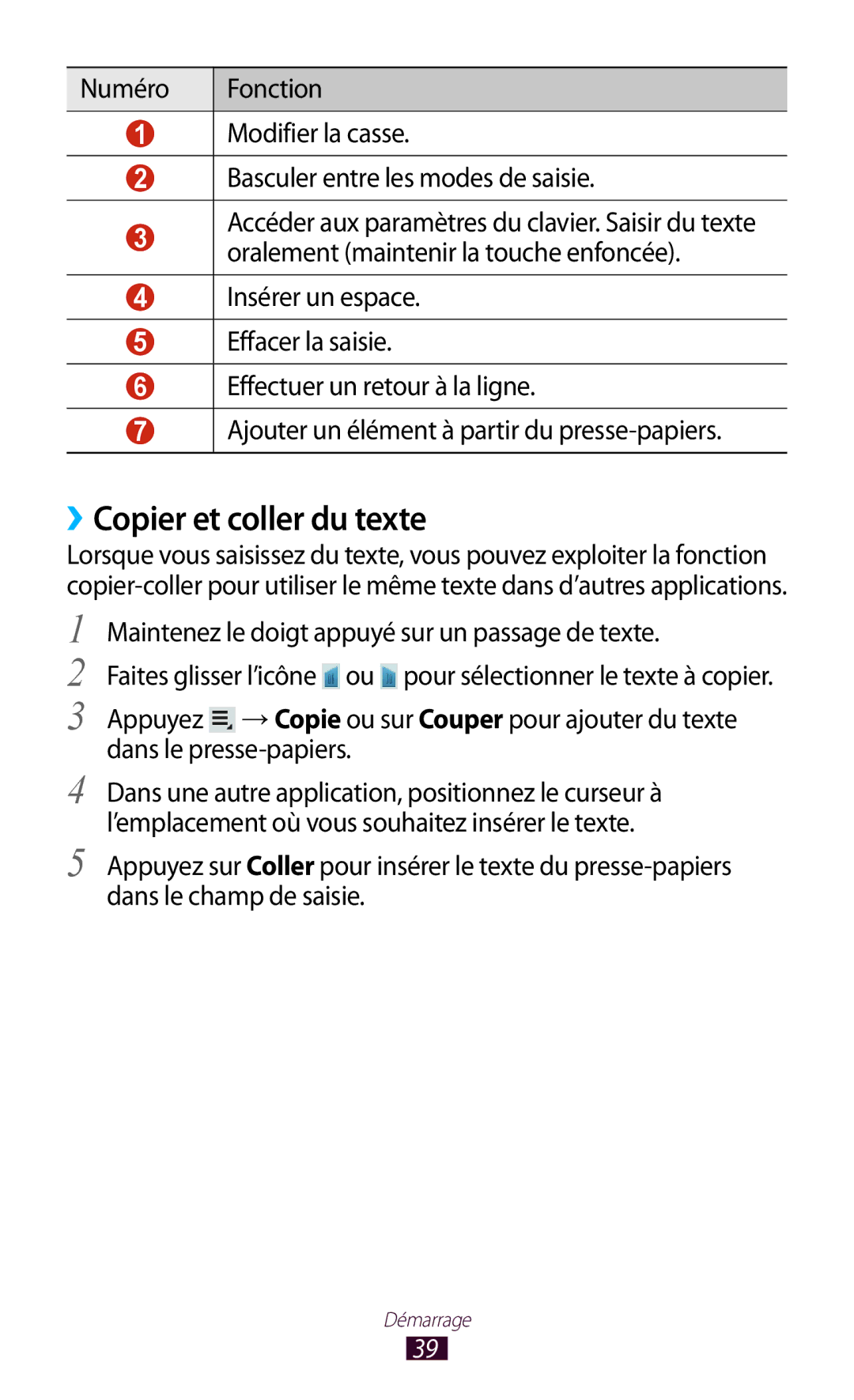Mode d’emploi
Lire avant toute utilisation
Utilisation de ce mode d’emploi
Icônes
Référence pages contenant plus d’informations
→ Suivi de ordre des options ou des menus à suivre
Marques déposées
Droits d’auteur
Utilisation de ce mode d’emploi
Table des matières
Communication
124
Dépannage 140
Contenu du coffret
Assemblage
››Face avant
Aspect de l’appareil
››Face arrière
Verrouillage 10 secondes. Éteindre et
Volume Régler le volume de l’appareil
Touches
Maintenir enfoncée pendant
Insérer la carte SIM ou Usim
Charger la batterie
Assemblage
››Réduire la consommation d’énergie de la batterie
Insérer une carte mémoire en option
Stockage → Démonter la carte SD → OK
››Retirer une carte mémoire
››Formater une carte mémoire
Depuis la liste des applications, appuyez sur Param. →
Allumer ou éteindre l’appareil
Démarrage
Utiliser l’écran tactile
Appuyez brièvement à deux reprises sur un élément
Appuyer
Faire glisser
Appuyer deux fois
Pincer
Tapoter
Présentation de l’écran d’accueil
Verrouiller ou déverrouiller l’écran tactile et les touches
Numéro Fonction
››Barre Système
››Icônes d’information
Niveau de charge de la batterie
Icône Signification Mode Hors-ligne activé
››Utiliser le volet des raccourcis
Nécessaire
››Supprimer un élément de l’écran d’accueil
››Déplacer un élément sur l’écran d’accueil
››Ajouter ou supprimer un volet de l’écran d’accueil
››Utiliser des widgets
Pour revenir à l’écran d’accueil
Accéder aux applications
››Organiser les applications
Sélectionnez une application
››Accéder aux applications récentes
Désinstaller une application
Désinstaller
››Télécharger une application
››Activer ou désactiver la tonalité des touches
Personnaliser l’appareil
››Gérer les applications
››Modifier la langue d’affichage
››Sélectionner un fond d’écran d’accueil
››Régler le volume de l’appareil
››Changer de sonnerie d’appel
››Activer le Profil Discret
››Verrouiller l’appareil
››Régler la luminosité de l’écran
Déverrouillage à l’aide de la détection des visages
Appuyez sur Suivant → Configurer → Continuer
De verrouillage → Déverrouillage de l’écran → Mot de passe
››Verrouiller la carte SIM/USIM
››Activer la fonction de traçage du mobile
Appuyez sur Message d’alerte
Appuyez sur Enreg
››Saisir du texte avec le clavier Samsung
››Changer le mode de saisie
Saisir du texte
Google
Maintenez le doigt appuyé sur un passage de texte
››Copier et coller du texte
Internet
››Naviguer sur une page Web
Depuis la liste des applications, appuyez sur Internet
→ Partager
→ Téléchargements
››Rechercher des informations vocalement
››Créer des favoris de pages Web
Pour afficher l’historique des téléchargements, appuyez sur
→ Historique
Game Hub
››Télécharger un fichier depuis Internet
››Afficher l’historique récent
››Rechercher un lieu
Cartes
Hors Connexion
››Partager votre position à l’aide de Google Latitude
››Calculer un itinéraire vers une destination spécifique
Navigation
Local
Appuyez sur Désinstaller → OK
Play Store
Sélectionnez un élément
Readers Hub
Samsung Apps
Suggest
››Lire une vidéo
YouTube
››Télécharger une vidéo
Recherche vocale
Appels
››Passer un appel
→ Clavier → Journal
››Répondre à un appel
››Rejeter un appel
››Passer un appel international
Pour raccrocher, appuyez sur la touche du casque
››Utiliser un casque ou un kit piéton
››Utiliser des options au cours d’un appel visio
Appuyez sur Liste de rejet auto
Appuyez sur Mode de rejet automatique → une option
››Définir le rejet automatique
→ Rejet de l’appel
Vos paramètres sont envoyés au réseau
››Activer le mode de numérotation fixe FDN
››Configurer le transfert d’appel
Saisissez un numéro et appuyez sur Enreg
Appuyez sur → Afficher par → une option
››Configurer la restriction d’appel
››Configurer le signal d’appel
Clavier → Journal
Clavier → → Paramètres d’appel
››Personnaliser les paramètres d’appel
→ Augment. volume Lorsque l’appareil se trouve, par Poche
Configurer l’appareil pour qu’il
Paramètres d’appel Configurer l’appareil pour qu’il
Utilisez un casque Bluetooth
Un appel
Activer le mode FDN pour
Transfert d’appel
Supplémentaires →
Messages
››Envoyer un MMS
››Envoyer un SMS
Google Mail
››Afficher un SMS ou un MMS
››Écouter un message vocal
››Envoyer un e-mail
››Afficher un e-mail
Pour ajouter un libellé au message, appuyez sur
››Créer un compte e-mail
Pour appliquer le statut Non lu au message, appuyez sur
→ Marquer comme non important
››Envoyer un e-mail
→ Déplacer
Talk
››Définir votre statut
Pour déplacer le message vers un autre dossier, appuyez sur
ChatON
››Ajouter un contact à votre liste d’amis
››Démarrer une conversation
Google+
Chat+
››Prendre une photo
Appareil photo
Régler la valeur d’exposition pour modifier la luminosité
→ Modifier. p
››Changer le mode de prise de vue
Régler l’appareil pour qu’il ajoute des
Option Fonction Retardateur
Doit prendre une photo
Prévisualisation
››Enregistrer une vidéo
Appuyez sur pour commencer à enregistrer
››Personnaliser les paramètres du caméscope
››Modifier les icônes de raccourcis
Lecteur vidéo
Interrompre la lecture. Pour la reprendre, appuyer sur
Numéro
Divertissements
››Afficher une image
Galerie
Modifier. p
››Ajouter un libellé de portrait à une image
Sélectionnez un portrait, puis appuyez sur Ajouter un nom
Appuyez sur → Libellé de portrait → Activé
Editeur de photos
Photos
100% → une option
Editeur de vidéos
››Créer une vidéo
Appuyez sur Ajouter des fichiers
››Couper un segment de vidéo
››Diviser une vidéo
››Appliquer un effet à une vidéo
Lecteur MP3
››Ajouter des fichiers audio sur l’appareil
››Écouter de la musique
Divertissements
Divertissements
››Créer une liste de lecture
››Personnaliser les paramètres du lecteur MP3
Appuyez sur → Nouvelle liste de lecture
Music Hub
Pour passer un appel visio, appuyez sur
Contacts
››Créer un contact
››Rechercher un contact
Contacts Appuyez sur → Numérotation rapide
››Définir un numéro d’appel abrégé
››Créer une carte de visite
››Créer un groupe de contacts
OK → OK
Sélectionnez un emplacement de stockage
››Copier un contact
››Importer ou exporter un contact
››Modifier le mode d’affichage
Calendrier
››Créer un événement ou une tâche
››Afficher un événement ou une tâche
››Arrêter l’alarme d’un événement ou d’une tâche
Appuyez sur →
Mémo
››Créer un mémo
››Afficher un mémo
››Établir une connexion avec Samsung Kies
Connexions USB
100
Media
››Connecter l’appareil en tant que périphérique multimédia
Transférez des fichiers entre l’appareil et l’ordinateur
101
Wi-Fi
››Activer la fonction Wi-Fi
Wi-Fi
››Ajouter un point d’accès Wi-Fi manuellement
Wi-Fi → Ajouter un réseau Wi-Fi
102
Disponible
››Configurer les paramètres IP fixes
››Personnaliser les paramètres Wi-Fi
Réseau
Wi-Fi Direct
Wi-Fi Direct
››Envoyer des données via Wi-Fi Direct
››Recevoir des données via Wi-Fi Direct
105
AllShare Play
››Envoyer un fichier
››Partager un fichier
››Lire un fichier sur un appareil distant
››Utiliser la fonction Group Play
106
Web
››Personnaliser les paramètres AllShare Play
107
108
Partager une connexion de données
109
››Partager votre connexion de données via une connexion USB
De passe
Saisissez
110
Bluetooth
››Activer la fonction Bluetooth
››Envoyer des données via le Bluetooth
111
112
››Recevoir des données via le Bluetooth
››Activer les services de localisation
Connexions VPN
113
114
››Définir un profil VPN
››Établir une connexion à un réseau privé
Paramètres supplémentaires → VPN
115
116
Alarme
››Programmer une alarme
››Arrêter une alarme
››Afficher l’historique du calcul
Calculatrice
Téléchargements
››Effectuer des calculs
Autres fichiers
››Activer le service Dropbox
Dropbox
››Télécharger des fichiers dans votre dossier Dropbox
119
Mes fichiers
››Afficher un fichier
››Formats de fichiers compatibles
120
Polaris Office
121
Créer un document
Ouvrir un document
Dans Documents récents
122
Google
Outils SIM
››Gérer des documents en ligne
123
Horloge mondiale
124
Accéder au menu Paramètres
››Réseaux mobiles
Utilisation des données
Paramètres supplémentaires
››Mode Hors-ligne
126
››Point d’accès et modem
››Appareils à proximité
Paramétrez et gérez les réseaux privés virtuels VPN
Son
Mode blocage
››Kies via Wi-Fi
Connectez votre appareil à Samsung Kies via le Wi-Fi
128
Affichage
Fond d’écran
Luminosité réglez la luminosité de l’écran
Gestionnaire d’applications
Stockage
Économie d’énergie
Batterie
Options de l’écran de verrouillage
Services de localisation
Modifiez les paramètres des services de localisation
Ecran de verrouillage
131
Sécurité
Modifiez les paramètres de sécurité de votre appareil
Crypter la carte SD externe
››Par défaut
Configurer blocage SIM
Langue et saisie
››Langue
133
››Clavier Samsung
››Saisie vocale Google
Paramètres avancés
››Vitesse du curseur
Cloud
››Recherche vocale
››Sortie de synthèse vocale
Date et heure
Accessoire
Sauvegarder et réinitialiser
Ajouter compte
136
Accessibilité
Options de développement
Sortie de synthèse vocale
137
138
139
Propos de l’appareil
140
SIM → Verrouiller carte SIM
141
Mauvaise réaction ou lenteur de l’écran tactile
142
Impossible de passer un appel
143
Chargez la batterie
144
Messages d’erreur à l’ouverture de fichiers audio
Fond d’écran 33 langue 32 luminosité 34 police
Charger
145
146
Comme appareil photo 100 comme modem sans Fil
Copier/déplacer 95 créer
Paramètres
Google
Enregistrer Lire 79 Télécharger sur YouTube
147
Pour installer Samsung Kies logiciel de synchronisation