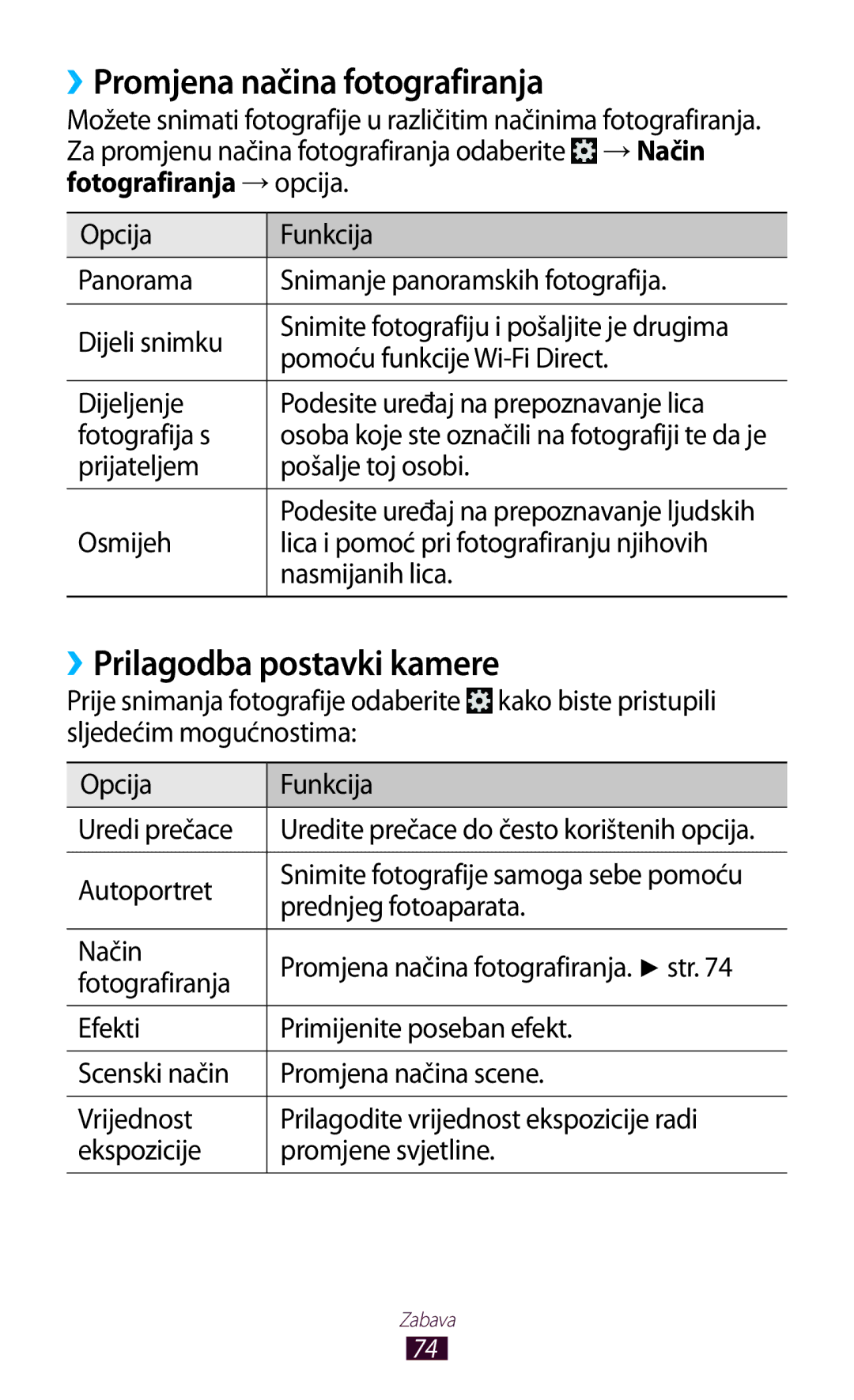GT-P3100ZWASMO, GT-P3100TSEVIP, GT-P3100ZWATRA, GT-P3100TSETWO, GT-P3100TSETRA specifications
The Samsung GT-P3100 series, which includes models GT-P3100ZWAVIP, GT-P3100TSAVIP, GT-P3100TSASMO, GT-P3100TSETRA, and GT-P3100TSETWO, represents a versatile line of tablet devices designed to cater to a diverse range of users. These tablets are particularly known for their combination of portability and robust features, making them ideal for both casual and professional use.One of the standout features of the GT-P3100 series is its 7-inch display, which boasts a resolution of 1024 x 600 pixels. This size offers an optimal balance, providing enough screen real estate for browsing, reading, and media consumption, while remaining compact enough to slip easily into a bag or carry in one hand. The display uses PLS technology, which ensures vibrant colors and wide viewing angles, enhancing the overall user experience.
Processing power is another highlight of the GT-P3100 tablets, outfitted with a dual-core processor that ensures smooth performance for multitasking and applications. Coupled with 1GB of RAM, these tablets offer responsive navigation and quick app launches, catering to both entertainment and productivity needs.
In terms of connectivity, the GT-P3100 series supports Wi-Fi and optional 3G capabilities, enabling users to stay connected wherever they are. This feature is integral for those who rely on their tablets for work-related tasks or for staying in touch with friends and family while on the go. The integration of Bluetooth technology further expands the connectivity options, allowing for easy pairing with other devices such as headphones, keyboards, and smartwatches.
The GT-P3100 tablets also come equipped with a solid battery life, typically offering up to nine hours of usage on a single charge, making them suitable for extended use during travel or throughout the day without needing constant recharging.
For storage, Samsung has provided multiple options, allowing users to choose models that best fit their needs. Many variants support microSD cards, providing the flexibility to expand storage as required.
Additionally, the GT-P3100 series is built with a user-friendly interface thanks to Android operating system, which facilitates access to a wide array of apps through the Google Play Store, enhancing the device's functionality in both personal and professional settings.
Overall, the Samsung GT-P3100 series stands out in the tablet market with its combination of a portable design, reliable performance, and connectivity options, making it a practical choice for users seeking both entertainment and productivity on the go.