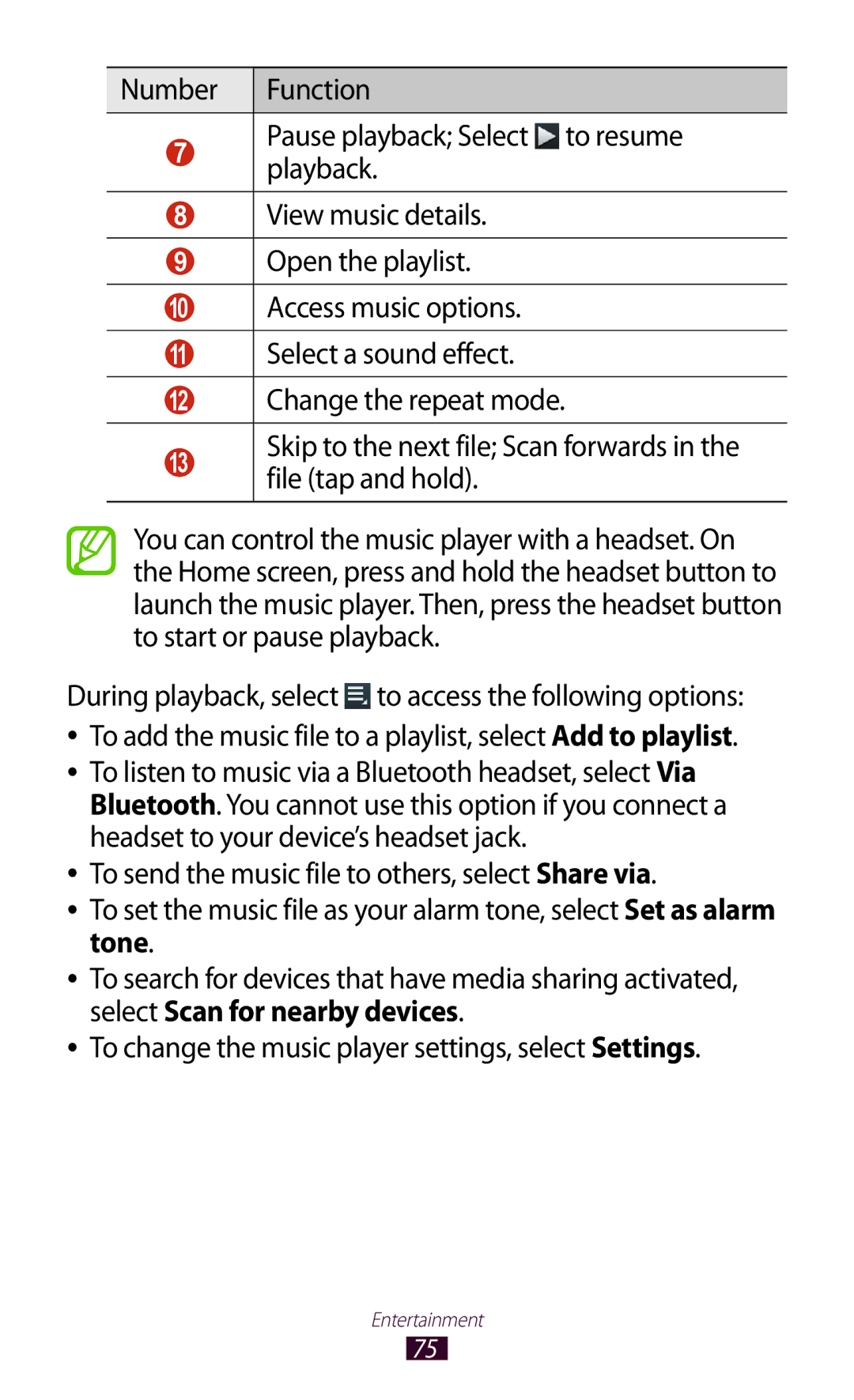GT-P3110
Read me first
Using this manual
Please keep this manual for future reference
Instructional icons
Trademarks
Copyright
About Divx Video About Divx VIDEO-ON-DEMAND
Contents
Entertainment
Communication
104
100
101
102
113
109
110
111
Unpack
Other accessories may not be compatible with your device
››Front view
Device layout
››Rear view
Keys
Charge the battery
Assembling
››Reduce the battery consumption
Plug the USB power adapter into a power outlet
Decrease the brightness of the display
Insert a memory card optional
››Remove a memory card
››Format a memory card
Unmount SD card → OK
Turn on or off your device
To turn on your device, press and hold the Power key
Use the touch screen
Double-tap
Tap
Tap and hold
Drag
Pinch
Flick
Get to know the Home screen
Lock or unlock the touch screen and the keys
Return to the previous screen Open the mini apps panel
››Indicator icons
››System bar
Number Function Open the list of recent applications
››Use the notifications panel
››Move an item on the Home screen
››Remove an item from the Home screen
Tap and hold an item, and then drag it to the rubbish bin
››Use widgets
Add, remove, or reorganise panels
Select to return to the previous screen
Access applications
Application list, select Play Store or Samsung
››Uninstall an application
››Organise applications
››Download an application
››Manage applications
››Access recently-used applications
Launch multiple applications
Customise your device
››Select a wallpaper for the Home screen
››Adjust the device’s volume
››Switch to Silent mode
››Turn on or off the touch tones
Set your device to adjust the brightness automatically
››Adjust the brightness of the display
Adjust the device to fit your face inside the figure
››Lock your device
Select Next → Set it up → Continue
Screen lock → PIN
››Activate the Find my mobile feature
Application list, select Settings → Lock screen →
Screen lock → Password
Enter text
››Change the text input method
››Enter text with the Samsung keypad
››Copy and paste text
››Browse a webpage
Internet
To switch to the desktop view, select
→ Share
→ Find on
››Search for information by voice
››Bookmark your favourite webpage
Select a search result
Game Hub
››Download a file from the Internet
››View your recent history
Maps
››Search for a location
Select Search Maps
Friends
››Share locations using Google Latitude
To share your location with your friends, select → Latitude
Select a friend, or enter an email address and select Add
Select a travel method and select Go
When you are finished, select → Clear Map
Navigation
››Get directions to a specific destination
Local
Play Books
Play Movies
Play Store
Select Uninstall → OK
Readers Hub
Application list, select Play Store. Select Select an item
Samsung Apps
Suggest
YouTube
››Upload a video
››Play a video
Voice Search
Video Hub
Google Mail
››Send an email message
Application list, select Google Mail →
Spam or Report phishing
››View an email message
Not important
→ Report
››Set up an email account
To mark the message as unread, select → Mark as unread
Customise your status, image, and message
Talk
››Set your status
››Add a contact to your friend list
Select → End chat to end the conversation
ChatON
››Start a conversation
Application list, select Talk
Google+
Messenger
››Take a photo
Camera
Number Function Use camera shortcuts
Photo of yourself
Select to take a photo Photo is saved automatically
To delete the photo, select
→ Copy to
Clipboard
Share
››Change the shooting mode
››Customise camera settings
Smile shot Help you take photos of them when They smile
Photos when you upload them
Timer
Resolution Select a resolution option White balance
Signal may be obstructed, such
››Record a video
To delete the video, select
Camcorder starts recording a video
››Customise camcorder settings
Video Player
››Edit the shortcut icons
Application list, select Video Player Select a video
Number
Entertainment
Gallery
››View an image
To delete the image, select
››Tag a face in an image
→ Crop
Application list, select Gallery. Select an image
Select to begin playback
Play a video
Select → Face tag → On
Application list, select Gallery
Crop
Photo Editor
Select Selection → OK
Or selecting 100% → an option
Select Add media
Video Editor
››Create a video
You can edit videos and apply various effects
››Trim a segment of a video
››Split a video
››Apply an effect to a video
››Play music
Receive via Bluetooth. p
Music Player
››Add music files to your device
Entertainment
Entertainment
››Customise music player settings
››Create a playlist
Select → New playlist
Music Hub
To edit the contact information, select → Edit
Contacts
››Create a contact
››Find a contact
→ Share namecard via
››Create your namecard
››Create a group of contacts
››Import or export a contact
Export to USB storage
››Change the view mode
Planner
››Create an event or task
››View an event or task
››Stop an event or task alarm
To send the memo to others, select →
Memo
››Create a memo
››View a memo
››Connect with Samsung Kies
USB connections
Select Connected as a media device → Media device MTP
››Connect with Windows Media Player
››Connect as a media device
››Connect as a camera device
Wi-Fi
››Activate the Wi-Fi feature
››Find and connect to a Wi-Fi AP
››Add a Wi-Fi AP manually
Select → WPS push button
Select → WPS PIN entry
››Customise Wi-Fi settings
››Set the static IP settings
››Connect your device to another device
Wi-Fi Direct
››Send data via Wi-Fi
››Receive data via Wi-Fi
Send a file
AllShare Play
››Play a file on a remote device
››Manage contents on a web storage server
Lock AllShare Set to lock AllShare Play with
››Customise AllShare Play settings
Settings
On a computer
››Activate the Bluetooth feature
Bluetooth
Scan
››Send data via Bluetooth
Application list, select Settings → Bluetooth →
››Find and pair with another device
GPS
››Receive data via Bluetooth
VPN connections
››Activate location services
VPN → Add VPN network
››Set up a VPN profile
››Connect to a private network
VPN server
Connect
Learn to set and control alarms for important events
Alarm
››Set an alarm
››Stop an alarm
››View the calculation history
Calculator
Downloads
››Perform a calculation
Other files
Dropbox
››Activate Dropbox
Upload files to your Dropbox folder
My Files
››View a file
››Supported file formats
Select the tick boxes and select or
Polaris Office
Create a document
Open a document
Documents
Google
World Clock
››Manage documents online
Access the setting options
Data usage
Keep track of your data usage amount
››Nearby devices
More settings
››Flight mode
››Kies via Wi-Fi
Select which notifications will be blocked
Blocking mode
Sound
Display
Storage
Power saving mode
Battery
View the amount of battery power consumed by your device
View and manage the applications on your device
Location services
Application manager
Lock screen
Security
On the locked screen
Encrypt external SD card
››Google voice typing
››Default
Language and input
››Language
››Samsung keyboard
››Voice search
Advanced
››Pointer speed
Back up and reset
Add account
››Text-to-speech output
Accessory
Accessibility
Date and time
Text-to-speech output
Developer options
116
About device
Troubleshooting
Device beeps and the battery icon is empty
Another Bluetooth device is not located
Index
Memory card
To install Samsung Kies PC Sync