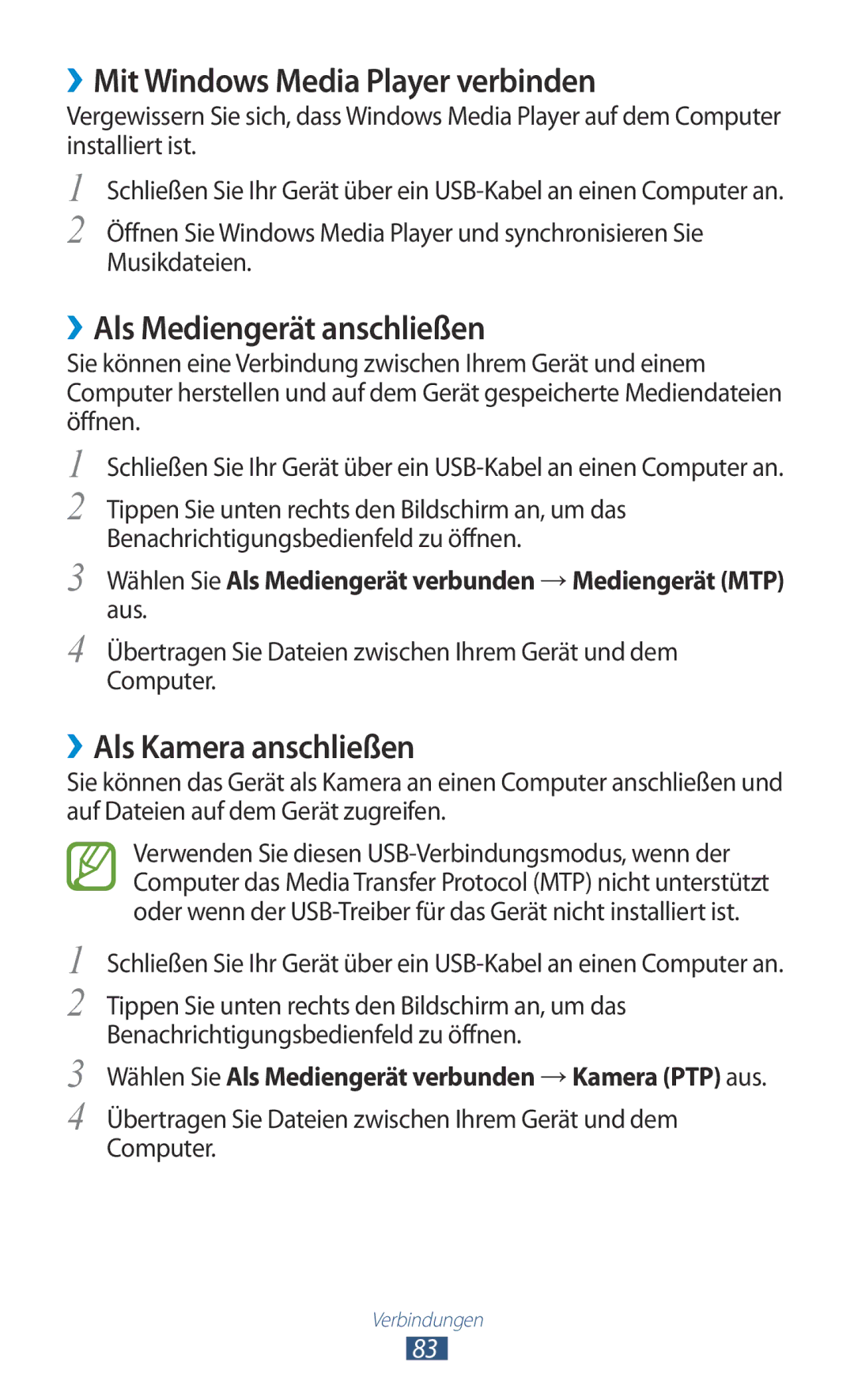GT-P5110ZWADBT, GT-P5110ZWATUR, GT-P5110TSATUR, GT-P5110ZWAATO, GT-P5110TSAATO specifications
The Samsung GT-P5110 series, commonly known as the Samsung Galaxy Tab 2 10.1, is a versatile tablet that caters to both casual users and professionals. With its sleek design, this tablet combines functionality with style, making it a popular choice for those who want a reliable device for entertainment and productivity.One of the standout features of the GT-P5110 series is its large 10.1-inch display, which boasts a resolution of 1280 x 800 pixels. This screen provides an immersive viewing experience for videos, photos, and games, making it perfect for media consumption. The tablet supports multitasking capabilities, allowing users to run multiple applications simultaneously, which enhances productivity.
Under the hood, the GT-P5110 models are powered by a dual-core processor, making them capable of handling everyday tasks with ease. Paired with 1GB of RAM, the devices offer smooth performance for browsing the web, streaming content, and using various applications available in the Google Play Store. The Android operating system, specifically version 4.0 Ice Cream Sandwich (upgradable to 4.2), ensures compatibility with a wide range of apps.
Storage options for the Samsung Galaxy Tab 2 10.1 are accommodating, with the ability to choose between 16GB and 32GB internal storage, complemented by microSD card support for an additional 64GB. This feature is particularly useful for users who require extra space for photos, videos, and other media.
Connectivity options include Wi-Fi and Bluetooth capabilities, allowing users to connect to the internet and pair with other devices seamlessly. The tablet also comes with a 3.2-megapixel rear camera and a VGA front-facing camera, offering reasonable quality for snapshots and video calls.
In terms of battery life, the GT-P5110 series is equipped with a robust battery that can last for up to 10 hours on a single charge, making it ideal for on-the-go usage without frequent recharging.
Overall, the Samsung GT-P5110 series stands out with its combination of a user-friendly interface, solid specifications, and reliable performance, making it an excellent choice for those looking for a capable Android tablet that balances work and play.