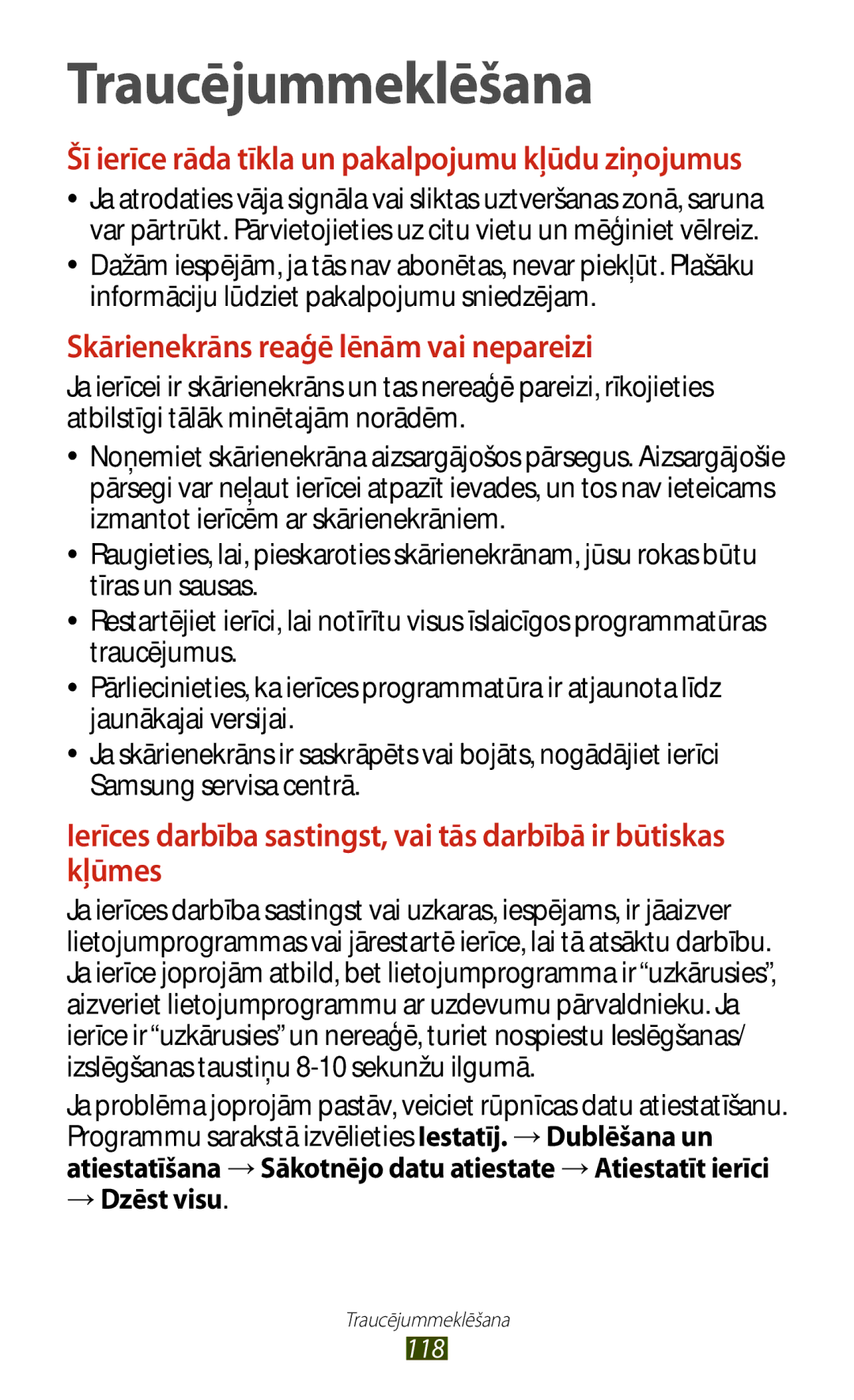Lietotāja rokasgrāmata
Šīs rokasgrāmatas lietošana
Izlasīt pirms ierīces izmantošanas
Instrukcijās izmantotās ikonas
Autortiesības
Preču zīmes
Šīs rokasgrāmatas lietošana
PAR Divx Video PAR Divx Video PĒC Pieprasījuma
Saturs
Darba sākšana
Sakari
Izklaide
104
100
102
105
116
114
117
Komplektācija
Citi piederumi var nebūt saderīgi ar jūsu ierīci
Ierīces izkārtojums
Priekšējais skats
Aizmugurējais skats
Taustiņš Funkcija
Taustiņi
Akumulatora uzlāde
Iesl./izsl
Salikšana
››Enerģijas patēriņa samazināšana
Ievietojiet USB strāvas adapteri strāvas izejā
Atmiņas kartes ievietošana papildiespēja
››Atmiņas kartes formatēšana
››Atmiņas kartes izņemšana
Izņemiet SD karti →Labi
Ierīces ieslēgšana vai izslēgšana
Lpp
Skārienekrāna lietošana
Vilkšana
Skārienekrāna pārvaldīšana
Pieskāriens
Pieskarieties objektam un pārvietojiet to jaunā vietā
Viegls uzsitiens
Divkāršs pieskāriens
Divreiz ātri pieskarieties objektam
Sakniebšana
Skārienekrāna un taustiņu bloķēšana vai atbloķēšana
Iepazīšanās ar sākuma ekrānu
››Sistēmas josla
→Ātrā palaišana
››Indikatora ikonas
››Paziņojumu paneļa izmantošana
››Objektu pārvietošana uz sākuma ekrānu
Pieskarieties un turiet objektu un pārvietojiet to atkritnē
››Objekta noņemšana no sākuma ekrāna
››Paneļu pievienošana sākuma ekrānam vai noņemšana
Sīktēlu un pārvietojiet to jaunā vietā
Piekļuve programmām
››Logrīku lietošana
››Programmu kārtošana
››Piekļuve pēdējām atvērtām programmām
››Programmas lejupielāde
››Programmas atinstalēšana
Apps
››Programmu pārvaldīšana
Vairāku lietotņu palaišana
Ierīces pielāgošana
››Displeja valodas maiņa
››Pārslēgties uz klusuma režīmu
››Skārientoņu ieslēgšana vai izslēgšana
››Ierīces skaļuma pielāgošana
››Sākuma ekrāna fona attēla izvēle
››Displeja spilgtuma pielāgošana
Iestatiet ierīcei automātisku spilgtuma pielāgošanu
Pielāgojiet ierīci, lai ietilpinātu seju figūrā
››Ierīces bloķēšana
Izvelieties Nāk. →Iestatīt →Turpināt
Programmu sarakstā izvēlieties Iestatīj. →Bloķēšanas
Ekrāns →Ekrāna bloķēšana →PIN
Ekrāns →Ekrāna bloķēšana →Parole
››Ievadiet tekstu, izmantojot Google balss ievades funkciju
Teksta ievade
››Teksta ievades metodes maiņa
››Teksta ievade ar Samsung tastatūru
››Teksta kopēšana un ielīmēšana
Pavelciet vai , lai izvēlētos kopējamo tekstu
››Tīmekļa lapas pārlūkošana
Internets
Programmu sarakstā izvēlieties Internets
Tīmekļa un GPS bāzes pakalpojumi
››Informācijas meklēšana ar balsi
Izvēlieties meklēšanas rezultātu
››Faila lejupielāde no interneta
››Skatiet jaunāko vēsturi
Game Hub
Maps
››Atrašanās vietas meklēšana
››Braukšanas norāžu iegūšana līdz noteiktam mērķim
Kad esat beidzis, izvēlieties →Notīrīt karti
Lokāli
Navigācija
Uzziniet, kā iegūt mutiskās norādes līdz galamērķim
Play veikals
Samsung Apps
Readers Hub
Izvēlieties Atinstalēt →Labi
YouTube
Suggest
››Videoklipa atskaņošana
Balss meklēšana
››Videoklipa augšupielāde
››E-pasta ziņu sūtīšana
Google Mail
››E-pasta ziņas skatīšana
Nelasītu
→Mainīt
Iezīmes
Svarīgu
Pasts
››E-pasta konta iestatīšana
››E-pasta ziņas skatīšana
››Statusa iestatīšana
Tērzēšana
››Kontaktu pievienošana draugu sarakstam
››Sarunas sākšana
ChatON
Programmu sarakstā izvēlieties ChatON
Programmu sarakstā izvēlieties Messenger
Tērzētuve
Google+
Programmu sarakstā izvēlieties Google+
Kamera
››Fotografēšana
Cipars Funkcija Kameras īsceļu izmantošana
Uzņemtu savu fotoattēlu
→Slaidrādes iestatījumi
Lai dzēstu fotoattēlu, izvēlieties
→Slaidrāde →Sākt
→ Pagriezt pa labi
››Fotografēšanas režīma maiņa
››Pielāgot kameras iestatījumus
Ekrānā
Iespēja Funkcija Ekspozīcijas
Instrukcija
Vietas informāciju
››Videoklipa ierakstīšana
→ Slaidrādes iestatījumi
Lai dzēstu video, izvēlieties
Lai skatītu video detaļas, izvēlieties →Dati
Sāk ierakstīt video
››Videokameras iestatījumu pielāgošana
Vērtība Spilgtumu Taimeris
Atiestatīt Atiestatiet videokameras iestatījumus
Video atskaņotājs
››Rediģējiet īsceļu ikonas
Izklaide
Lai skatītu video detaļas, izvēlieties Dati
››Attēla skatīšana
Galerija
Lai dzēstu attēlu, izvēlieties
››Sejas atzīmēšana attēlā
Programmu sarakstā izvēlieties Galerija. Izvēlieties attēlu
Izvēlieties →Sejas atzīme →Ieslēgt
Fotoattēlu redaktors
Video klipus var rediģēt un pievienot tiem dažādus efektus
Video redaktors
››Video klipa izveide
Izvēlieties Pievienot multividi
››Videoklipa sadalīšana
››Video fragmenta apgriešana
››Efektu pielietošana videoklipiem
››Mūzikas failu pievienošana ierīcei
Lpp Saņemiet, izmantojot Bluetooth . lpp
Mūzikas atskaņotājs
››Mūzikas atskaņošana
Izklaide
Programmu sarakstā izvēlieties Mūzikas atskaņotājs
››Atskaņošanas saraksta izveide
Izvēlieties →Jauns atskaņojumu saraksts
Music Hub
Attēlot mūzikas bibliotēkā
››Kontakta izveide
Kontakti
››Kontakta atrašana
››Kontakta importēšana vai eksportēšana
››Vizītkartes izveide
››Kontaktu grupas izveide
Programmu sarakstā izvēlieties Kontakti →Kontakti
››Notikuma vai uzdevuma izveide
Planner
››Mainīt apskates režīmu
››Notikuma vai uzdevuma apskate
››Notikuma vai uzdevuma brīdinājuma apturēšana
››Atgādinājuma izveide
Atgādne
››Atgādņu skatīšana
USB savienojumi
››Savienojums ar Samsung Kies
Player
Izvēlieties Pievienots kā multivides ierīce →Kamera PTP
››Wi-Fi PP atrašana un savienojuma izveide
Wi-Fi
››Wi-Fi funkcijas aktivizēšana
Izvēlieties AP
Pievienot Wi-Fi tīklu
››Pievienot Wi-Fi PP manuāli
Izvēlieties →WPS PIN koda ievade
››Iestatiet statiskās IP iestatījumus
››Pielāgot Wi-Fi iestatījumi
Izvēlieties AP →Rādīt papildu iespējas
››Datu saņemšana ar Wi-Fi
Wi-Fi Direct
››Datu sūtīšana ar Wi-Fi
››Savienojiet savu ierīci ar citu ierīci
››Faila koplietošana
AllShare Play
››Faila sūtīšana
Programmu sarakstā izvēlieties AllShare Play
AllShare Play iestatījumu pielāgošana
››Faila atskaņošana ar attālu ierīci
››Satura pārvaldība tīmekļa atmiņas serverī
→Iestatījumi
Sociālo tīklu vietnēs
Iespēja Funkcija Tīmekļa
Pakalpojumu
Iestatīšana
Bluetooth
››Bluetooth funkcijas aktivizēšana
››Citu ierīču meklēšana un savienošana pārī
››Datu sūtīšana ar Bluetooth
Programmu sarakstā izvēlieties Iestatīj. →Bluetooth →
Meklēt
››Datu saņemšana, izmantojot Bluetooth
→ Redzamības taimauts
Satelītus Atr. vietas un
VPN savienojumi
Tīklus Savu atrašanās vietu Lietot GPS
Google meklēš
››VPN profila iestatīšana
→ VPN →Pievienot VPN tīklu
Uz VPN serveri
››Pievienojieties privātam tīklam
Iespēja Funkcija PPP šifrēšana
→ VPN
››Modinātāja signāla pārtraukšana
Atgādinājums
››Modinātāja iestatīšana
Iemācieties iestatīt un vadīt svarīgu notikumu signālus
››Rēķināšana
Kalkulators
Lejupielādes
››Aprēķinu vēstures apskats
Failu augšupielāde Dropbox mapē
Dropbox
››Dropbox aktivizēšana
Other files
››Atbalstītie failu formāti
Mani faili
››Faila apskate
Programmu sarakstā izvēlieties Dropbox → Izvēlieties failu
Programmu sarakstā izvēlieties Mani faili Izvēlieties mapi
Iestatījumi
››Dokumenta atvēršana
Polaris Office
››Dokumenta izveide
Programmu sarakstā izvēlieties Polaris Office
››Dokumentu pārvaldīšana tiešsaistē
Izvēlieties Clouds →Pievienot kontu →mākoņu pakalpojums
Google
Pasaules pulkstenis
Datu lietošana
Piekļuve iestatījumu iespējām
Sekojiet līdzi savam datu lietojuma apjomam
››Lidojuma režīms
››Kies, izmantojot Wi-Fi
Citi iestatījumi
››Tuvumā esošās ierīces
Displejs
Bloķēšanas režīms
Skaņa
Fona attēls
Krātuve
Enerģijas taupīš. režīms
Atraš. vietas pakalpojumi
Akumulators
Programmu pārvaldnieks
Bloķēšanas ekrāns
Mainiet ierīces aizsardzības iestatījumus
Drošība
Šifrēt ārējo SD karti
››Noklusējums
Valoda un ievade
››Valoda
Mainiet valodas un teksta ievades iestatījumus
››Samsung tastatūra
››Google rakstīšana ar balsi
Papildu
››Teksta pārveides runā izvade
Dublēšana un atiestatīšana
››Meklēšana ar balsi
››Rādītāja ātrums
Datums un laiks
Konta pievienošana
Aksesuārs
Pieejamība
Teksta pārveides runā izvade
Izstrādātāja iespējas
Aktivizējiet un mainiet programmas izstrādes iestatījumus
Par ierīci
Programmatūras atjauninājums →Atjaunināt
Traucējummeklēšana
→ Dzēst visu
Ierīce pīkst un baterijas ikona ir tukša
Atverot mūzikas failus, tiek parādīti kļūmes paziņojumi
Pārliecinieties, ka ierīce atbalsta šo faila veidu
Alfabētiskais rādītājs
Skaņa
Ziņas
Samsung Kies sinhronizācijai ar datoru instalēšana