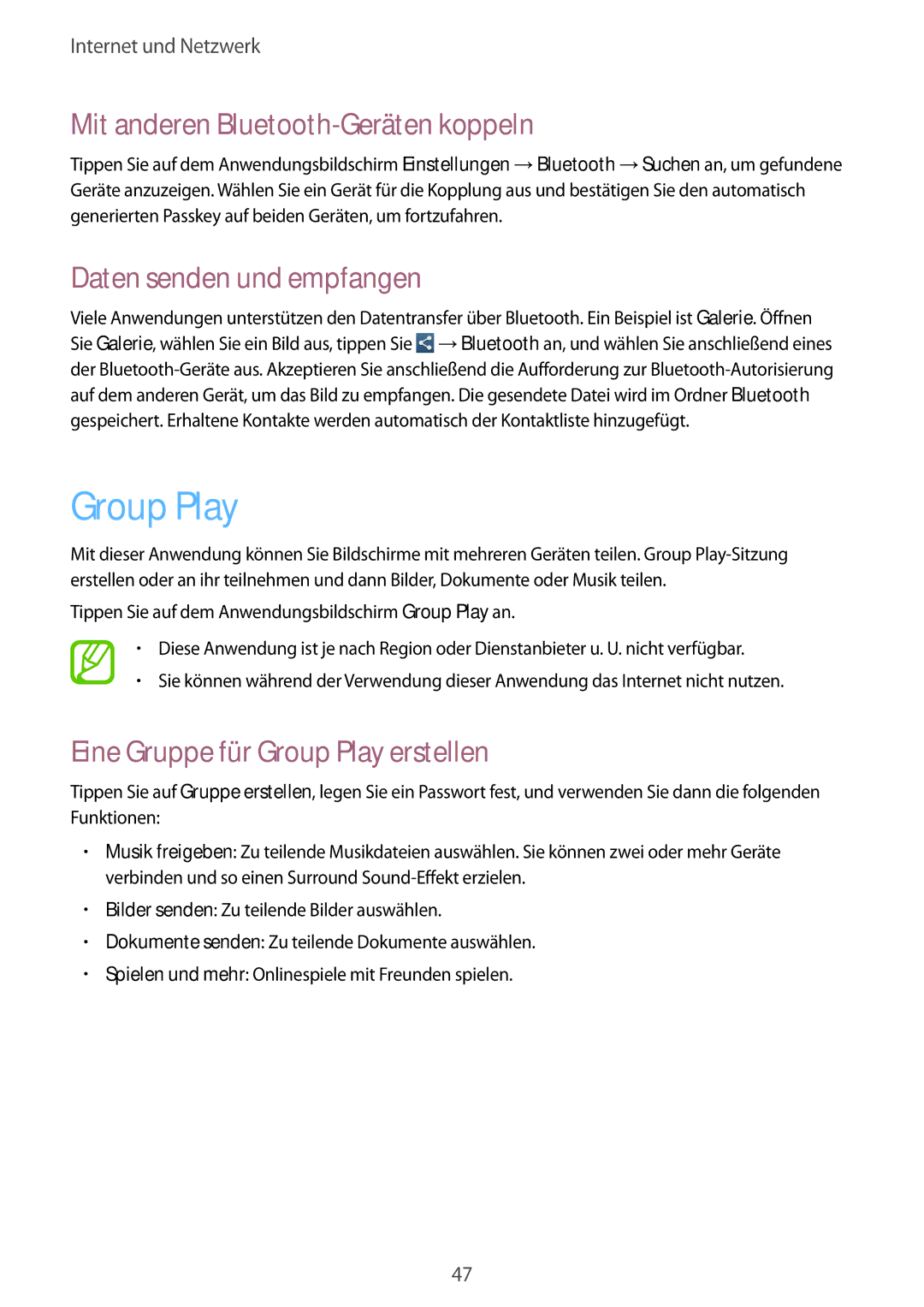GT-P5210ZWAATO, GT-P5210ZWAITV, GT-P5210GNADBT, GT-P5210MKAATO, GT-P5210ZWEATO specifications
The Samsung GT-P5210, commonly known as the Galaxy Tab 3 10.1, is a versatile tablet that stands out in the competitive market of portable devices. This model comes in several variants, including the GT-P5210MKAAUT, GT-P5210ZWATUR, GT-P5210ZWADBT, and GT-P5210ZWAITV, each catering to different preferences and needs of users.One of the primary features of the Galaxy Tab 3 10.1 is its expansive 10.1-inch display. With a resolution of 1280x800 pixels, the screen provides vibrant colors and sharp details, making it ideal for watching videos, browsing the web, or reading e-books. The tablet also boasts a lightweight and slim design, which enhances portability, allowing users to easily carry it anywhere.
Under the hood, the Galaxy Tab 3 10.1 is powered by a robust 1.6 GHz dual-core processor combined with 1GB of RAM. This configuration ensures smooth multitasking capabilities, enabling users to run multiple applications without significant slowdowns. The tablet also features internal storage options of 16GB or 32GB, expandable via a microSD card, providing ample space for apps, media files, and documents.
In terms of connectivity, the Galaxy Tab 3 10.1 includes Wi-Fi capabilities, allowing users to stay connected to their networks without any interruptions. Certain models also offer cellular connectivity, enabling access to the internet on the go. The tablet is equipped with Bluetooth technology, facilitating easy pairing with other devices such as headphones and speakers.
For photography enthusiasts, the tablet features a 3-megapixel rear camera, which, while not on par with dedicated cameras, is suitable for casual photography. Additionally, a 1.3-megapixel front-facing camera is available for video calls and selfies, adding to the overall versatility of the device.
The Galaxy Tab 3 10.1 runs on Android, providing users with access to a vast array of applications via the Google Play Store. Samsung's user interface enhancements add an extra layer of usability, with features like Multi-Window functionality that allows users to run two applications simultaneously.
In conclusion, the Samsung GT-P5210 series, including variants like the GT-P5210MKAAUT, GT-P5210ZWATUR, GT-P5210ZWADBT, and GT-P5210ZWAITV, presents a compelling option for users seeking a balance of performance, functionality, and design in a tablet. Its blend of a large display, expandable storage, and capable performance makes it suitable for entertainment and productivity, appealing to a wide range of consumers.