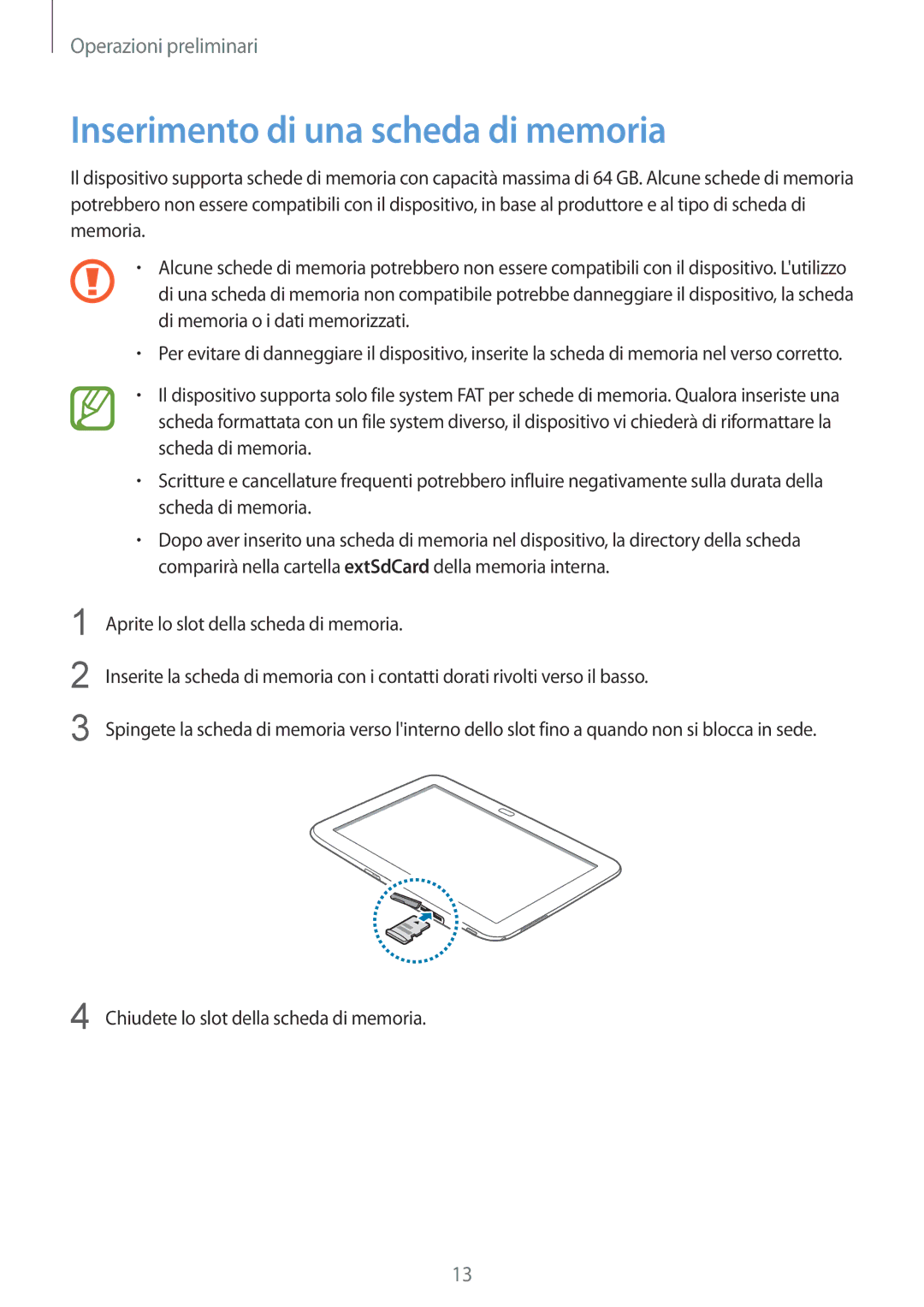GT-P5220ZWATIM specifications
The Samsung GT-P5220ZWATIM, commonly referred to as the Galaxy Tab 3 10.1, is a tablet introduced by Samsung that blends portability and functionality, making it an appealing option for users seeking a reliable and user-friendly device. Launched as part of the Galaxy Tab series, the GT-P5220 stands out with its sleek design and impressive hardware specifications.One of the main features of the Galaxy Tab 3 10.1 is its vibrant 10.1-inch display, offering a resolution of 1280 x 800 pixels. This resolution provides clear visuals and decent color reproduction for watching movies, browsing the web, or playing games. The screen is complemented by a lightweight design, making it easy to carry around for daily use.
Powered by a dual-core processor running at 1.6 GHz, the tablet ensures smooth performance for multitasking and general usage. It comes with 1 GB of RAM, which allows for sufficient memory management for light to moderate tasks, although it may struggle under heavier demands or multiple applications running simultaneously. Available storage options range from 16 GB to 32 GB, with the added advantage of an expandable microSD slot supporting cards up to 64 GB, allowing users to store additional content such as apps, videos, and music.
Connectivity options include Wi-Fi for internet access, alongside Bluetooth support for pairing with compatible devices. The Galaxy Tab 3 10.1 is equipped with a front-facing VGA camera for video calls and a 3-megapixel rear camera capable of basic photography, making it suitable for social media snapshots but not ideal for serious photography.
On the software front, the tablet initially shipped with Android 4.2 Jelly Bean, allowing users access to a multitude of applications through the Google Play Store. Samsung enriched the user experience further with its TouchWiz interface, which overlaid customization options and software enhancements, making navigation seamless for users.
The device's battery life is commendable, featuring a 6,800 mAh battery that supports prolonged usage, from video playback to reading. As a whole, the Samsung GT-P5220ZWATIM remains an essential choice for those looking for a robust tablet that performs well across various tasks while ensured by Samsung's reputation for quality and innovation in the electronics market. Although it may not compete with the latest tablets in terms of specifications, it still delivers a satisfactory experience for everyday users.