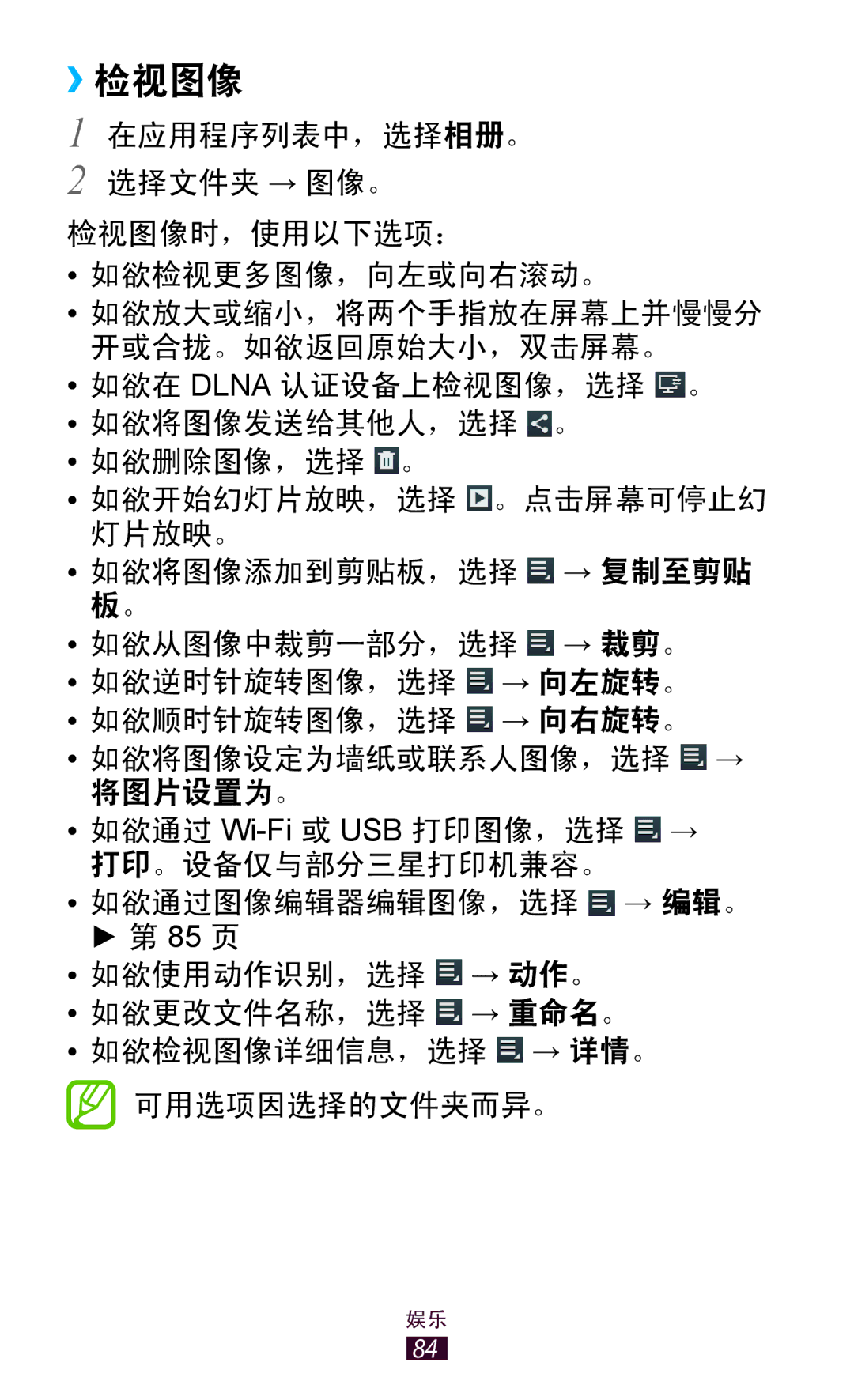GT-P6200ZWAXXV, GT-P6200ZWAXEV, GT-P6200MAAXXV, GT-P6200UWAXEV, GT-P6200MAAXEV specifications
The Samsung GT-P6200 series, comprising models such as GT-P6200UWAXXV, GT-P6200MAAXEV, GT-P6200UWAXEV, GT-P6200MAAXXV, and GT-P6200ZWAXEV, represents a series of versatile tablets that cater to both entertainment and productivity needs. These devices are part of Samsung's Galaxy Tab line, known for their blend of innovative technology and user-friendly design.One of the standout features of the GT-P6200 series is its display. The tablets boast a 7.0-inch PLS TFT capacitive touchscreen, providing vibrant colors and wide viewing angles. With a resolution of 800 x 1280 pixels, the screens deliver sharp and clear visuals, making them perfect for watching videos, reading eBooks, or browsing the web.
In terms of performance, the GT-P6200 models are equipped with a powerful dual-core processor clocked at 1.0 GHz, ensuring smooth multitasking and efficient operation of applications. Coupled with 1GB of RAM, these tablets are capable of handling everyday tasks with ease, from playing games to streaming media content.
The tablets also emphasize connectivity and versatility. They come with Wi-Fi capabilities, ensuring users can connect to the internet effortlessly. Certain models support 3G connectivity, allowing for seamless communication and browsing even when Wi-Fi is not available. Additionally, the inclusion of Bluetooth technology enables easy connections to other devices, such as headphones and speakers.
Battery life is another crucial aspect of the GT-P6200 series. With a 4000 mAh battery, users can enjoy extended usage without the constant need to recharge. This makes the tablets ideal for travel or long periods away from a power source.
The GT-P6200 series features the Android operating system, providing access to a vast array of applications from the Google Play Store. This flexibility allows users to customize their devices and tailor their experience according to their needs.
In summary, the Samsung GT-P6200 UWAXXV, GT-P6200 MAAXEV, GT-P6200 UWAXEV, GT-P6200 MAAXXV, and GT-P6200 ZWAXEV tablets combine a sleek design with essential features, robust performance, and strong connectivity options. They serve as reliable companions for both work and play, making them an excellent choice for consumers seeking a compact and functional tablet.