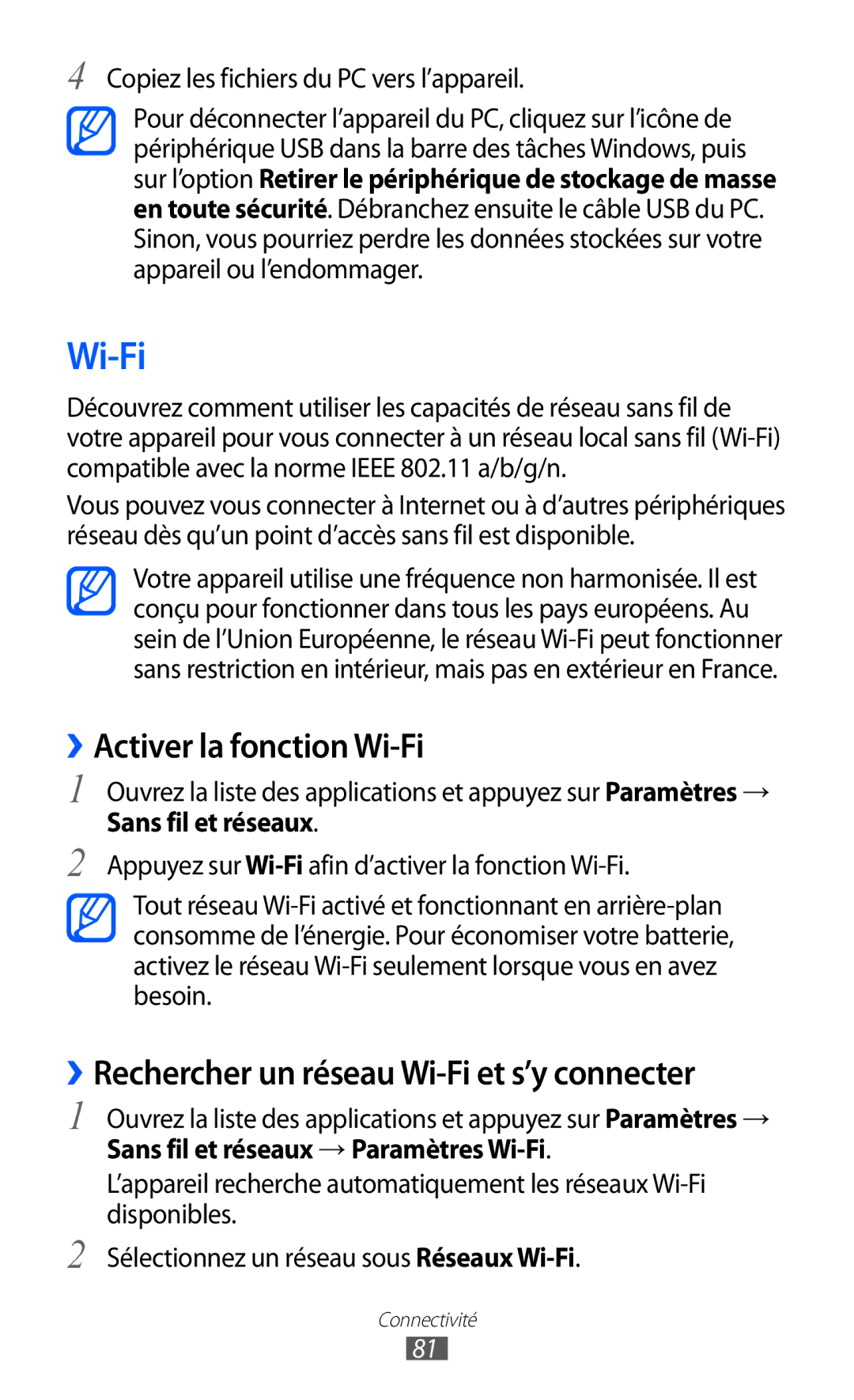GT-P6210UWABGL specifications
The Samsung GT-P6210UWABGL, more commonly known as the Samsung Galaxy Tab 7.0 Plus, is a versatile Android tablet that gained popularity for its compact design and robust functionality. Released in late 2011, this device effectively caters to both casual and professional users seeking a portable computing solution.One of the standout features of the Galaxy Tab 7.0 Plus is its 7-inch PLS LCD touchscreen display, offering a resolution of 1024 x 600 pixels. This screen size strikes a balance between portability and usability, making it easy to navigate apps, browse the web, or watch videos while providing a comfortable viewing experience. The display’s PLS technology also contributes to better color reproduction and wider viewing angles.
Under the hood, the Samsung GT-P6210 is powered by a dual-core 1.2 GHz processor, complemented by 1GB of RAM. This combination ensures smooth multitasking and efficient performance for various applications, ranging from productivity tools to games. The device runs on Android 3.2 Honeycomb, tailored for tablet use, allowing users to take advantage of features such as multitasking, widget customization, and an organized home screen.
Storage options are crucial in a mobile device, and the Galaxy Tab 7.0 Plus addresses this with internal storage variants of 16GB and 32GB, expandable via a microSD card slot up to an additional 32GB. This flexibility allows users to keep an extensive library of apps, documents, and multimedia without concern for space limitations.
Connectivity is adequately catered for with Wi-Fi and Bluetooth capabilities, ensuring users can stay online and connect with other devices easily. The inclusion of a 3MP rear camera and a 2MP front camera enables basic photography and video chat functionalities, appealing to users who desire a device that fulfills multiple roles.
The tablet integrates Samsung's TouchWiz user interface, providing an intuitive and user-friendly experience. With features such as Samsung Readers Hub and Social Hub, users can easily access ebooks, magazines, and social media platforms, enhancing the device’s appeal as a media consumption tool.
In terms of battery life, the Galaxy Tab 7.0 Plus houses a 4000mAh battery, offering several hours of usage on a single charge, thus making it ideal for individuals on the go.
In summary, the Samsung GT-P6210UWABGL blends portability, functionality, and user-friendly features, making it a solid choice for anyone in search of a reliable tablet that can handle a wide array of tasks effectively. Though a product of its time, its foundational technologies set the stage for successors in the growing world of tablets.