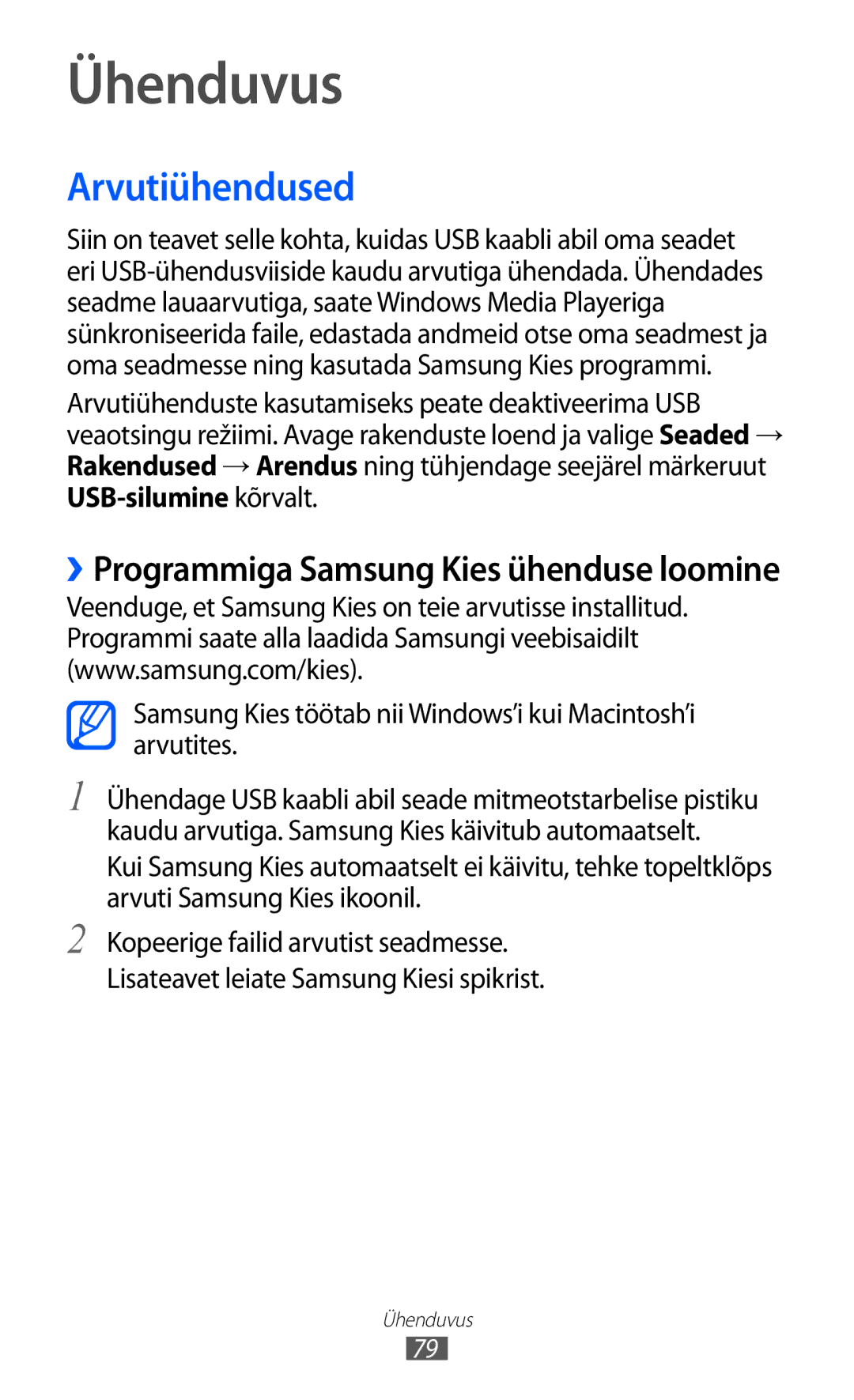Kasutusjuhend
Teave juhendi kohta
Juhendi kasutamine
Hoidke juhend tuleviku jaoks alles
Juhendavad ikoonid
Kaubamärgid
Autoriõigus
Toiteklahv/Lähtestamise/Lukustusklahv
Juhendi kasutamine
Teave DIVX-VIDEO Kohta
Alustamine
Sisukord
Sisukord
104
100
101
102
Pakendi sisu
Kokkupanek
Laadige aku
Kokkupanek
Kokkupanek
Mälukaardi sisestamine valikuline
››Mälukaardi eemaldamine
››Mälukaardi vormindamine
Toide väljas → OK
Alustamine
Seadme sisse- ja väljalülitamine
››Lennurežiimile lülitumine
››Seadme ehitus
Seadme tundmaõppimine
Mikrofon
Klahvid
››Indikaatorikoonid
Puuteekraani kasutamine
Puuteekraani saab juhtida järgmiste toimingutega
››Puuteekraani pööramine
Autom. pööram
Avakuva tundmaõppimine
Süsteemiriba
››Avakuvale üksuste teisaldamine
››Avakuvale üksuste lisamine
››Avakuvalt üksuste eemaldamine
››Teavituste paneeli kasutamine
››Otsetee lisamine rakendusele
Toksake ja hoidke all Rakenduse sulgemiseks valige Välju
Rakenduste kasutamine
››Hiljuti kasutatud rakenduste kasutamine
››Tegumihalduri kasutamine
Seadme kohandamine
Valige animatsioonivalik
››Avakuva taustapildi valimine
››Akende vahel liikumise animatsiooni aktiveerimine
Animatsioon
Turvalisus → Lukustusekraani konfigureerimine → Muster
››Ekraani heleduse reguleerimine
››Määrake ekraanilukk
Avage rakenduste loend ja valige Seaded → Asukoht ja
Joonistage kinnitamiseks muster uuesti ja valige Kinnita
Teksti sisestamine
Turvalisus → Lukustusekraani konfigureerimine → Parool
››Teksti sisestamine Anroid-klaviatuuriga
››Klaviatuuri tüübi muutmine
Seadetele toksake ja hoidke
Number Funktsioon
Tühiku lisamine
››Teksti sisestamine Swype-klaviatuuriga
Kursori liigutamine järgmisele tekstisisestusväljale
11 Tühiku lisamine
››Teksti kopeerimine ja kleepimine
Kleebi
Internet
Veeb
››Veebilehtede sirvimine
Lehekülge
Avage rakenduste loend ja valige Internet. Valige
››Teabe otsimine hääle abil
››Mitme lehe avamine
Allalaadit. failid
Vahekaardis
Avage rakenduste loend ja valige Internet Valige →
Sisestage järjehoidjate kausta nimi ja valige Valmis
Pulse
››Hiljutisele ajaloo avamine
››Uuenduste lugemine
Market
››Laadige rakendus alla ja installige see
››Rakenduse desinstallimine
Valige Uninstall
››Videote üleslaadimine
YouTube
Maps
››Videote vaatamine
››Kindla sihtkoha teejuhiste hankimine
››Kindla asukoha otsimine
Valige Search Maps
Sisestage alguspunkti ja sihtkoha aadressid
Latitude
Navigeerimine
Places
Õpi enda ümbruskonnas objekti otsima
Samsung Apps
Avage rakenduste loend ja valige Samsung Apps
Samsung Hub
Kirja vaatamine
Side
Google Mail
Kirja saatmine
Unread
Newer
→ Refresh
Järgige ekraanil kuvatavaid juhiseid
Post
››E-posti konto seadistamine
››E-kirja saatmine
››E-kirja vaatamine
→ Kuvarežiim
Google Talk
Sõnumile vastamiseks valige ikoon
Loendi järgi
››Sõbraloendisse sõprade lisamine
››Oleku määramine
Vestluse alustamine
Avage rakenduste loend ja valige Social Hub
Social Hub
Valige ekraani vasakust ülaosast kategooria
MP3-mängija
Meelelahutus
››Muusikafailide lisamine seadmesse
Valige → Uus esitusloend
››Muusika esitamine
››Esitusloendi loomine
Avage rakenduste loend ja valige MP3-mängija
Järel automaatselt välja lülituma
Kaamera
››MP3-mängija seadete kohandamine
Automaatselt
Omaduste otseteid. lk
››Pildistamine
Kaamera Valige → Stseeni režiim → stseen
Avage rakenduste loend ja valige kaamera käivitamiseks
Kaamera Valige → Autoportree
››Pildistamine autoportreerežiimis
››Pildistamine naeratuse võtte režiimis
Reguleerige vastavalt soovile Valige pildistamiseks
Kaamera Valige → Pildistusrežiim → Tegevusvõte
››Panoraampildi pildistamine
››Tegevuse pildistamine
Kaamera Valige → Pildistusrežiim → Panoraam
Fokusseerimine
››Kaamera seadete kohandamine
Välk
Välku vajadusel automaatselt kasutama
Võib olla häiritud, nagu ehitiste
››Videoklipi salvestamine
Lähtesta
Reguleerige säriarvu
Aja määramine
Vaikesalvestuskoht
Number Funktsioon Kaamera aktiveerimine Video salvestamine
››Videokaamera seadete kohandamine
Sisse või välja lülitada
Valik Funktsioon
››Muutke otseteede ikoone
Säritusväärtus Reguleerige säriarvu Taimer
→ Jaga
Videomängija
Video Mkv, webm
Galerii
Toetatud failivormingud
Tüüp Vorming Pilt Laiend bmp, gif, jpg, png
→ Üksikasjad
››Foto vaatamine
››Videoklipi esitamine
Fotoredaktor
Värviefekti rakendamine
Valides 100% → valik
Kärpige kujutist ristkülikut liigutades või
Lohistades
››Kontaktide taastamine kontolt
Isiklik teave
Kontaktid
››Kontakti loomine
Valige imporditav kontaktide fail ja valige OK
››Kontakti otsimine
››Kontaktide importimine ja eksportimine
Valige → Import/Eksport → Impordi SD-kaardilt
Valige → Minu profiil
Nimekaardi loomine
››Kontaktirühma loomine
Valige → Import/Eksport → Ekspordi SD-kaardile
››Sündmuste vaatamine
Kalender
››Kalendrivaate muutmine
››Sündmuse loomine
Memo
››Sündmusealarmi peatamine
››Memo koostamine
››Memode vaatamine
Arvutiühendused
Ühenduvus
Samsung Kies töötab nii Windows’i kui Macintosh’i arvutites
››Windows Media Playeriga sünkroonimine
Veenduge, et Windows Media Player on arvutisse installitud
››Massmäluseadmena ühendamine
Avage rakenduste loend ja valige Seaded → Juhtmevaba
Wi-Fi
Võrk ja võrgud → Wi-Fi seaded
››WLAN-funktsiooni aktiveerimine
Vajutage kahe minuti jooksul pääsupunktiseadmel WPS-i nuppu
››WLAN-i käsitsi lisamine
WPS-i abil saab luua ühenduse turvalise võrguga
Valige WPS-i kommertsnupp → OK
››Seadme ühendamine teise seadmega
Wi-Fi Direct
Võrk ja võrgud → Wi-Fi Directi seaded → OK → Wi-Fi Direct
››Määrake staatilise IP seaded
››Andmete saatmine üle Wi-Fi
Bluetooth
››Andmete vastuvõtmine üle WLAN’i
››Bluetooth-funktsiooni kaudu andmete saatmine
››Bluetooth-funktsiooni sisselülitamine
AllShare
››Bluetooth-funktsiooni kaudu andmete vastuvõtmine
››Oma failide esitamine muudes DLNA-toega seadmetes
››DLNA seadete kohandamine meediafailide ühiskasutuseks
Valige Minu seade
››Ühes seadmes sisalduvate failide esitamine teises seadmes
››Muude seadmete failide esitamine oma seadmes
››Asukohateenuste aktiveerimine
GPS
››VPN-ühenduse loomine
VPN-ühendused
Võrk ja võrgud → VPN-i seaded
››Privaatvõrguga ühendumine
››Alarmi kustutamine
Alarm
››Uue alarmi määramine
››Alarmi kinnipanek
››Raamatute lugemine
Kalkulaator
Allalaetud üksused
Raamat
Sisukorra, järjehoidjate või esiletõstude vaatamiseks valige
Mõningad DRM-kaitsega raamatufailid pole toetatud
Google’i otsing
Minu failid
››Raamatufailide importimine
Muusika Wav, mid, mxmf, xmf, rtttl, rtx, ota, imy
››Avage fail
Video Webm
WMV7/8, DivX3.11, Sorenson H.263
››Failide kustutamine
››Looge kaust
››Failide kopeerimine või liigutamine
››Failide saatmine
Polaris Office
Pliiatsi memo
››Uue dokumendi loomine
››Dokumendi avamine
››Dokumentide haldamine veebis
Häälotsing
Valige Lisa konto
Maailmakell
Seadete menüü avamine
Seaded
Juhtmevaba võrk ja võrgud
››Bluetoothi seaded
››Wi-Fi Directi seaded
››Kies Wi-Fi kaudu
››Bluetooth
Avaleht
Heli
Ekraan
Ekraanikuva
Režiim valige ekraani režiim
Energiasäästurežiim
Lisateave energiasäästu kohta õppige aku kasutamist
Asukoht ja turvalisus
Vähendama
SD-kaardi krüptimine
Rakendused
Nende seadete abil saate hallata installitud rakendusi
Arendus
Liikumisanduri seaded
Kontod ja sünkroonimine
Privaatsus
››Hääletuvastuse seaded
Hoiustamine
Keel ja sisestus
››Vali keel
››Sisestusmeetodite konfigureerimine
››Funktsiooni Tekst kõneks seaded
››Praegune sisestusmeetod
››sisestusmeetodi valija
Eelistused
Sisestuskeel tekstisisestuse jaoks keele valimine
Android keyboard
Android keyboard määrab seadme Android-klaviatuuri kasutama
Samsungi klahvid
Muutke omadustele juurdepääsu sätteid
Juurdepääs
Teave seadme kohta
Kuupäev ja kellaaeg
Vali kuupäevavorming kuupäevavormingu määramine
Teie seade kuvab võrgu või teenuse veateateid
Tõrkeotsing
Seade piiksub ja akukujutis on tühi
Meetrit
Veenduge, et teie seade failitüüpi toetab
Hoiatus! Vältige elektrilöögi-, tule- ja plahvatusohtu
Ohutusabinõud
120
121
Mobiilseadme õige hooldamine ja kasutamine
123
124
125
126
Õige viis toote kasutuselt kõrvaldamiseks
Lahtiütlus klausel
Register
Bluetooth
Kalender
Wlan
Vastavusdeklaratsioon R&TTE
Kiesi installeerimine PC Sync