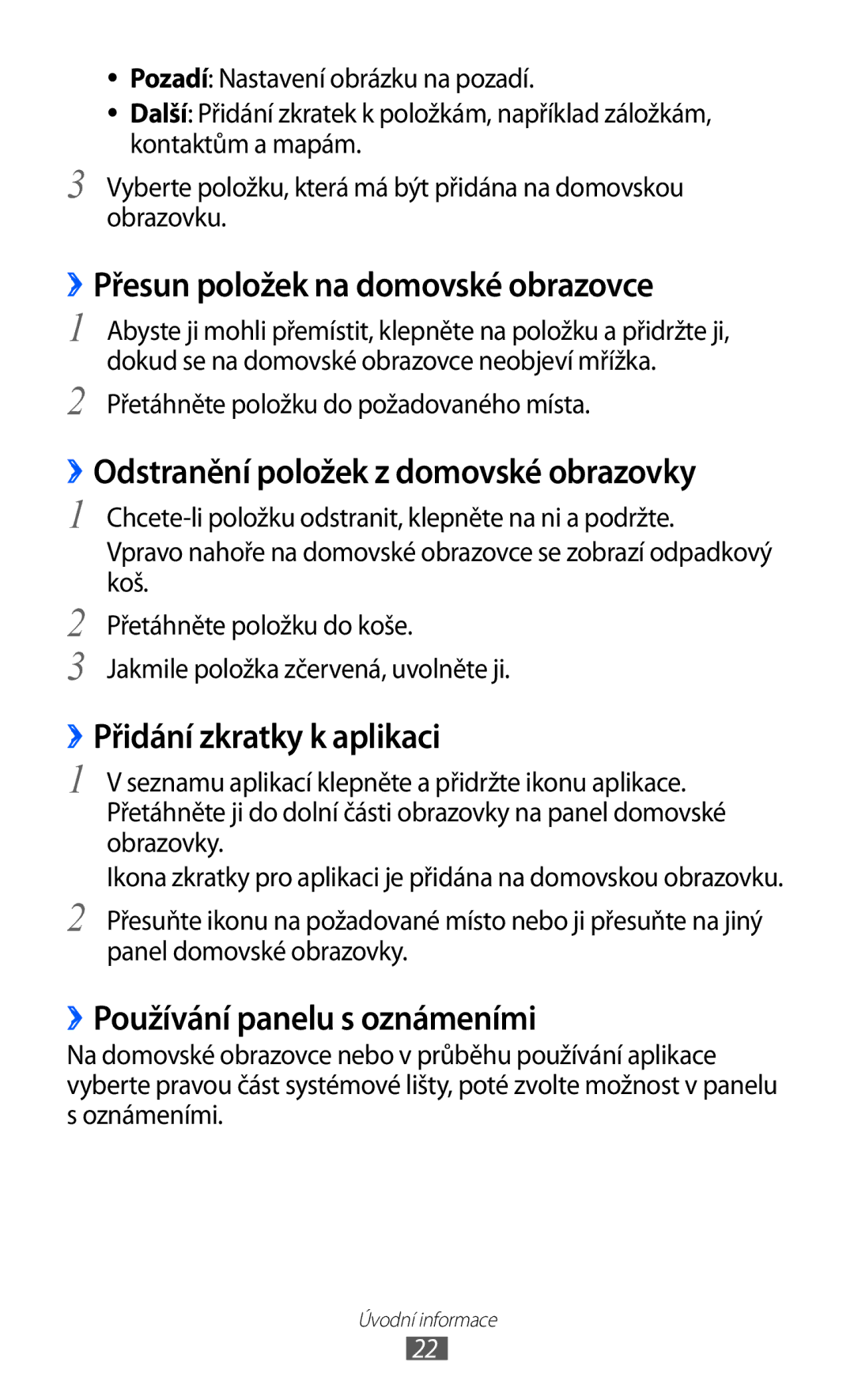Uživatelská příručka
Nejdříve si přečtěte tyto informace
Používání této příručky
Dostupné funkce a doplňkové služby se mohou s ohledem
Ikony v pokynech
Příručku uchovejte pro pozdější využití
Autorská práva
Znamená tlačítko Power/Reset/Zamykání
Ochranné známky
Wi-Fi, Wi-Fi Protected Setup, Wi-Fi Direct
Videu Divx
Obsah
Úvodní informace
Obsah
113
Sestavení
Vybalení
Instalace SIM a Usim karty
Nabíjení baterie
Tvar síťového adaptéru USB závisí na oblasti
Sestavení
Zapnutí a vypnutí zařízení
Úvodní informace
››Přepnutí do režimu Letadlo
Seznámení s přístrojem
››Rozvržení zařízení
Wi-Fi/Bluetooth/vnitřní anténa GPS
Tlačítka
››Ikony indikátoru
Nová e-mailová zpráva
Wi-Fi
Přes USB
Nový Google Mail
Používání dotykového displeje
››Otočení dotykového displeje
››Zamknutí nebo odemknutí dotykového displeje
Seznamte se s domovskou obrazovkou
Otevření malého panelu aplikací
››Přidávání položek na domovskou obrazovku
Zástupci aplikací Přidání zkratek k aplikacím
››Přidání zkratky k aplikaci
››Přesun položek na domovské obrazovce
››Odstranění položek z domovské obrazovky
››Používání panelu s oznámeními
Otevírání aplikací
››Otevírání naposledy otevřených aplikací
››Nastavení aktuálního času a data
Přizpůsobení zařízení
››Změna jazyka displeje
››Zapnutí nebo vypnutí tónů tlačítek
››Výběr pozadí na domovské obrazovce
››Přepnutí do Tichého režimu
››Aktivace animací při přepínání oken
››Nastavení zámku displeje
››Nastavení jasu displeje
Další
››Zamknutí karty SIM nebo Usim
Pro potvrzení nakreslete znak znovu. Vyberte Potvrdit
Přečtěte si podmínky a vyberte Přijmout Vyberte Přihlásit
Přihlásit
››Změna typu klávesnice
Zadávání textu
››Psaní textu pomocí klávesnice Android
››Zadávání textu pomocí klávesnice Samsung
››Zadávání textu pomocí klávesnice Swype
Úvodní informace
››Zkopírování a vložení textu
Prohlížeč
Web
››Procházení webových stránek
→ Sdílet stránku
Stažené položky
››Vyhledávání informací hlasem
››Otevírání více stránek
Vyberte → → Nová složka
Odkazu
Otevřete seznam aplikací a vyberte Prohlížeč
Zadejte název složky záložek a vyberte Hotovo
››Číst zdroje
Pulse
››Přístup k naposledy navštíveným stránkám
››Správa zdrojů
››Stahování a instalace aplikací
Trh
››Odinstalování aplikace
››Sledování videí
YouTube
››Nahrávání videí
››Získání trasy k určitému cíli
Mapy
››Hledání konkrétního místa
Vyberte Prohledat
Latitude
Místa
Navigace
Otevřete seznam aplikací a vyberte Vyhledávání Google
Vyhledávání Google
Navigaci ukončíte výběrem → Ukončit navigaci
Vyberte název položky, kterou chcete otevřít
Samsung Apps
Zprávy
Komunikace
››Odeslání textové zprávy
››Odeslání multimediální zprávy
››Zobrazení textové nebo multimediální zprávy
Odeslání e-mailu
Google Mail
Zobrazení emailu
Důležité → Změnit štítky
Novější
Nepřečtené → Označit jako
→ Oznámit spam
››Nastavení emailového účtu
Mail
››Odeslání e-mailu
››Zobrazení emailu
Označit jako nepřečtené → Přesunout
››Přidání osob do seznamu přátel
Talk
››Nastavení stavu
→ Nastavení
Social Hub
››Zahájení chatu
››Uložení hudebních souborů do přístroje
Zábava
Hudební přehrávač
››Přehrávání hudby
→ Sdílet pomocí
››Vytvoření seznamu skladeb
Přidat do sezn. skl
→ Nastavit jako tón upozornění
Výběr hudebních kategorií, které se
Music Hub
››Nastavení hudebního přehrávače
Zobrazí v hudební knihovně
Fotoaparát
››Fotografování
Chcete-li odeslat fotografii ostatním, vyberte Sdílet pomocí
››Fotografování v režimu Autoportrét
››Pořízení panoramatické fotografie
››Fotografování v režimu úsměv
Namiřte objektiv fotoaparátu na osobu Vyberte
››Pořízení fotografie pohybu
››Úprava nastavení fotoaparátu
Mezi budovami, v nízko položených
››Nahrávání videozáznamu
Oblastech či za špatného počasí
Vybráním spustíte nahrávání
Galerii otevřete výběrem Přejít do Galerie
››Úprava nastavení videokamery
Videopřeh
→ Viditelnost venku
››Zobrazení fotografie
Galerie
Podporované formáty souborů
Typ Formát Obrázek Přípona BMP, GIF, JPG, PNG Video
Podrobnosti o fotografii zobrazíte výběrem → Detaily
→ Otočit doleva
Editor fotografií
››Přehrávání videozáznamu
Uplatnění barevného efektu
Nebo výběrem 100% → možnost
Obdélníku
Uplatnění efektu filtru
››Vytvoření kontaktu
Osobní informace
Kontakty
››Stahování kontaktů přes účet
Otevřete seznam aplikací a vyberte Kontakty
››Nalezení kontaktu
››Import nebo export kontaktů
Kontakt nastavíte jako oblíbený výběrem
››Kopírování nebo přesun kontaktů
››Vytvoření skupiny kontaktů
››Vytvoření vaší vizitky
››Stažení kontaktů z komunitních účtů
Vyberte → Zobrazit přátele SNS
››Vytvoření události
Kalendář
››Změna zobrazení kalendáře
››Zobrazení událostí
››Vytvoření poznámky
Poznámka
››Vypnutí upozornění na událost
Konec
››Prohlížení poznámek
Odeslat poznámku ostatním
››Připojení pomocí Samsung Kies
Konektivita
Připojení k počítači
→ Aplikace → Rozvoj, poté zrušte zaškrtnutí u Ladění USB
››Synchronizace s programem Windows Media Player
››Připojení jako velkokapacitní paměťové zařízení
››Aktivace funkce Wlan
Wi-Fi
Sítě → Nastavení Wi-Fi
››Vyhledání a připojení k bezdrátové síti Wlan
››Přidání sítě Wlan ručně
››Připojení k síti Wlan pomocí Wi-Fi Protected Setup WPS
Sítě Vyberte Tlačítko WPS → OK
››Úprava nastavení statické IP adresy
Wi-Fi Direct
››Připojení zařízení k jinému Wlan zařízení
››Zasílání dat přes Wlan
Bluetooth
››Příjem dat přes Wlan
››Nalezení jiných zařízení Bluetooth a spárování s nimi
››Zapnutí bezdrátové funkce Bluetooth
Vybráním Bluetooth zapnete Bluetooth
››Příjem dat pomocí funkce Bluetooth
››Odesílání dat pomocí funkce Bluetooth
AllShare
Otevřete seznam aplikací a vyberte AllShare
››Úprava nastavení Dlna pro sdílení mediálních souborů
Dalším zařízením s Dlna
Zvolte Toto zařízení
››Přehrávejte soubory jednoho zařízení na jiném zařízení
››Přehrávání jiných souborů na zařízení
Přehrávání můžete ovládat pomocí ikon v zařízení
Sítě → Sdílení přip. a př. akt. bod
Sdílení mobilní sítě
››Sdílejte mobilní síť přístroje přes Wlan
Se zobrazí na externím zařízení
Sítě → Nastavení Bluetooth
››Sdílejte mobilní síť přístroje přes USB
››Aktivace služby pro zjišťování polohy
Poloze a zabezp
VPN připojení
››Nastavení VPN připojení
DNS
››Připojení k soukromé síti
Hledání domén Zadejte název domény adresy serveru
Po skončení vyberte → Uložit
››Nastavení nového upozornění
Nástroje
Upozornění
››Vypnutí upozornění
EBook
Kalkulačka
Stahování
››Čtení knih
››Import knižních souborů
Klepněte na obrazovku a použijte následující možnosti
Hudba
Moje soubory
Videa
››Kopírování nebo přesun souborů
››Otevření souboru
››Vytvořte složku
Odstranění souborů
Polaris Office
Poznámky s grafikou
››Vytvoření nového dokumentu
››Otevření dokumentu
››Správa dokumentů online
Hlasové vyhledání
Vyberte Přidat účet
Světový čas
Otevření menu nastavení
Nastavení
Bezdrátové sítě
››Nastavení Bluetooth
››Kies prostřednictvím Wi-Fi
››Bluetooth
››Sdílení přip. a př. akt. bod
››Mobilní sítě
Zvuk
››Nastavení VPN
Nastavení a připojení k soukromé síti VPN. str
Úsporný režim
Displej
Animace Nastavení zobrazování animací při přepínání oken
Info o poloze a zabezp
104
Nastavte zámek SIM karty
Aplikace
Rozvoj
Nastavení pro Motion
Účty a synchronizace
Brána firewall
Jazyk a zadávání
Soukromí
Úložiště
››Vybrat jazyk
››Výběr metody zadávání
››Nastavení převodu textu na řeč
››Aktuální metoda zadávání
››Konfigurovat způsoby zadávání
110
Klávesnice Samsung
Nastavení
Jazyk zadávání Výběr jazyka pro zadávání textu
Zařízení
Usnadnění
Datum a čas
Vyberte formát data Výběr formátu data
Řešení problémů
Dotykový displej reaguje pomalu nebo chybně
Zařízení je horké na dotek
Nelze nalézt jiné zařízení Bluetooth
Bezpečnostní upozornění
117
118
Řádná péče a používání vašeho mobilního zařízení
120
121
122
123
Informace o certifikaci SAR Specific Absorption Rate
Správná likvidace baterií v tomto výrobku
126
Rejstřík
107 Datum a čas Nastavení pohybu
106
100
108
Wlan
Aktivace 78 použití WPS 79 vyhledání a připojení k sítím
Page
Přenosné GSM, Wcdma a Wi-Fi zařízení GT-P7300
Prohlášení o shodě R&TTE
Pro instalaci Kies PC Sychronizace