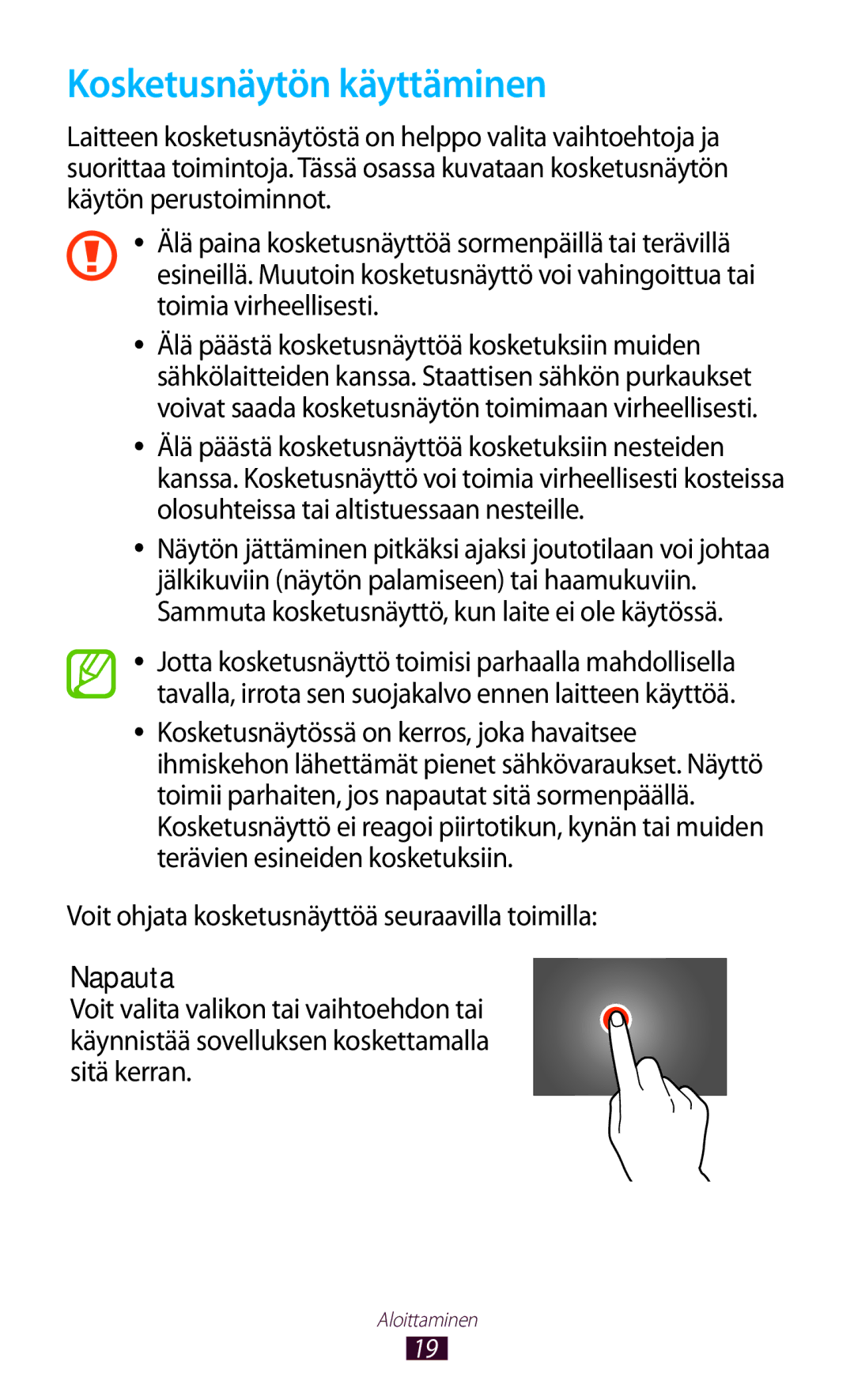GT-P7500FKANEE, GT-P7500FKENEE, GT-P7500UWDNSE, GT-P7500UWDNEE, GT-P7500UWENEE specifications
The Samsung GT-P7500 series, widely known as the Galaxy Tab 10.1, has made a significant impact in the tablet market since its release. These models, including GT-P7500FKDNEE, GT-P7500ZWENEE, GT-P7500ZWDNEE, GT-P7500UWANEE, and GT-P7500UWENEE, are designed to deliver an exceptional multimedia experience, combining powerful hardware and innovative features.One of the standout characteristics of the Galaxy Tab 10.1 is its striking 10.1-inch display, featuring a high-resolution PLS TFT screen with a vivid resolution of 1280 x 800 pixels. This allows for excellent color reproduction and sharp imagery, making it perfect for watching movies, browsing photos, or reading e-books. The lightweight design of the tablet, weighing only 566 grams, enhances portability, allowing users to easily carry it on the go.
Powering the GT-P7500 models is a robust dual-core processor, which ensures smooth multitasking and responsive performance. With 1GB of RAM, users can run multiple applications simultaneously without experiencing noticeable slowdowns. Furthermore, the tablets come with varying storage options, including 16GB and 32GB internal memory, expandable via microSD cards, giving users ample space for their apps, music, and videos.
The Samsung GT-P7500 series is equipped with advanced connectivity options, featuring Wi-Fi, Bluetooth, and certain models offering 3G capabilities. This ensures users stay connected, whether at home or on the move. The tablet runs on Android Honeycomb operating system, which provides a user-friendly interface and access to a vast library of applications through the Google Play Store.
In terms of multimedia capabilities, the GT-P7500 series boasts a 3MP rear camera and a 2MP front-facing camera, enabling users to take high-quality photos and engage in video conferencing. The tablet also includes dual stereo speakers, enhancing the audio experience for music and videos.
The Samsung Galaxy Tab 10.1 is designed with user experience in mind, featuring Samsung's TouchWiz user interface which offers customizable home screens and widgets. Battery life is another strong point, with a 7000mAh battery providing hours of usage on a single charge.
In conclusion, the Samsung GT-P7500 series combines impressive features, advanced technology, and a sleek design, making it a strong contender in the competitive tablet market. Its multimedia capabilities, robust performance, and connectivity options cater to a wide range of users, from casual consumers to professionals on the go.