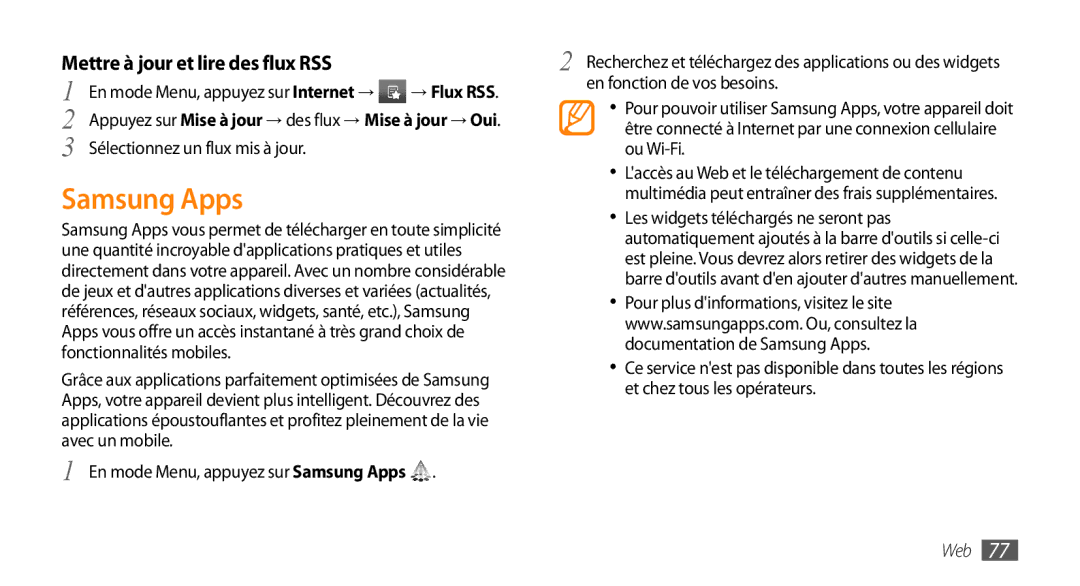Mode demploi
Lire avant toute utilisation
Utilisation de ce mode demploi
Utilisation de ce mode demploi
Icônes
Marques déposées
Symbolise la touche de fin
Droits dauteur
Sommaire
Sommaire
Connectivité
101
100
Contenu du coffret
Assemblage
Insérer la carte SIM et la batterie
Assemblage
Vers le haut
Retirez le cache de la batterie
Veillez à ne pas abîmer vos ongles en retirant le cache de
Ainsi que certains menus
Charger la batterie
››Recharger la batterie avec le chargeur
››Recharger sur un PC avec un câble de liaison
Insérer une carte mémoire en option
››Retirer la carte mémoire
Retirez la carte de son emplacement
››Formater une carte mémoire
Lappareil
Fixer une dragonne facultatif
Allumer/éteindre lappareil
Démarrer
Pour allumer votre appareil Maintenez la touche enfoncée
Démarrer
16 Démarrer
Présentation de lappareil
››Aspect de lappareil
››Écran de veille
››Touches
18 Démarrer
››Icônes dinformations
››Volet de raccourcis
Utiliser lécran tactile
20 Démarrer
→ Mouvements → Orientation → Modifier lorientation
Verrouiller ou déverrouiller lécran tactile et les touches
Accès aux menus
››Organiser les applications
En mode Menu, sélectionnez
››Ajouter de nouveaux écrans au menu principal
22 Démarrer
Utiliser des widgets
Lancer et gérer les applications
››Utiliser le gestionnaire des tâches
››Lancer plusieurs applications simultanément
››Ouvrir la barre doutils des widgets
Personnaliser votre appareil
››Gérer les widgets Web
››Ajouter de nouveaux volets à lécran de Veille
››Régler la date et lheure
››Régler le volume sonore des touches
››Basculer en profil Discret
››Créer un profil sonore
››Verrouiller lappareil
››Choisir un fond décran de veille
››Régler la luminosité de lécran
››Activer le traçage du mobile
››Verrouiller la carte SIM
Appuyez sur Verrouillage PIN
Appuyez sur Traçage du mobile
Changer de méthode de saisie
Saisir du texte
Appuyez sur Enregistrer → Accepter
Clavier Azerty
Ajouter des mots au dictionnaire T9
Saisir du texte à laide de différentes méthodes
Au chiffre à saisir
Mode Fonction
Touche virtuelle enfoncée
30 Démarrer
Copier et coller du texte
››Appeler ou répondre à un appel
Communication
Appels
››Utiliser des options en cours dappel
››Utiliser le casque
Appeler à létranger
Pour activer le haut-parleur, appuyez sur HP
Définir le rejet automatique
››Utiliser les fonctions supplémentaires
→ Fin
Appuyez sur Créer
Nécessaire
Simuler un appel
Numéro à rejeter, puis appuyez sur Enregistrer
Cochez les cases accolées aux numéros
Configurer le renvoi dappels
Utiliser le Mode de numérotation fixe FDN
Configurer le signal dappel
Configurer la restriction dappel
Journal
››Afficher le journal des appels et des messages
››Afficher le gestionnaire des journaux
››Envoyer un SMS
Messages
››Définir un profil MMS
Ajouter
Paramètres → MMS → Profils MMS
››Envoyer un MMS
→ Affichage conversation
››Afficher un SMS ou un MMS
→ Rechercher
Appuyez sur → Messages diffusion
››Utiliser des modèles de messages
››Ecouter la messagerie vocale
Créer un modèle de SMS
Créer un modèle de MMS
››Créer un dossier pour gérer les messages
››Envoyer un SOS
Appuyez sur → Mes dossiers → Créer
Envoi de SOS
Créer un compte e-mail
Mail
››Créer un compte e-mail et un profil
Rédiger
››Envoyer un e-mail
Sélectionner un profil de messagerie
Exchange
››Afficher un e-mail
››Synchroniser vos e-mails avec un serveur
→ Télécharger
La configuration du compte
En mode Menu, appuyez sur ChatON → Oui
ChatON
Conditions d’utilisation, puis appuyez sur Accepter
Social Hub
Appareil photo
Divertissements
››Prendre une photo
Divertissements
La photo est enregistrée automatiquement
Ou arrière
››Prendre une photo à laide des options prédéfinies
››Prendre une photo en mode Sourire
→ Panorama
››Prendre une série de photos en rafale
››Prendre une photo panoramique
››Prendre des photos avec des cadres décoratifs
››Prendre une mosaïque de photos
››Personnaliser les réglages de lappareil photo
Pour
Dernière photo prise Réglage
→ pour accéder
Réglez lappareil pour quil ajoute des
Peut être limité, par exemple
››Filmer une vidéo
››Personnaliser les réglages du caméscope
Option Fonction Résolution Modifiez loption de résolution
Numéro Fonction
Pour lire la vidéo, appuyez sur au centre de lécran
››Lire une vidéo
Lecteur vidéo
Envoyer via
Bluetooth
Mosaïque
››Ajouter des musiques dans lappareil
Musique
››Ecouter de la musique
De musique
Numéro Fonction
››Ajouter une chanson à la liste rapide
››Créer une liste de lecture
››Personnaliser les réglages du lecteur MP3
Appuyez sur Listes lecture → → Créer
››Rechercher des informations musicales
Radio FM
››Ecouter la radio FM
Reconnaissance audio
Numéro Fonction Réglez la radio FM pour renouveler
››Enregistrer automatiquement les stations disponibles
››Enregistrer une chanson diffusée par la radio FM
››Ajouter une station à la liste des favoris
›› Personnaliser les réglages de la radio FM
››Télécharger des jeux et des applications
Jeux
››Jouer à des jeux ou lancer des applications
››Ajouter un nouveau contact
Contacts
››Rechercher un contact
Informations personnelles
››Définir un numéro favori
En mode Menu, appuyez sur Contacts → → Lier à mes comptes
››Créer votre carte de visite
››Créer un groupe de contacts
››Copier des contacts
Calendrier
››Créer un événement
››Afficher des événements
Sélectionnant → Imprimer via Bluetooth
››Arrêter lalarme dun événement
Tâches
››Créer une tâche
››Afficher les tâches
Mémo
››Créer un mémo
››Afficher des mémos
››Ecouter un mémo vocal
Mémo vocal
››Enregistrer un mémo vocal
Internet
Web
››Définir un profil Internet
››Surfer sur le Web
74 Web
Numéro Fonction Ajoutez la page Web affichée aux favoris
Internet
››Mettre des pages Web en favoris
››Personnaliser les réglages du navigateur
Ajouter une adresse de flux RSS
››Utiliser le lecteur RSS
Sur Enregistrer
76 Web
→ Flux RSS
Samsung Apps
Mettre à jour et lire des flux RSS
››Définir un profil de synchronisation
Synchroniser
››Démarrer la synchronisation
→ Synchroniser
Sites Web communautaires
En mode Menu, appuyez sur YouTube
YouTube
Apprenez à visionner et partager des vidéos via YouTube
››Activer la fonction sans fil Bluetooth
Bluetooth
→ Bluetooth
Connectivité
Téléphone → Toujours activé → Sauveg
››Rechercher dautres appareils Bluetooth pour sy connecter
Bluetooth → Rechercher
››Imprimer des données avec la fonction sans fil Bluetooth
››Envoyer des données avec la fonction sans fil Bluetooth
››Recevoir des données par la fonction sans fil Bluetooth
››Utiliser le Mode SIM distant
Wi-Fi
Vous devez autoriser le kit mains libres Bluetooth
››Activer la fonction Wlan
››Personnaliser le profil de connexion
→ Wi-Fi
››Rechercher un réseau Wlan et sy connecter
Périphérique du point daccès
››Activer la fonction GPS
Daccès dans un délai de 2 minutes
Appuyez sur OK pour confirmer
››Améliorer la fonction GPS
Connexions PC
››Rechercher votre position sur la carte
→ Localisation
››Se connecter avec Samsung Kies
Appuyez sur pour revenir en mode Veille
››Synchroniser avec le Lecteur Windows Media
→ Connectivité → USB → Débogage USB
Connectivité
→ USB → Partage Internet → Appliquer
››Utiliser lappareil en tant que modem sans fil
Horloge
Outils
Mes comptes
Calculatrice
››Utiliser le chronomètre
››Utiliser le compte à rebours
››Créer un compte Web
Mes fichiers
››Supprimer ou modifier mes comptes
››Modifier le planning de synchronisation automatique
Wma
››Formats de fichiers compatibles
››Visionner un fichier
Appuyez sur → Imprimer via → Bluetooth
Imprimer une image via la fonction sans fil Bluetooth
››Imprimer une image
Imprimer une image via une connexion USB
››Modifier une image
››Définir une image comme fond décran
Ajuster une image
Clip audio Pendant la lecture, appuyez sur
Ajouter un élément visuel
Appliquer des effets spéciaux aux images
Transformer une image
Recherche
Paramètres
Mode Hors-ligne
Accéder au menu Paramètres
Connectivité
Message et e-mail
Profils de sons
Appels
Ecran de verrouillage
Affichage et luminosité
Général
Menu et widgets
Date & heure
››Appels
Applications
Personnalisez les paramètres des fonctions dappel
Tous les appels
Param. généraux
››Messages
SMS
MMS Options denvoi
Messages diffusion
Options de réception
Messages Push
Signature Saisissez votre signature
››E-mail
››Calendrier
››Contacts
››Internet
Personnaliser les paramètres du navigateur Internet. p
››Lecteur média
››Paramètres dinstallation
››Samsung Apps
››Paramètres de chargement des photos
Modifier mot de passe Changez le mot de passe de lappareil
Sécurité
Mémoire
Propos du téléphone
Réinitialiser
Mise à jour logicielle
Applications SIM
110 Dépannage
Dépannage
Verrouillage PIN
Dépannage
Assurez-vous davoir appuyé sur la touche dappel
Vérifiez que votre téléphone est bien allumé
112 Dépannage
Mauvaise qualité découte
Messages derreur à louverture de la radio FM
114 Dépannage
Problème de connexion avec un PC
Consignes de sécurité
Nutilisez pas lappareil pendant un orage
Nutilisez jamais une batterie ou un chargeur endommagée
Eteignez votre téléphones lorsque vous voyagez en avion
Conservez votre téléphone au sec
Pour entretenir et bien utiliser votre téléphone
Ne posez pas votre téléphone sur des surfaces inclinées
Préservez la durée de vie des batteries et du chargeur
Pour parler dans le téléphone
Ne laissez pas des enfants utiliser votre téléphone
Ne peignez pas votre téléphone
Lors du nettoyage de votre téléphone
Informations sur la certification DAS
Assurez laccès aux services durgence
Elimination de la batterie de ce produit
Consignes de sécurité
Index
Index
GPS
Créer
Lecteur MP3
102
Prendre des photos en mode
101
Enregistrer des stations 64 recherche
Lire
Page
Nous
Téléphone mobile GSM Wi-Fi GT-S5250
Déclaration de conformité R&TTE
Code No.GH68-31292A
Pour installer Samsung Kies