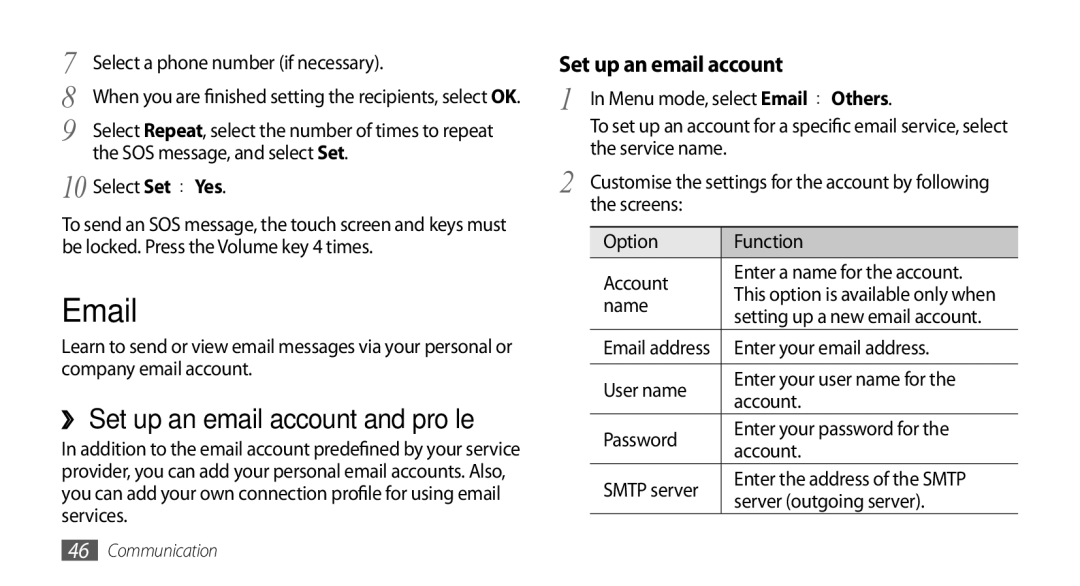GT-S5250PWFGBL, GT-S5250HKAPRO, GT-S5250PWRCIT, GT-S5250TIACIT, GT-S5250PWFSER specifications
The Samsung GT-S5250 series, which includes the models GT-S5250MSASER, GT-S5250TIASER, GT-S5250PWASER, GT-S5250HKASER, and GT-S5250PWFSER, represents a line of mobile phones designed for users seeking a balance between essential features and affordability.One of the primary characteristics of the GT-S5250 series is its compact and lightweight design, making it an excellent choice for users who prefer portability. The smooth curves and sleek finishes of these devices contribute to their modern aesthetics, appealing to a wide range of consumers.
In terms of performance, the GT-S5250 series is equipped with a reliable processor that ensures smooth operation for everyday tasks. Users can enjoy a lag-free experience while engaging in activities such as browsing the web, sending messages, and using social media applications. The devices also offer reasonable internal storage, allowing users to store essential apps and media.
A standout feature of the GT-S5250 series is its multimedia capabilities. The phones are equipped with a decent camera system that enables users to capture high-quality photos and videos. The camera interface includes various features such as scene modes and image editing options, catering to both casual shooters and photography enthusiasts.
The display technology used in the GT-S5250 series is designed to provide clear and vibrant visuals. With a sizable screen size, the devices enable users to enjoy videos, games, and other content in a comfortable viewing experience. The resolution is adequate for most tasks, ensuring that text and images are sharp and easy to read.
Connectivity options in the GT-S5250 models are robust, featuring support for 3G networks and Wi-Fi connectivity. This allows users to stay connected online with ease, whether they are at home, at work, or on the go. The inclusion of Bluetooth technology also facilitates easy pairing with other devices, such as headphones and speakers.
Battery life is another highlight of the GT-S5250 series. The devices are equipped with a durable battery that provides sufficient power for a full day of use, accommodating users' busy lifestyles without the need for frequent recharging.
Overall, the Samsung GT-S5250 series is a solid choice for consumers looking for a practical and stylish mobile phone. With its blend of essential features, multimedia capabilities, and reliable performance, it is well-suited to meet the demands of everyday users.