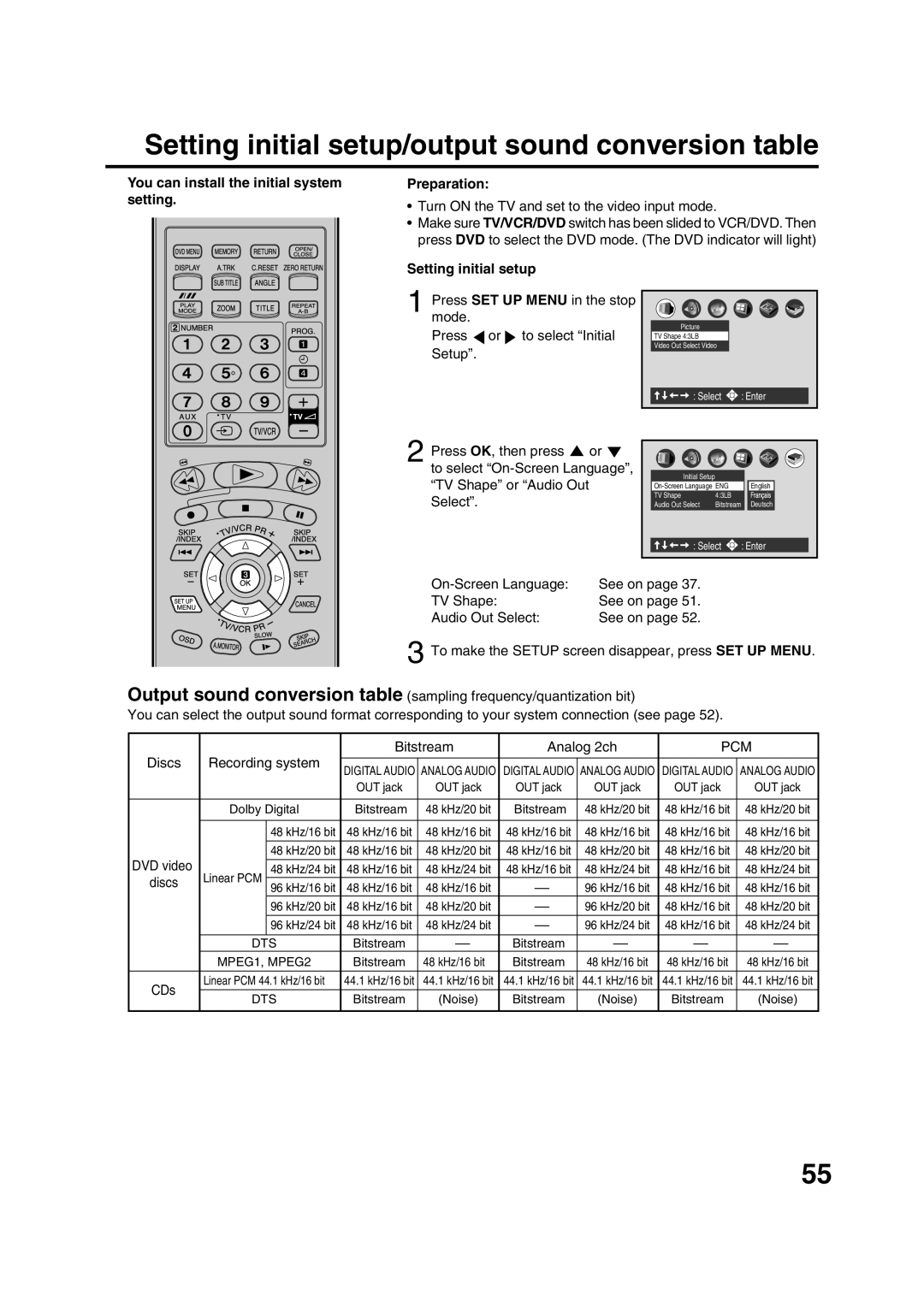Setting initial setup/output sound conversion table
You can install the initial system setting.
Preparation:
•Turn ON the TV and set to the video input mode.
•Make sure TV/VCR/DVD switch has been slided to VCR/DVD. Then press DVD to select the DVD mode. (The DVD indicator will light)
Setting initial setup
1 Pressmode.SET UP MENU in the stop Press ![]() or
or ![]() to select “Initial Setup”.
to select “Initial Setup”.
ABC
Picture
TV Shape 4:3LB
Video Out Select Video



 : Select
: Select 
 : Enter
: Enter
2 | Press OK, then press | or |
|
| ABC |
|
|
|
|
|
|
|
|
|
|
| |||
| to select |
|
|
|
|
|
| ||
|
|
|
|
|
|
|
| ||
|
| Initial Setup |
|
|
|
|
| ||
| “TV Shape” or “Audio Out |
|
|
| English |
|
| ||
| Select”. |
|
| TV Shape | 4:3LB |
|
|
|
|
|
|
| Audio Out Select | Bitstream |
| Deutsch |
|
| |
|
|
|
|
|
| ||||
|
|
|
| : Select | : Enter |
| |||
|
|
|
|
|
|
|
|
|
|
| See on page 37. |
|
|
|
|
| |||
| TV Shape: | See on page 51. |
|
|
|
|
| ||
| Audio Out Select: | See on page 52. |
|
|
|
|
| ||
3 To make the SETUP screen disappear, press SET UP MENU.
Output sound conversion table (sampling frequency/quantization bit)
You can select the output sound format corresponding to your system connection (see page 52).
Discs | Recording system | Bitstream | Analog 2ch | PCM | |||||
|
|
|
|
|
| ||||
DIGITAL AUDIO | ANALOG AUDIO | DIGITAL AUDIO | ANALOG AUDIO | DIGITAL AUDIO | ANALOG AUDIO | ||||
|
|
| |||||||
|
|
| OUT jack | OUT jack | OUT jack | OUT jack | OUT jack | OUT jack | |
|
|
|
|
|
|
|
|
| |
| Dolby Digital | Bitstream | 48 kHz/20 bit | Bitstream | 48 kHz/20 bit | 48 kHz/16 bit | 48 kHz/20 bit | ||
|
|
|
|
|
|
|
|
| |
|
| 48 kHz/16 bit | 48 kHz/16 bit | 48 kHz/16 bit | 48 kHz/16 bit | 48 kHz/16 bit | 48 kHz/16 bit | 48 kHz/16 bit | |
DVD video |
| 48 kHz/20 bit | 48 kHz/16 bit | 48 kHz/20 bit | 48 kHz/16 bit | 48 kHz/20 bit | 48 kHz/16 bit | 48 kHz/20 bit | |
Linear PCM | 48 kHz/24 bit | 48 kHz/16 bit | 48 kHz/24 bit | 48 kHz/16 bit | 48 kHz/24 bit | 48 kHz/16 bit | 48 kHz/24 bit | ||
discs | |||||||||
96 kHz/16 bit | 48 kHz/16 bit | 48 kHz/16 bit | — | 96 kHz/16 bit | 48 kHz/16 bit | 48 kHz/16 bit | |||
|
| ||||||||
|
| 96 kHz/20 bit | 48 kHz/16 bit | 48 kHz/20 bit | — | 96 kHz/20 bit | 48 kHz/16 bit | 48 kHz/20 bit | |
|
| 96 kHz/24 bit | 48 kHz/16 bit | 48 kHz/24 bit | — | 96 kHz/24 bit | 48 kHz/16 bit | 48 kHz/24 bit | |
|
|
|
|
|
|
|
|
| |
| DTS | Bitstream | — | Bitstream | — | — | — | ||
| MPEG1, MPEG2 | Bitstream | 48 kHz/16 bit | Bitstream | 48 kHz/16 bit | 48 kHz/16 bit | 48 kHz/16 bit | ||
|
|
|
|
|
|
|
|
| |
CDs | Linear PCM 44.1 kHz/16 bit | 44.1 kHz/16 bit | 44.1 kHz/16 bit | 44.1 kHz/16 bit | 44.1 kHz/16 bit | 44.1 kHz/16 bit | 44.1 kHz/16 bit | ||
|
|
|
|
|
|
|
| ||
DTS | Bitstream | (Noise) | Bitstream | (Noise) | Bitstream | (Noise) | |||
| |||||||||
|
|
|
|
|
|
|
|
| |
55