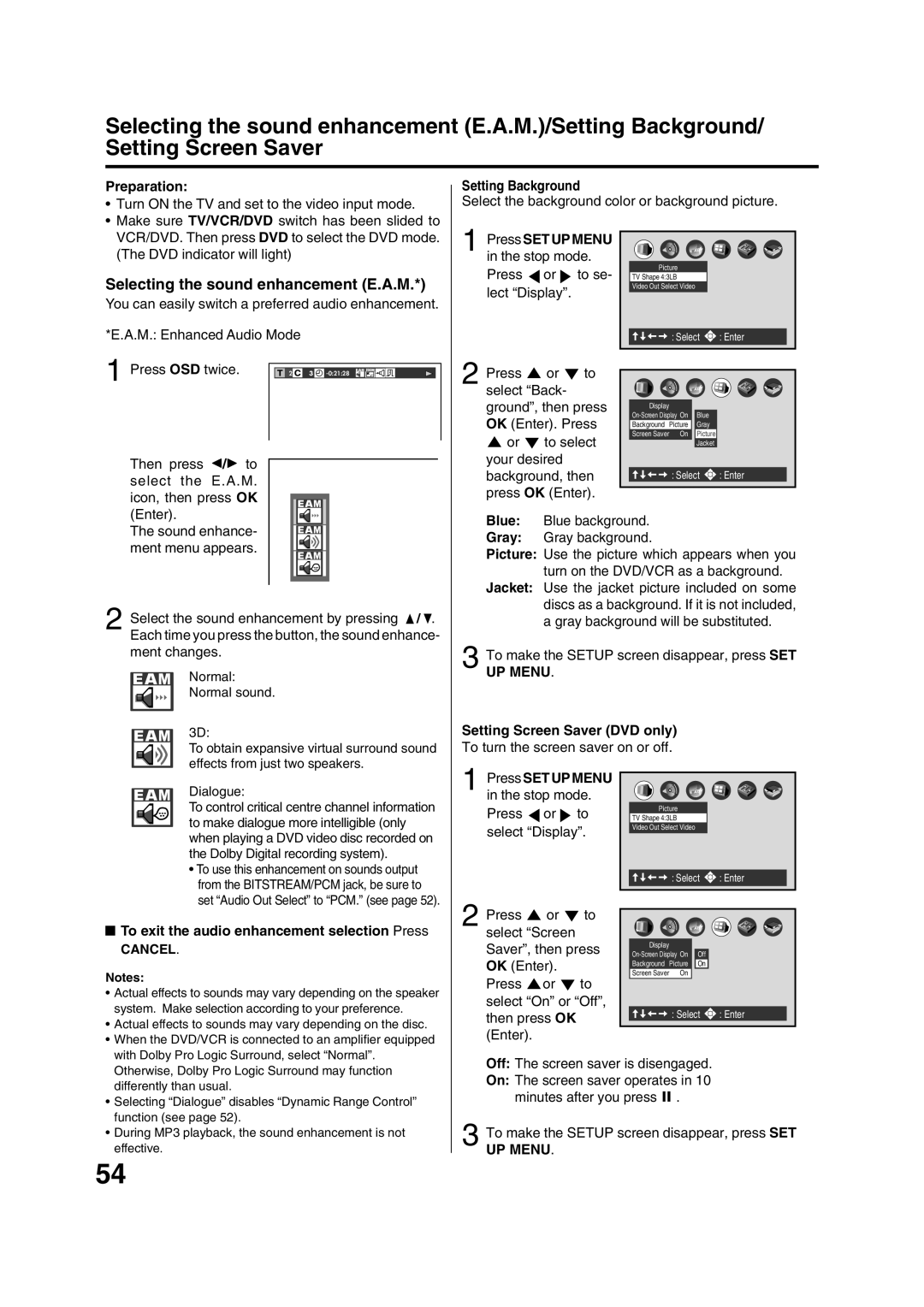Selecting the sound enhancement (E.A.M.)/Setting Background/ Setting Screen Saver
Preparation:
•Turn ON the TV and set to the video input mode.
•Make sure TV/VCR/DVD switch has been slided to VCR/DVD. Then press DVD to select the DVD mode. (The DVD indicator will light)
Selecting the sound enhancement (E.A.M.*)
You can easily switch a preferred audio enhancement.
*E.A.M.: Enhanced Audio Mode
Setting Background
Select the background color or background picture.
1 Press SET UP MENU | ABC | |
in the stop mode. | Picture | |
Press or to se- | ||
TV Shape 4:3LB | ||
lect “Display”. | Video Out Select Video | |
| ||
| : Select : Enter |
1 Press OSD twice.
Then press B/A to select the E.A.M. icon, then press OK (Enter).
2![]() 3
3 ![]()
2 Press ![]() or
or ![]() to select “Back- ground”, then press OK (Enter). Press
to select “Back- ground”, then press OK (Enter). Press ![]() or
or ![]() to select your desired background, then press OK (Enter).
to select your desired background, then press OK (Enter).
|
| ABC |
Display |
|
|
Blue | ||
Background | Picture | Gray |
Screen Saver | On | Picture |
|
| Jacket |



 : Select
: Select 
 : Enter
: Enter
The sound enhance- ment menu appears.
Blue: Blue background.
Gray: Gray background.
Picture: Use the picture which appears when you turn on the DVD/VCR as a background.
2 Select the sound enhancement by pressing ![]() / . Each time you press the button, the sound enhance- ment changes.
/ . Each time you press the button, the sound enhance- ment changes.
Normal:
Normal sound.
3D:
To obtain expansive virtual surround sound effects from just two speakers.
Dialogue:
To control critical centre channel information to make dialogue more intelligible (only when playing a DVD video disc recorded on the Dolby Digital recording system).
• To use this enhancement on sounds output |
|
from the BITSTREAM/PCM jack, be sure to | |
set “Audio Out Select” to “PCM.” (see page | 52). |
Jacket: Use the jacket picture included on some discs as a background. If it is not included, a gray background will be substituted.
3 To make the SETUP screen disappear, press SET UP MENU.
Setting Screen Saver (DVD only)
To turn the screen saver on or off.
1 Press SET UP MENU | ABC |
in the stop mode. |
|
Press or to | Picture |
TV Shape 4:3LB | |
select “Display”. | Video Out Select Video |
| |
| : Select : Enter |
 To exit the audio enhancement selection Press
To exit the audio enhancement selection Press
CANCEL.
Notes:
• Actual effects to sounds may vary depending on the speaker |
system. Make selection according to your preference. |
• Actual effects to sounds may vary depending on the disc. |
• When the DVD/VCR is connected to an amplifier equipped |
with Dolby Pro Logic Surround, select “Normal”. |
2 Press ![]() or
or ![]() to select “Screen Saver”, then press OK (Enter).
to select “Screen Saver”, then press OK (Enter).
Press ![]() or
or ![]() to select “On” or “Off”, then press OK (Enter).
to select “On” or “Off”, then press OK (Enter).
|
| ABC |
Display |
|
|
Off | ||
Background | Picture | On |
Screen Saver | On |
|



 : Select
: Select 
 : Enter
: Enter
Otherwise, Dolby Pro Logic Surround may function |
differently than usual. |
• Selecting “Dialogue” disables “Dynamic Range Control” |
function (see page 52). |
• During MP3 playback, the sound enhancement is not |
effective. |
Off: The screen saver is disengaged.
On: The screen saver operates in 10 minutes after you press 4 .
3 To make the SETUP screen disappear, press SET UP MENU.
54