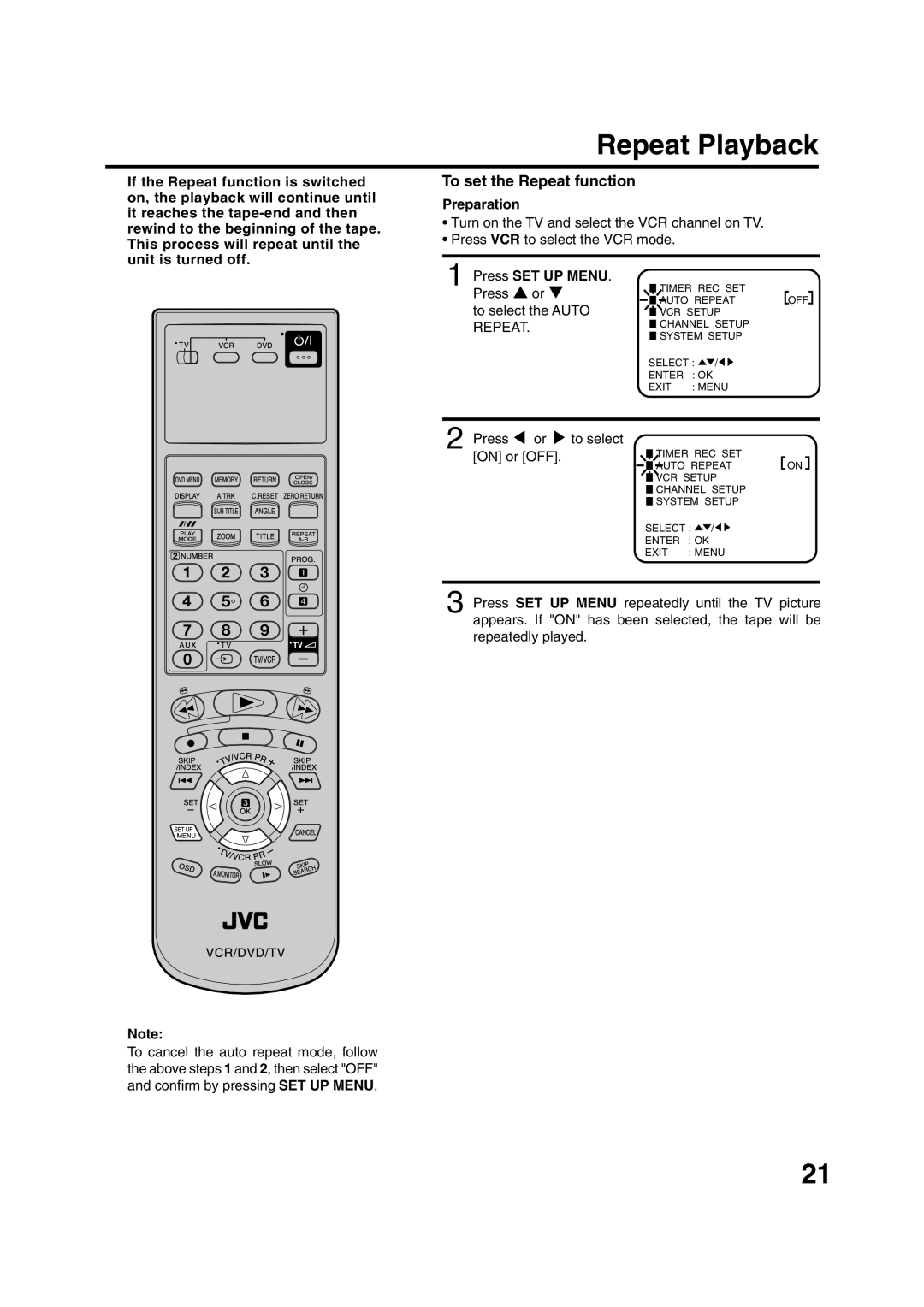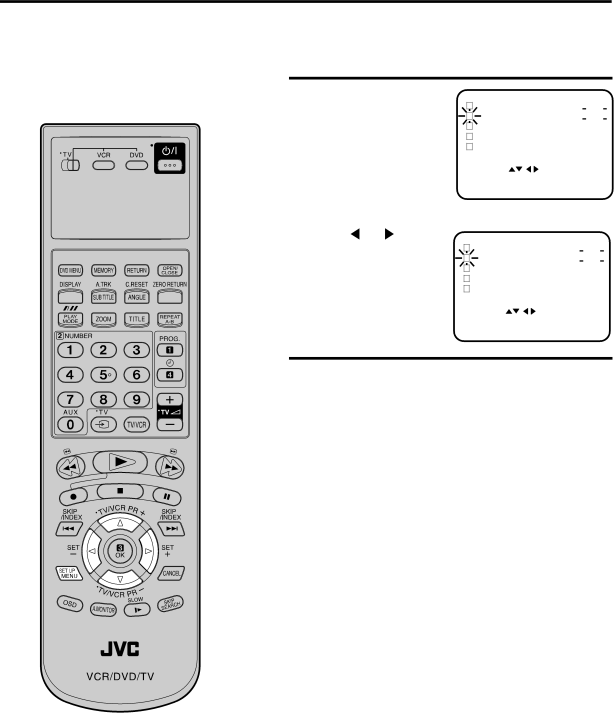
Repeat Playback
If the Repeat function is switched on, the playback will continue until it reaches the
Note:
To cancel the auto repeat mode, follow the above steps 1 and 2, then select "OFF" and confirm by pressing SET UP MENU.
To set the Repeat function
Preparation
• Turn on the TV and select the VCR channel on TV.
• Press VCR to select the VCR mode.
1 Press SET UP MENU. |
|
| TIMER REC SET |
|
|
|
| ||||
|
|
|
|
|
| ||||||
Press ▲ or ▼ |
|
|
| AUTO REPEAT |
| OFF |
| ||||
to select the AUTO |
|
| VCR SETUP |
|
|
|
| ||||
|
|
|
|
|
| ||||||
REPEAT. |
|
|
|
| CHANNEL SETUP |
|
|
|
| ||
|
|
|
|
|
|
|
| ||||
|
|
|
|
|
|
|
| ||||
|
|
|
|
| SYSTEM SETUP |
|
|
|
| ||
|
|
| SELECT : | / |
|
|
|
| |||
|
|
| ENTER | : OK |
|
|
|
| |||
|
|
| EXIT | : MENU |
|
|
|
| |||
|
|
|
|
|
|
|
|
|
|
|
|
2 Press | or | to select |
|
| TIMER REC SET |
|
|
|
| ||
[ON] or [OFF]. |
|
|
|
|
|
|
| ||||
|
|
|
|
| AUTO REPEAT |
| ON |
|
| ||
|
|
|
|
| VCR SETUP |
|
|
|
| ||
|
|
|
|
|
|
|
| ||||
|
|
|
|
| CHANNEL SETUP |
|
|
|
| ||
|
|
|
|
|
|
|
| ||||
|
|
|
|
| SYSTEM SETUP |
|
|
|
| ||
|
|
|
|
|
|
|
| ||||
|
|
| SELECT : | / |
|
|
|
| |||
|
|
| ENTER | : OK |
|
|
|
|
| ||
|
|
| EXIT | : MENU |
|
|
|
| |||
3 Press SET UP MENU repeatedly until the TV picture appears. If "ON" has been selected, the tape will be repeatedly played.
21