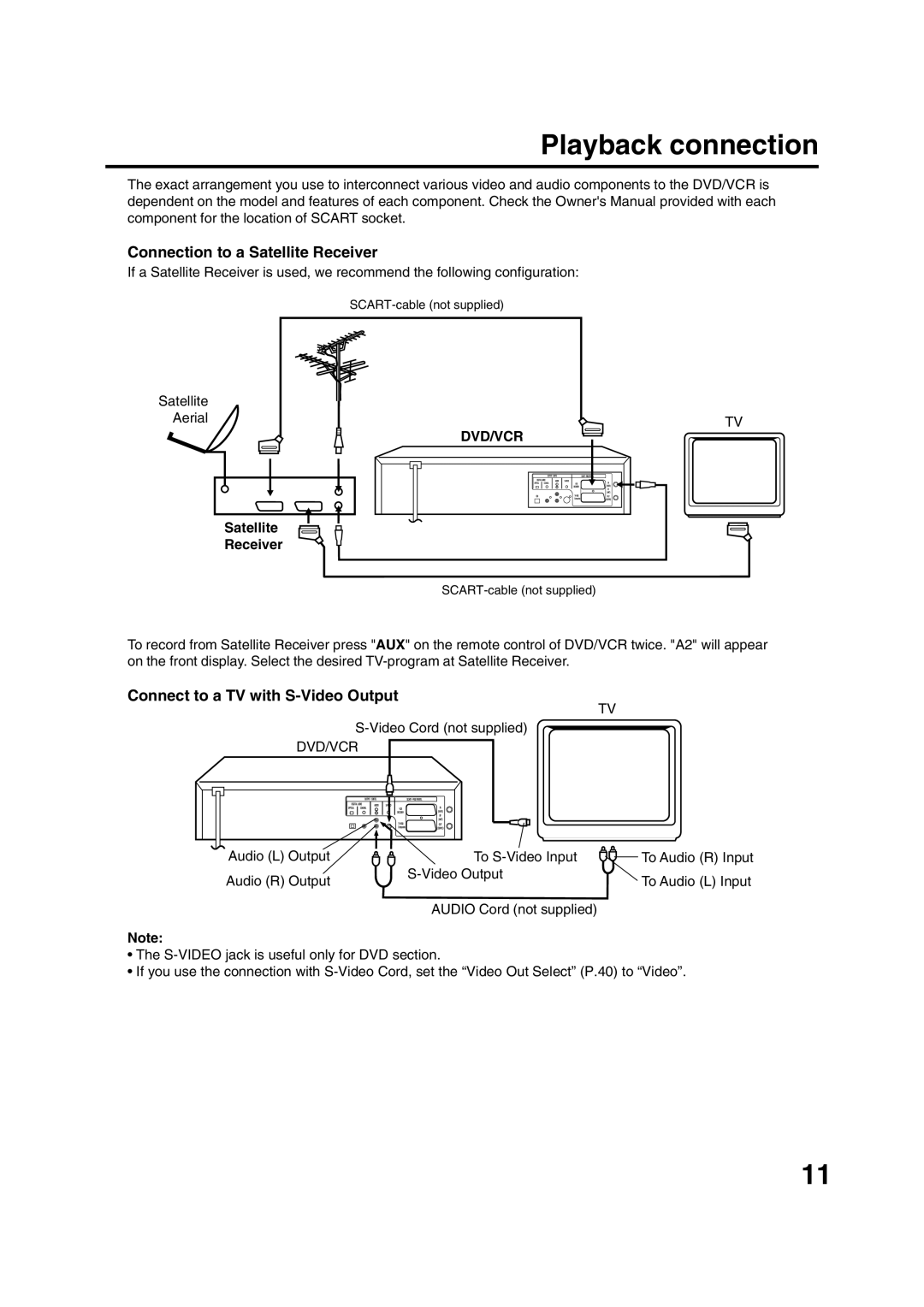Playback connection
The exact arrangement you use to interconnect various video and audio components to the DVD/VCR is dependent on the model and features of each component. Check the Owner's Manual provided with each component for the location of SCART socket.
Connection to a Satellite Receiver
If a Satellite Receiver is used, we recommend the following configuration:
Satellite
Aerial
DVD/VCR
Satellite
Receiver
TV
To record from Satellite Receiver press "AUX" on the remote control of DVD/VCR twice. "A2" will appear on the front display. Select the desired
Connect to a TV with S-Video Output
TV
DVD/VCR
Audio (L) Output | To | To Audio (R) Input |
Audio (R) Output | To Audio (L) Input | |
| ||
| AUDIO Cord (not supplied) |
|
Note:
•The
•If you use the connection with
11