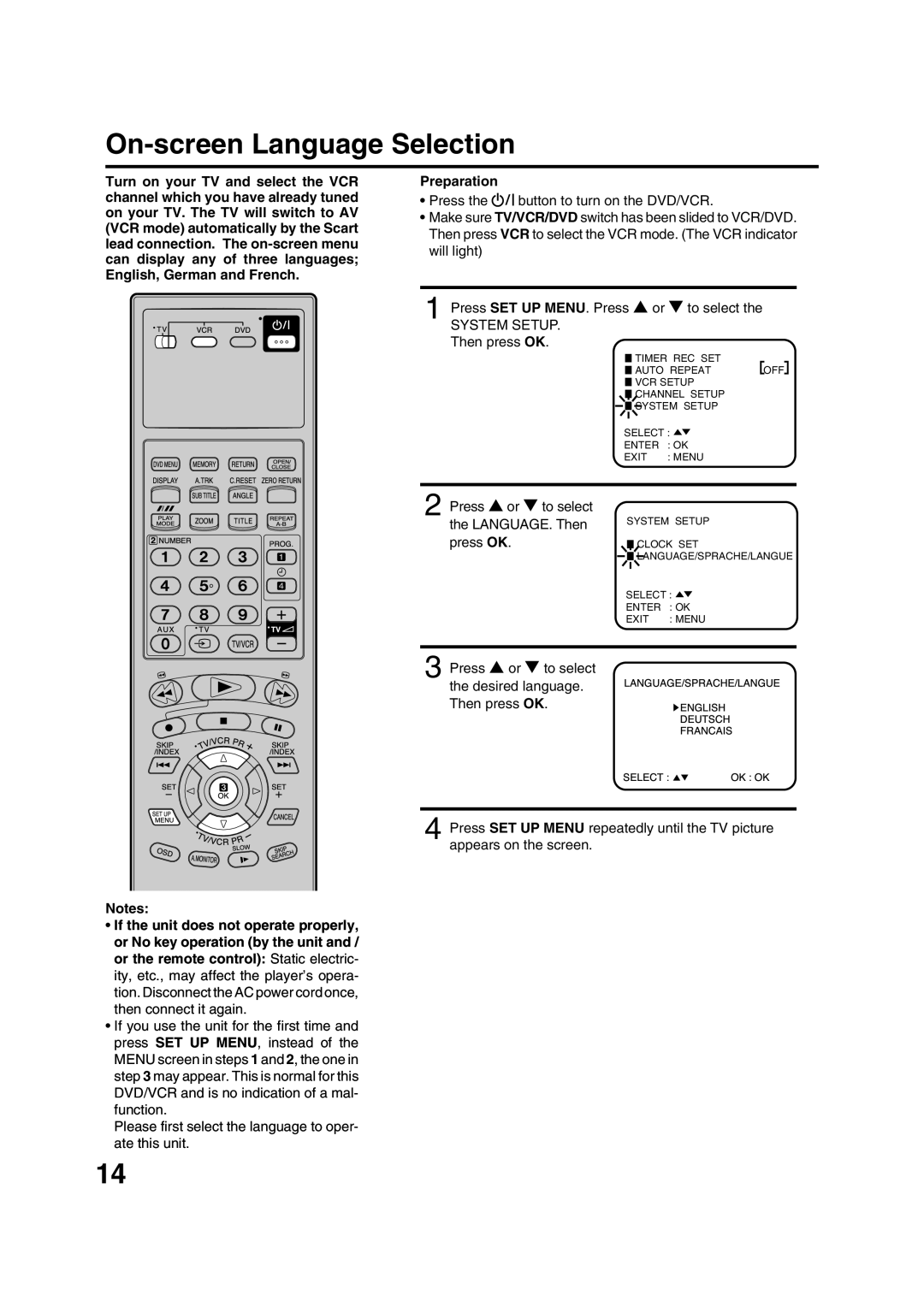On-screen Language Selection
Turn on your TV and select the VCR channel which you have already tuned on your TV. The TV will switch to AV (VCR mode) automatically by the Scart lead connection. The
Notes:
•If the unit does not operate properly, or No key operation (by the unit and / or the remote control): Static electric- ity, etc., may affect the player’s opera- tion. Disconnect the AC power cord once, then connect it again.
•If you use the unit for the first time and press SET UP MENU, instead of the MENU screen in steps 1 and 2, the one in step 3 may appear. This is normal for this DVD/VCR and is no indication of a mal- function.
Please first select the language to oper- ate this unit.
Preparation
•Press the ![]() button to turn on the DVD/VCR.
button to turn on the DVD/VCR.
•Make sure TV/VCR/DVD switch has been slided to VCR/DVD. Then press VCR to select the VCR mode. (The VCR indicator will light)
1Press SET UP MENU. Press ▲ or ▼ to select the
SYSTEM SETUP. Then press OK.
| TIMER REC SET |
| |
| AUTO REPEAT | OFF | |
| VCR SETUP |
| |
|
| ||
| CHANNEL SETUP |
| |
|
| ||
| SYSTEM SETUP |
| |
|
| ||
SELECT : |
| ||
ENTER | : OK |
| |
EXIT | : MENU |
| |
2 Press ▲ or ▼ to select | SYSTEM SETUP | |||
the LANGUAGE. Then | ||||
press OK. |
|
| CLOCK SET | |
|
| |||
|
|
| LANGUAGE/SPRACHE/LANGUE | |
|
|
| ||
| SELECT : | |||
| ENTER | : OK | ||
| EXIT | : MENU | ||
|
|
|
|
|
| SELECT: | DEUTSCH | ||
3 thePressdesired▲ or language.▼ to select | FRANCAISOK:OK | |||
LANGUAGE/SPRACHE/LANGUE | ||||
Then press OK. |
|
|
| ENGLISH |
4 Press SET UP MENU repeatedly until the TV picture appears on the screen.
14