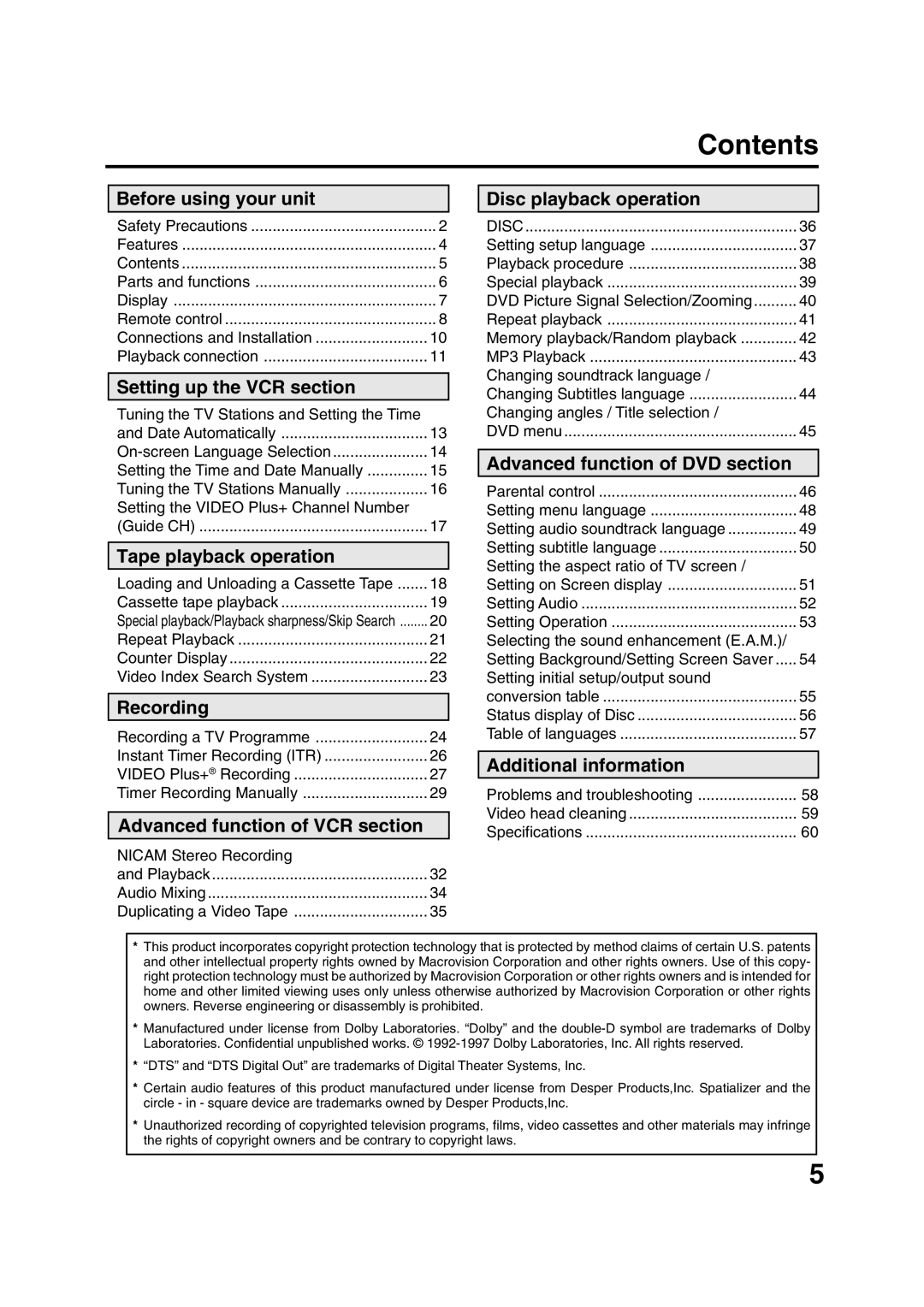Contents
Before using your unit |
|
Safety Precautions | 2 |
Features | 4 |
Contents | 5 |
Parts and functions | 6 |
Display | 7 |
Remote control | 8 |
Connections and Installation | 10 |
Playback connection | 11 |
Setting up the VCR section |
|
Tuning the TV Stations and Setting the Time |
|
and Date Automatically | 13 |
14 | |
Setting the Time and Date Manually | 15 |
Tuning the TV Stations Manually | 16 |
Setting the VIDEO Plus+ Channel Number |
|
(Guide CH) | 17 |
Tape playback operation |
|
Loading and Unloading a Cassette Tape | 18 |
Cassette tape playback | 19 |
Special playback/Playback sharpness/Skip Search | 20 |
Repeat Playback | 21 |
Counter Display | 22 |
Video Index Search System | 23 |
Recording |
|
Recording a TV Programme | 24 |
Instant Timer Recording (ITR) | 26 |
VIDEO Plus+® Recording | 27 |
Timer Recording Manually | 29 |
Advanced function of VCR section |
|
NICAM Stereo Recording |
|
and Playback | 32 |
Audio Mixing | 34 |
Duplicating a Video Tape | 35 |
Disc playback operation |
|
DISC | 36 |
Setting setup language | 37 |
Playback procedure | 38 |
Special playback | 39 |
DVD Picture Signal Selection/Zooming | 40 |
Repeat playback | 41 |
Memory playback/Random playback | 42 |
MP3 Playback | 43 |
Changing soundtrack language / |
|
Changing Subtitles language | 44 |
Changing angles / Title selection / |
|
DVD menu | 45 |
Advanced function of DVD section |
|
Parental control | 46 |
Setting menu language | 48 |
Setting audio soundtrack language | 49 |
Setting subtitle language | 50 |
Setting the aspect ratio of TV screen / |
|
Setting on Screen display | 51 |
Setting Audio | 52 |
Setting Operation | 53 |
Selecting the sound enhancement (E.A.M.)/ |
|
Setting Background/Setting Screen Saver | 54 |
Setting initial setup/output sound |
|
conversion table | 55 |
Status display of Disc | 56 |
Table of languages | 57 |
Additional information |
|
Problems and troubleshooting | 58 |
Video head cleaning | 59 |
Specifications | 60 |
*This product incorporates copyright protection technology that is protected by method claims of certain U.S. patents and other intellectual property rights owned by Macrovision Corporation and other rights owners. Use of this copy- right protection technology must be authorized by Macrovision Corporation or other rights owners and is intended for home and other limited viewing uses only unless otherwise authorized by Macrovision Corporation or other rights owners. Reverse engineering or disassembly is prohibited.
*Manufactured under license from Dolby Laboratories. “Dolby” and the
*“DTS” and “DTS Digital Out” are trademarks of Digital Theater Systems, Inc.
*Certain audio features of this product manufactured under license from Desper Products,Inc. Spatializer and the circle - in - square device are trademarks owned by Desper Products,Inc.
*Unauthorized recording of copyrighted television programs, films, video cassettes and other materials may infringe the rights of copyright owners and be contrary to copyright laws.
5