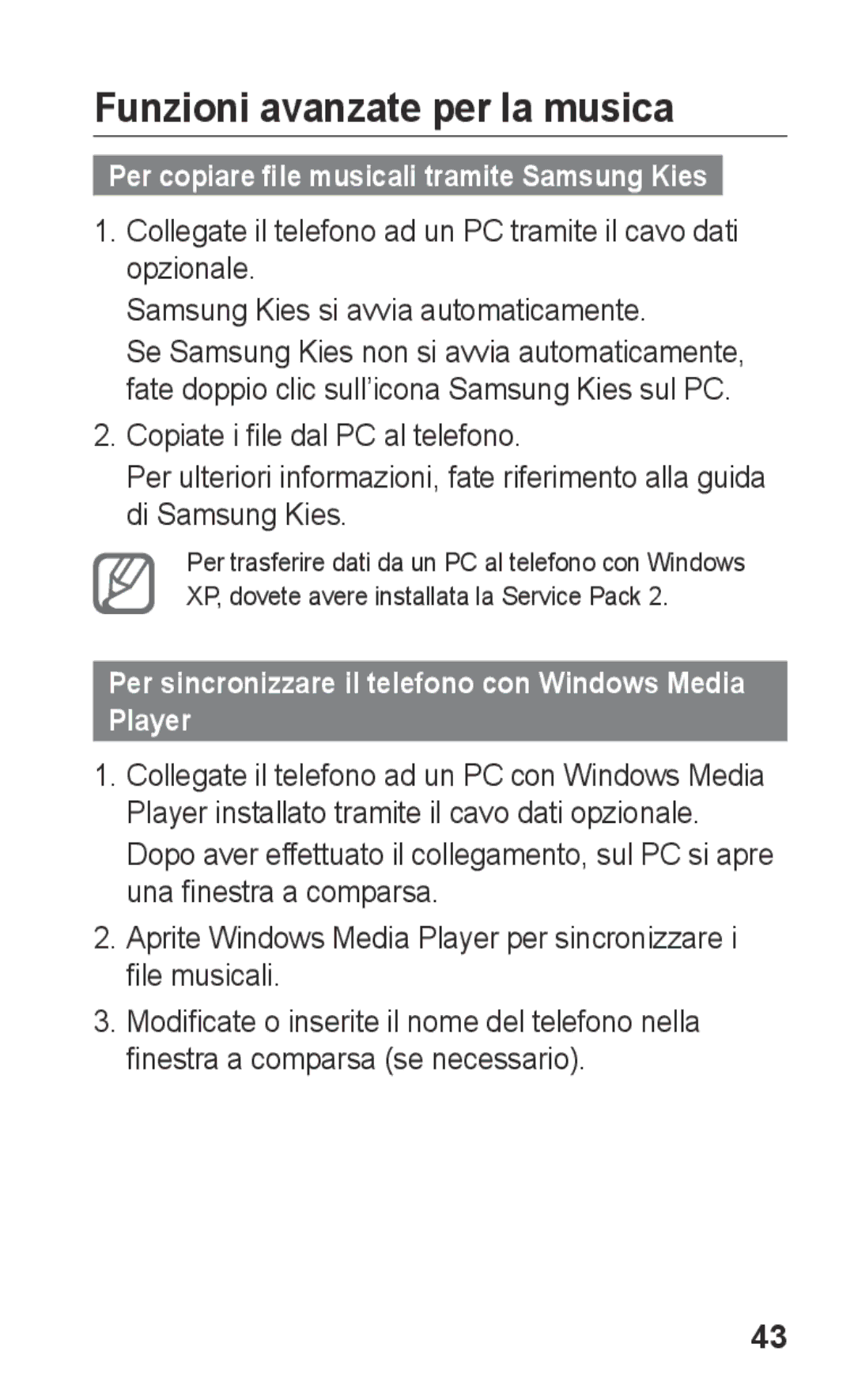Manuale dellutente
Leggere con attenzione
Come utilizzare questo manuale
Conservate questo manuale come riferimento futuro
Copyright
Icone informative
Marchi commerciali
Sommario
Utilizzo del Bluetooth
Componenti del telefono
Panoramica sul telefono cellulare
Tasto Menu
Tasto Volume
Tasto di fine chiamata/uscita dai menu
Icona Definizione
Icone
Icona Definizione
Inserite la batteria e riposizionate il coperchio posteriore
Installazione della scheda SIM e della batteria
Caricamento della batteria
Inserimento di una scheda di memoria
Utilizzo del touch screen
Rimuovete il coperchio posteriore
Collegamento di un cinturino da trasporto
Riposizionate il coperchio posteriore
Accensione e spegnimento del telefono
Accesso ai menu
Per accendere il telefono Tenete premuto
Per utilizzare la funzione Gestione attività
Avvio e gestione delle applicazioni
Pannello comandi rapidi
Per avviare più applicazioni
Personalizzazione del telefono
Widget
Per aggiungere nuovi pannelli alla schermata di standby
Per selezionare uno sfondo per la schermata di standby
Per impostare il profilo audio
Selezionate un’immagine Selezionate Imposta → Imposta
Per utilizzare la funzione vivavoce
Per regolare il volume di ascolto durante una chiamata
Utilizzo delle funzioni di base per le chiamate
Per eseguire una chiamata
Nel Menu principale, selezionate Messaggi → Componi
Invio e visualizzazione dei messaggi
Per utilizzare l’auricolare
Per inviare un SMS o un MMS
Per visualizzare SMS o MMS
Invio e visualizzazione delle e-mail
Per inviare un’e-mail
Per visualizzare un’e-mail
Inserimento del testo
Modalità simbolo
Modalità T9
Modalità ABC
Modalità numeri
Modalità scrittura a mano
Inserimento e ricerca dei contatti
Per aggiungere un nuovo contatto
Per visualizzare le foto
Funzioni di base della fotocamera
Per cercare un contatto
Per scattare una foto
Per visualizzare i video
Ascolto della musica
Per registrare un video
Dopo aver registrato i video, selezionate per visualizzarli
Per ascoltare file musicali
Controllate la Radio FM utilizzando le seguenti icone
Icona Funzione
Premuto
Per sfogliare le pagine Web
Navigazione nel Web
Esplorate le pagine Web utilizzando le seguenti icone
Per memorizzare le pagine Web preferite
Visualizzazione di video tramite YouTube
Per scaricare le applicazioni dal Web
Condividete foto, video o messaggi con i vostri contatti
Accesso a Social Hub
Utilizzo dei social network
Nel Menu principale, selezionate Facebook o Twitter
Scorrete fino al numero desiderato e premete per comporlo
Funzioni avanzate di chiamata
Per rispondere a una seconda chiamata
Per comporre una seconda chiamata
Selezionate Criteri esatti → un’opzione se necessario
Per eseguire una chiamata a un numero internazionale
Per chiamare un contatto dalla Rubrica
Per rifiutare una chiamata
→ Profilo personale
Funzioni avanzate della Rubrica
Funzioni avanzate per i messaggi
Per creare un biglietto da visita
→ Cartelle personali → Modelli MMS
Per creare un modello per gli SMS
→ Cartelle personali → Modelli
Per creare un modello per gli MMS
Selezionate → Scatta con sorriso
Funzioni avanzate della fotocamera
Per usare Instant Messenger
Nel Menu principale, selezionate IM
Per scattare una foto panoramica
Opzione Funzione
Per personalizzare le impostazioni della fotocamera
Per sincronizzare il telefono con Windows Media Player
Funzioni avanzate per la musica
Per creare una playlist
→ Connettività → Connessioni USB → Archiviazione di massa
Per attivare il Bluetooth
Utilizzo del Bluetooth
Selezionate un dispositivo
Per ricevere dati tramite Bluetooth
Per inviare dati tramite Bluetooth
Per attivare il Wi-Fi
Utilizzo del Wi-Fi
Per cercare ed effettuare la connessione a una rete Wi-Fi
Selezionate Destinatari per aprire l’elenco destinatari
Attivazione e invio di un messaggio
Per attivare il messaggio SOS
Nel Menu principale, selezionate Messaggi
Per uscire dalla modalità SOS, tenete premuto
Inserite la password e selezionate Fatto
Attivazione della funzione Mobile Tracker
Per inviare un messaggio SOS
Terminata l’impostazione dei destinatari, selezionate OK
Page
Per registrare una promemoria vocale
Esecuzione di chiamate simulate
Registrazione e riproduzione di promemoria vocali
Per eseguire una chiamata simulata
Aggiunta degli account Web o e-mail
Utilizzo dei giochi Java e delle applicazioni
Nel Menu principale, selezionate Giochi
Per impostare una nuova sveglia
Creazione di un fuso orario
Impostazione e utilizzo delle sveglie
Utilizzo della calcolatrice
Creazione di un promemoria
Impostazione del conto alla rovescia
Utilizzo del cronometro
Creazione di nuove attività
Per visualizzare gli eventi
Gestione del calendario
Per cambiare la vista agenda
Creazione di un evento
Sicurezza → Blocco PIN
Codice Provate a risolvere il problema nel modo seguente
Il touch screen risponde lentamente e in modo non corretto
’interlocutore non riesce a sentirvi durante una chiamata
Le chiamate vengono interrotte
Le chiamate in uscita non vengono connesse
Le chiamate in entrata non vengono connesse
Accertatevi di non coprire l’antenna interna del telefono
La qualità dell’audio è scarsa
Se necessario, memorizzate e salvate nuovamente il numero
Il telefono è caldo al tatto
Compaiono messaggi di errore quando si apre la fotocamera
Compaiono messaggi di errore quando si aprono file musicali
Compaiono messaggi di errore quando avviate la Radio FM
Assicuratevi che il telefono supporti il tipo di file
Il dispositivo si blocca o presenta errori irreversibili
Non viene trovato un altro dispositivo Bluetooth
Avviso prevenite scosse elettriche, incendi ed esplosioni
Precauzioni di sicurezza
Spegnete il dispositivo dove proibito
Delle batterie o dei dispositivi
Spegnete il dispositivo in ambienti potenzialmente esplosivi
Non usate il dispositivo vicino ad un pacemaker
Utilizzate un dispositivo vivavoce
Spegnete il dispositivo prima di imbarcarvi su un aereo
Mantenete il dispositivo asciutto
Cura ed uso adeguati del dispositivo
Non conservate il dispositivo vicino a campi magnetici
Non conservate il dispositivo susuperfici in pendenza
Quando parlate utilizzando il dispositivo
Non fate cadere il dispositivo e non urtatelo
Preservate la massima durata di batteria e caricabatteria
Non mordete o aspirate il dispositivo o la batteria
Protezione dell’udito
Non dipingete e non attaccate adesivi sul dispositivo
Non smontate, modificate o riparate il dispositivo
Durante la fase di pulizia del dispositivo
Assicuratevi di fare una copia dei dati importanti
Installate con attenzione dispositivi e accessori mobili
Assicuratevi l’accesso ai servizi di emergenza
Maneggiate con cura le schede SIM e le schede di memoria
Non distribuite materiale protetto dalle leggi sul copyright
Corretto smaltimento delle batterie del prodotto
Corretto smaltimento del prodotto
Esonero responsabilità
Page
Avvertimento Importante
Dichiarazione di conformità R&TTE
Cellulare GSM Wi-Fi GT-S5260
GH68-32864S