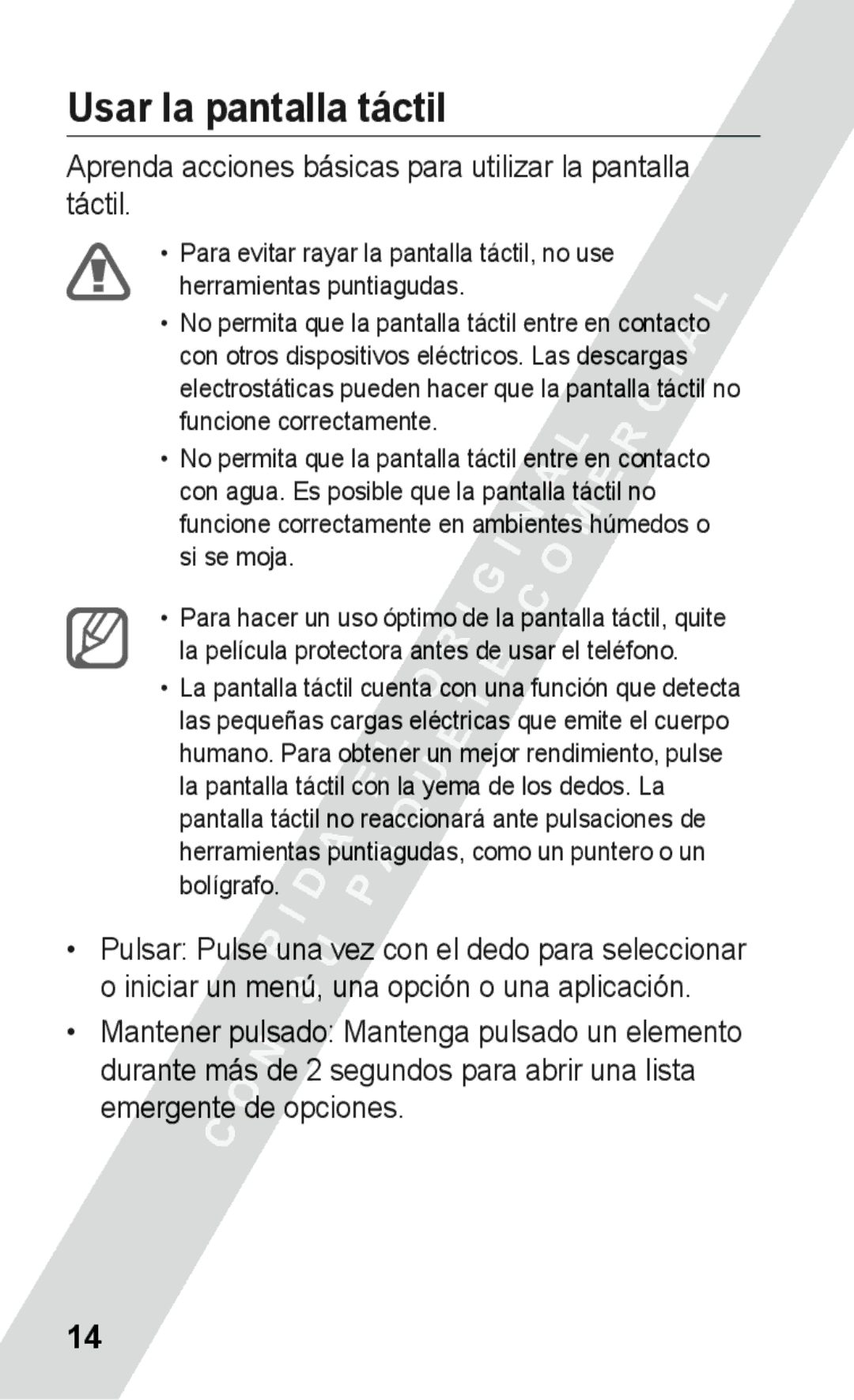Manual de usuario
Uso del manual
Leer primero
Conserve este manual para poder consultarlo en el futuro
Copyright 2011 Samsung Electronics
Íconos instructivos
Derechos de autor
Marcas comerciales
Contenido
Uso de herramientas y aplicaciones
Presentación del teléfono móvil
Diseño del teléfono
Íconos
Ícono Definición
Instalar la tarjeta SIM y la batería
Inserte la batería y vuelva a colocar la cubierta trasera
Carga de la batería
Inserción de una tarjeta de memoria opcional
Cierre la cubierta hacia la ranura de la tarjeta de memoria
Usar la pantalla táctil
Aprenda acciones básicas para utilizar la pantalla táctil
Vuelva a colocar la cubierta trasera
Adjuntar una correa de mano opcional
Quite la cubierta trasera
Encender y apagar el teléfono
Acceso a los menús
Usar panel de accesos directos
Iniciar y administrar aplicaciones
Para iniciar el administrador de tareas
Para iniciar varias aplicaciones
Aprenda a utilizar los widgets de la pantalla de inicio
Uso de widgets
Personalización del teléfono
Para seleccionar el perfil de sonido
Seleccione Aceptar → Aceptar
Para realizar una llamada falsa
Para ajustar el volumen de la voz durante una llamada
Uso de funciones de llamada básicas
Para responder una llamada
Seleccione Contactos
Envío y visualización de mensajes
Para utilizar los auriculares
Seleccione Tocar para añadir texto
Para enviar un correo electrónico
Envío y visualización de correo electrónico
Para ver mensajes de texto o multimedia
Para ver un correo electrónico
Introducción de texto
Seleccione para cambiar entre mayúsculas y minúsculas
Modo numérico
Modo T9
Modo ABC
Modo símbolo
Para buscar un contacto
Adición y búsqueda de contactos
Para añadir un nuevo contacto
En el modo Menú, seleccione Contactos → Buscar
Después de capturar fotografías, seleccione para verlas
Uso de las funciones básicas de la cámara
Para capturar fotografías
Para ver fotografías
Para escuchar la radio FM
Reproducción de música
Para ver vídeos
Utilice los siguientes iconos para controlar la radio FM
Para escuchar archivos de música
Utilice los siguientes iconos para controlar la reproducción
Navegación en la Web
Para navegar por páginas web
Para descargar aplicaciones de la Web
Ver vídeos en YouTube
Añadir páginas web a favoritos
Acceder a Social Hub
Uso de sitios web de comunidad
Desplácese hasta el número que desee y pulse para marcarlo
Uso de funciones avanzadas de llamada
Para ver y marcar llamadas perdidas
Para realizar una segunda llamada
Para responder una segunda llamada
Para rechazar una llamada
Para llamar a un número internacional
Para llamar a un contacto de la agenda
Seleccione Coincidir criterios → una opción si es necesario
Para crear un grupo de contactos
Uso de funciones avanzadas de contactos
Para crear su tarjeta de presentación
En el modo Menú, seleccione Mensajes →
Uso de las funciones avanzadas de mensajería
Para crear una plantilla de texto
→ Mis carpetas → Plantillas
→ Mis carpetas → Tarjetas de MMS
Uso de las funciones avanzadas de la cámara
Para crear una plantilla multimedia
Para capturar fotografías en modo de disparo por sonrisa
Seleccione → Disparo por sonrisa
Para utilizar las opciones de la cámara
Opción Función
Para personalizar los ajustes de la cámara
Uso de las funciones avanzadas de música
Para sincronizar su teléfono con Windows Media Player
Seleccione Listas reproducc... → → Crear
Para copiar archivos de música en una tarjeta de memoria
Para crear una lista de reproducción
Uso de la función inalámbrica Bluetooth
Seleccione un dispositivo
Para enviar datos mediante la función inalámbrica Bluetooth
Para recibir datos mediante la función inalámbrica Bluetooth
802.11 b/g/n del Ieee y conectarse a ella
En modo de menús, seleccione Ajustes → Conectividad → Wi-Fi
Utilizar la función Wlan
Para activar la función GPS
En el modo de menús, seleccione Mensajes →
Activación y envío de un mensaje de emergencia
Para activar el mensaje de emergencia
Para activar el rastreador móvil
Activar el rastreador móvil
Para enviar un mensaje de emergencia
Introduzca la contraseña y seleccione Hecho
Para activar la función de llamada falsa
Realizar llamadas falsas
Grabación y reproducción de notas de voz
Para realizar la llamada falsa
Para reproducir una nota de voz
Uso de aplicaciones y juegos Java
Añadir sus cuentas web o de correo electrónico
En el modo Menú, seleccione Juegos
Para detener una alarma
Configurar y usar las alarmas
Para establecer una nueva alarma
Creación de un reloj mundial
Usar el cronómetro
Configuración de un temporizador de cuenta atrás
Uso de la calculadora
Creación de una nota de texto
Administración del calendario
Crear nuevas tareas
Para cambiar la vista del calendario
Para ver eventos
Código Para resolver el problema, intente lo siguiente
Menú Bloqueo de PIN
La pantalla táctil responde de forma lenta o inadecuada
No se pueden recibir llamadas entrantes
Las llamadas se desconectan
No se pueden realizar llamadas salientes
El interlocutor no puede oírlo durante una llamada
El teléfono emite un sonido y el icono de batería parpadea
La calidad de sonido es deficiente
Si es necesario, vuelva a introducir y a guardar el número
La batería no se carga correctamente o el teléfono se apaga
Aparecen mensajes de error cuando inicia la cámara
El teléfono está caliente al tacto
Aparecen mensajes de error cuando inicia la radio FM
Aparecen mensajes de error cuando abre archivos de música
No es posible localizar otro dispositivo Bluetooth
Asegúrese de que el teléfono admita el tipo de archivo
El dispositivo deja de responder o presenta errores graves
Precauciones de seguridad
Evite dañar el dispositivo, las baterías y los cargadores
Apague el dispositivo donde esté prohibido el uso
No utilice el dispositivo cerca de un marcapasos
Apague el dispositivo en entornos potencialmente explosivos
Apague el dispositivo cuando esté a bordo de un avión
Cuidado y uso correctos del dispositivo móvil
Mantenga el dispositivo seco
No deje el dispositivo en superficies inclinadas
No guarde el dispositivo cerca de campos magnéticos
Cuando hable por el dispositivo
Garantice la máxima duración de la batería y el cargador
No muerda ni chupe el dispositivo ni la batería
Proteja su audición
Use el dispositivo con precaución mientras camina o se mueve
Cuando limpie el dispositivo
No desarme, modifique ni repare el dispositivo
No pinte su dispositivo ni le coloque autohadesivos
Instale los dispositivos móviles y el equipo con precaución
Asegúrese de tener acceso a los servicios de emergencia
No distribuya material protegido por derechos de autor
Eliminación correcta de este producto
Eliminación correcta de las baterías de este producto
Cláusula de exención de responsabilidad
Page
Nosotros, Samsung Electronics
Teléfono móvil GSM Wi-Fi GT-S5260
Declaración de conformidad R&TTE
Resumen Declaración de Conformidad