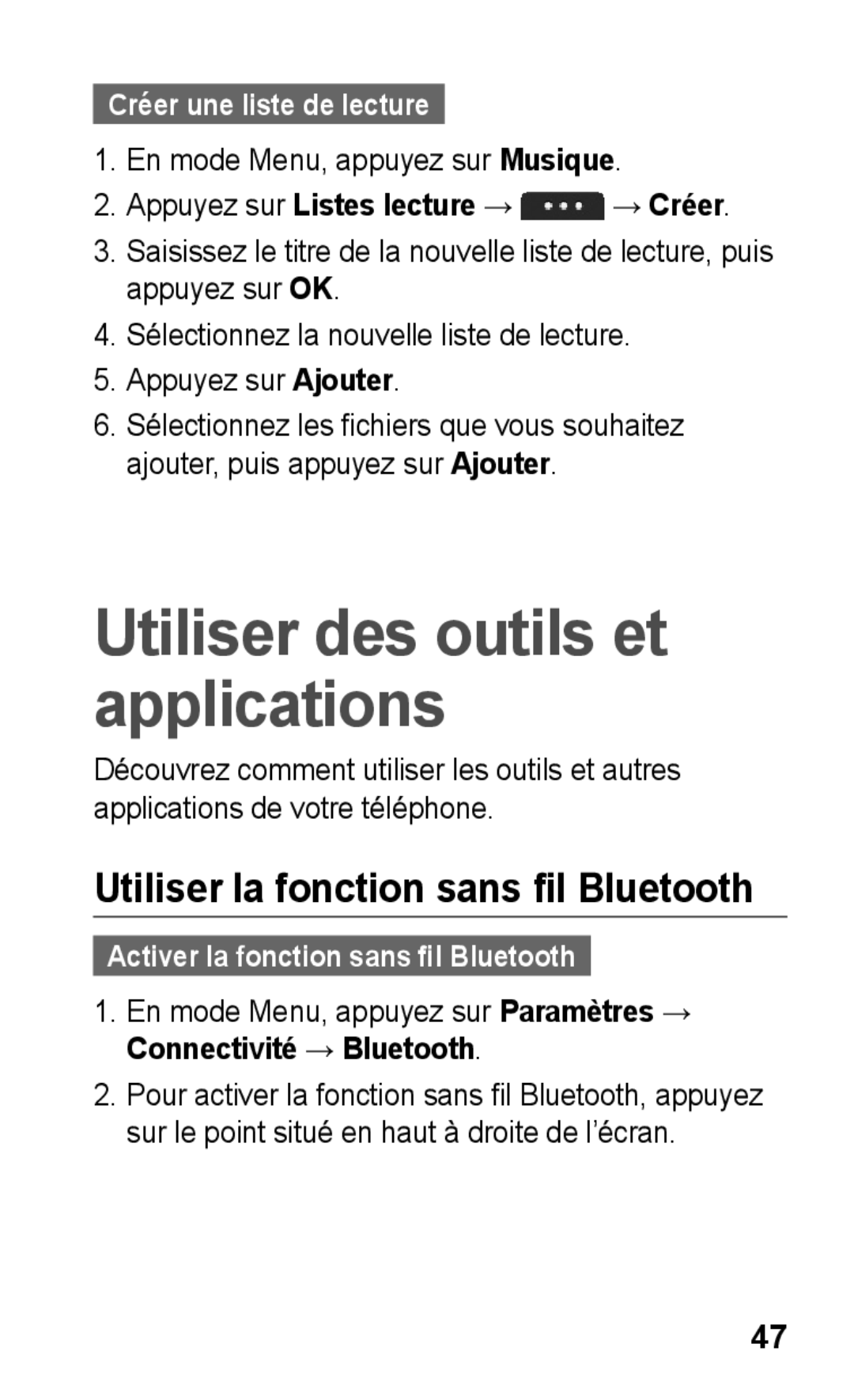Mode demploi
« Utilisation des fonctions de base »
Lire avant toute utilisation
Page
Copyright 2011 Samsung Electronics
Icônes
Droits d’auteur
Marques déposées
Table des matières
Écouter de la musique Surfer sur le Web Accéder à Social Hub
Dépannage Consignes de sécurité
Aspect du téléphone
Présentation de votre téléphone
Touche de fin
Icône Signification
Retirez le cache de la batterie, puis insérez la carte SIM
Insérer la carte SIM et la batterie
Charger la batterie
La fin de l’opération, débranchez le chargeur
Insérer une carte mémoire en option
Utiliser l’écran tactile
Secondes
Allumer et éteindre votre téléphone
Fixer une dragonne en option
Accéder aux menus
Utiliser le gestionnaire des tâches
Lancer et gérer les applications
Utiliser le volet des raccourcis
Appuyez sur OK en haut à gauche de l’écran
Utiliser des widgets
Appliquer
Personnaliser votre téléphone
Définir un profil sonore
Passer un appel
Régler le volume sonore pendant un appel
Utiliser les fonctions d’appel de base
Sélectionner un fond d’écran d’accueil
Utiliser un casque ou un kit piéton
Utiliser la fonction haut-parleur
Afficher un SMS ou MMS
Envoyer et consulter des messages
Envoyer et afficher des e-mails
Envoyer un SMS ou un MMS
Afficher un e-mail
Changer de mode de saisie
Saisir du texte
Pour commencer une nouvelle ligne, appuyez sur
Mode T9
Mode ABC
Ajouter et rechercher des contacts
Mode numérique
Mode Symbole
Mode Écriture manuscrite
Prendre des photos
Utiliser les fonctions de base de l’appareil photo
Appuyez sur Ajouter aux contacts → Nouveau Contact
Rechercher un contact
Visionner des vidéos
Visionner des photos
Enregistrer des vidéos
Les icônes suivantes permettent de contrôler la radio FM
Écouter de la musique
Écouter la radio FM
Synchroniser l’appareil avec Windows Media Player 11. p
Recevoir des fichiers via Bluetooth. p
Écouter des fichiers audio
Télécharger sur le Web. p
Surfer sur des pages Web
Surfer sur le Web
Créer des favoris de pages Web
Utiliser des sites Web communautaires
Accéder à Social Hub
Télécharger des applications sur le Web
Utiliser les Services Orange
Télécharger des fichiers audio sur le Web
Utiliser les fonction dappel avancées
Utilisation des fonctions avancées
Appuyez sur Perm. pour basculer d’un appel à l’autre
Mettre un appel en attente et le récupérer
Passer un deuxième appel
Appuyez sur Attente pour mettre le premier appel en attente
Appeler un contact à partir du répertoire
Établir un conférence téléphonique
Appeler à numéro étranger
Créer votre carte de visite
En mode Menu, appuyez sur Contacts →
Utiliser les fonctions avancées du répertoire
Rejeter un appel
Créer un groupe de contacts
En mode Menu, appuyez sur E-mail
Utiliser les fonctions avancées de messagerie
→ Mes dossiers → Cartes MMS
Créer un modèle de SMS
→ Mes dossiers → Modèles
Créer un modèle de MMS
Capturer une photo panoramique
Capturer une photo en mode Sourire
Utiliser les fonctions avancées de l’appareil photo
Option Fonction
Accéder aux options de l’appareil photo
Personnaliser les paramètres de l’appareil photo
Copier des fichiers audio avec Samsung Kies
Utiliser les fonctions avancées de lecture audio
Démarrez la synchronisation
Synchroniser votre téléphone avec Windows Media Player
Créer une liste de lecture
Utiliser la fonction sans fil Bluetooth
En mode Menu, appuyez sur Musique
Activer la fonction sans fil Bluetooth
Envoyer des données par Bluetooth
Rechercher d’autres appareils Bluetooth et s’y connecter
En mode Menu, appuyez sur Paramètres → Connectivité → Wi-Fi
Utiliser la fonction Wi-Fi
Recevoir des données par Bluetooth
Activer la fonction Wi-Fi
Ajouter
Activer et envoyer un message SOS
Activer la fonction SOS
→ Paramètres → Messages SOS → Options d’envoi
Activer le traçage du mobile
Pour quitter le mode SOS, maintenez la touche enfoncée
Activer le traçage du mobile
Envoyer un message SOS
Émettre un appel simulé
Simuler des appels
Sélectionnez un numéro si nécessaire
Écouter un mémo vocal
Enregistrer et écouter des mémos vocaux
Utiliser les jeux et applications Java
Enregistrer un mémo vocal
Saisissez les détails du compte Appuyez sur Appliquer
Ajouter vos comptes Web ou e-mail
Activer ou désactiver la fonction NFC
En mode Menu, appuyez sur cityzi Appuyez sur Activation
Évènements en téléchargeant des applications
Écrire des informations sur des cibles NFC
Lire les informations d’une cible NFC
Pour effectuer un achat à l’aide de la fonction NFC
→ Services cityzi
Créer une horloge mondiale
Sélectionnez les données que vous souhaitez écrire
Utiliser la calculatrice
Définir et utiliser les alarmes
Définir une nouvelle alarme
Arrêter une alarme
Créer des tâches
En mode Menu, appuyez sur Tâches Appuyez sur Créer
Définir un compte à rebours
Utiliser le chronomètre
Créer un événement
Créer un mémo texte
Gérer votre calendrier
Modifier l’affichage du calendrier
Dépannage
Les appels sortants n’aboutissent pas
Mauvaise réaction ou lenteur de lécran tactile
Les appels sont interrompus inopinément
Les appels vers des contacts enregistrés n’aboutissent pas
Les appels entrants n’aboutissent pas
La qualité d’écoute est mauvaise
Votre téléphone est chaud au toucher
Messages derreur à louverture de la radio FM
Messages derreur à louverture de fichiers audio
Vous ne parvenez pas à localiser un autre appareil Bluetooth
Votre appareil se bloque ou est sujet à des erreurs fatales
La connexion de l’appareil à un PC ne fonctionne pas
Consignes de sécurité
Page
’utilisez jamais une batterie ou un chargeur endommagée
Éteignez votre téléphone lorsque vous voyagez en avion
Page
Page
Conservez votre téléphone au sec
Pour entretenir et bien utiliser votre téléphone
Haute pression
Préservez la durée de vie de la batterie et du chargeur
Pour parler dans le téléphone
’utilisez pas le téléphone si son écran est fissuré ou cassé
Veillez à sauvegarder les données importantes
Informations sur la certification DAS
Les bons gestes de mise au rebut de ce produit
Limitation de responsabilité
Élimination de la batterie de ce produit
Page
Page
Téléphone mobile GT-S5260P
Déclaration de conformité R&TTE
Protégez votre acuité auditive