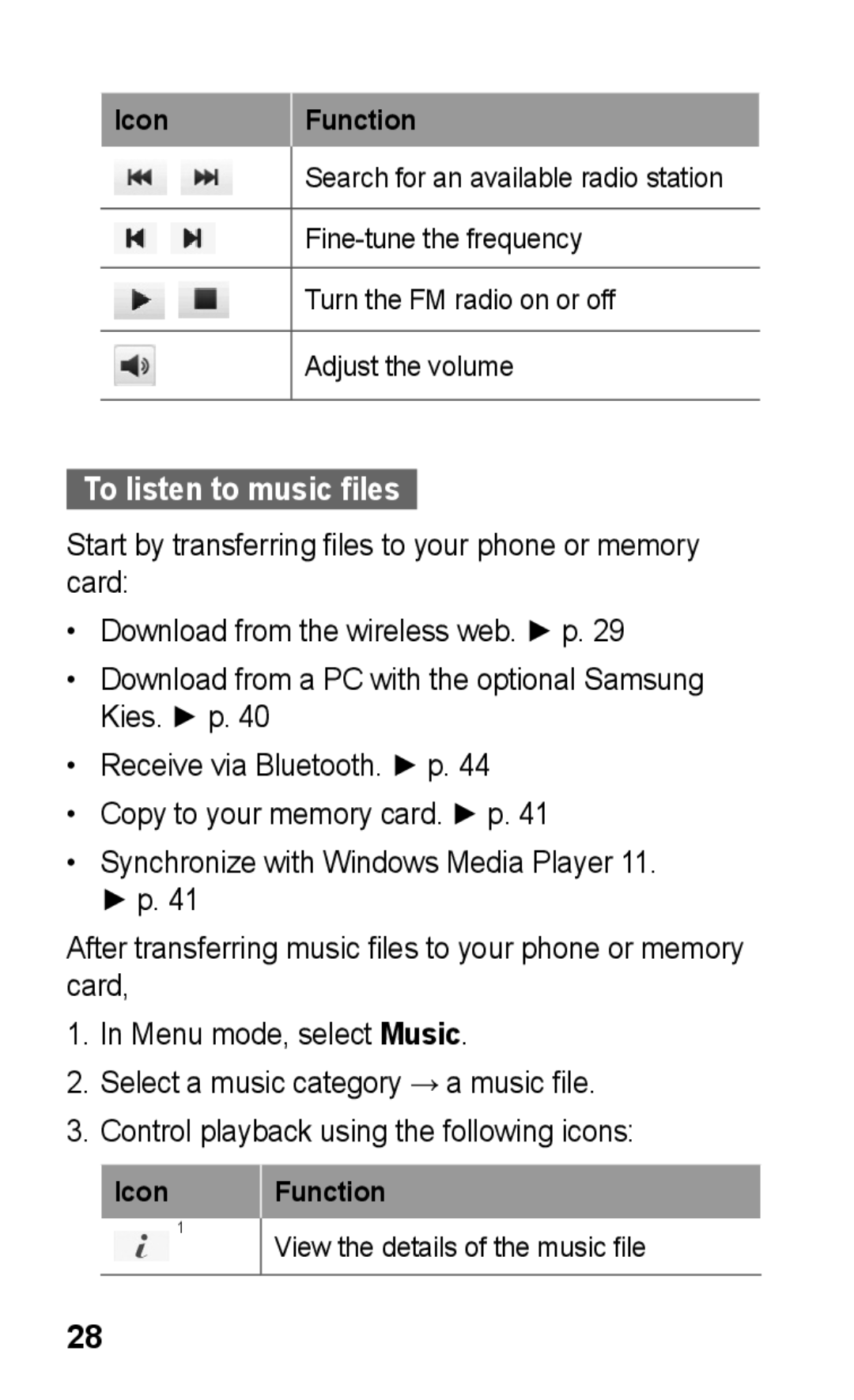GH68-32867H
GT-S5263
Read me first
Using this manual
Please keep this manual for future reference
Copyright 2011 Samsung Electronics
Instructional icons
Copyright
Trademarks
Contents
Using advanced functions
Troubleshooting Safety precautions
Phone layout
Introducing your mobile phone
Icon Definition
Icons
Icon Definition
Remove the back cover and insert the SIM card
Install the SIM card and battery
Insert the battery and replace the back cover
Charge the battery
Insert a memory card optional
Learn basic actions to use the touch screen
Use the touch screen
Turn your phone on or off
Attach a hand strap optional
To launch multiple applications
Access menus
Launch and manage applications
Use widgets
Use shortcuts panel
To use the task manager
Learn to use widgets on the idle screen
Customize your phone
Menu mode, select Settings → Display and light → Wallpaper
To add new panels to the idle screen
To set the sound profile
To switch back to the earpiece, select Speaker again
To use the speakerphone feature
Use basic call functions
To make a call
To use the headset
Send and view messages
To send a text or multimedia message
Select Tap to add text
Enter your message text. p
Send and view Emails
Select and add an item Select Send to send the message
To view text or multimedia messages
To view an Email
To change the text input mode
Enter text
ABC mode
T9 mode
Number mode
Symbol mode
To add a new contact
Add and find contacts
Select Create contact
To find a contact
To capture photos
Use basic camera functions
To view photos
Menu mode, select My files → Images → a photo file
Listen to music
Control the FM radio using the following icons
To view videos
To listen to the FM radio
To listen to music files
To browse web pages
Navigate web pages using the following icons
Browse the web
To download applications from the web
To bookmark your favorite web pages
View videos via YouTube
Access Social Hub
Use community websites
Menu mode, select YouTube
To view and dial missed calls
Use advanced call functions
To dial
To call a recently dialed number
To answer a second call
Select Swap to switch between the calls
To dial a second call
To call an international number
Menu mode, select Settings → Applications →
To call a contact from the phonebook
To reject a call
Use advanced messaging functions
Use advanced phonebook functions
To create your namecard
To create a group of contacts
Menu mode, select Messages → → My folders → Templates
To create a text template
To create a multimedia template
Menu mode, select Messages → → My folders → MMS cards
To use the instant messenger
To capture a photo in Smile shot mode
Use advanced camera functions
To use camera options
To capture a panoramic photo
To customize camera settings
To copy music files via Samsung Kies
Use advanced music functions
To copy music files to a memory card
To synchronize your phone with Windows Media Player
Insert a memory card
USB utilities → Mass storage
Select Playlists → → Create
To create a playlist
Menu mode, select Settings → Connectivity → Bluetooth
Use the Bluetooth wireless feature
→ Settings → My phone’s visibility → Always on → Set
To find and pair with other Bluetooth-enabled devices
To receive data using the Bluetooth wireless feature
To send data using the Bluetooth wireless feature
Select → Send namecard via or Send via → Bluetooth
To activate the Wlan feature
Use the Wlan feature
Menu mode, select Settings → Connectivity → Wi-Fi
802.11 b/g/n standards
Enter your password and select Done
Menu mode, select Settings → Security → Mobile tracker
Activate the mobile tracker
To activate the mobile tracker
Record and play voice memos
Make fake calls
Menu mode, select Games
Use Java-powered games and applications
Add your web or Email accounts
To set a new alarm
Set and use alarms
To stop an alarm
Create a world clock
Use the stopwatch
Set a countdown timer
Create new tasks
Create a text memo
To change the calendar view
Manage your calendar
To create an event
To view events
Your phone displays No networks found or Network error
Troubleshooting
Outgoing calls are not connected
Touch screen responds slowly or improperly
Calls are being dropped
Phone beeps and the battery icon flashes
When dialing from contacts, the call is not connected
Incoming calls are not connected
Others cannot hear you speaking on a call
Your phone is hot if touched
Battery does not charge properly or the phone turns off
Error messages appear when launching the camera
Error messages appear when opening music files
Error messages appear when launching the FM radio
Your phone freezes or has fatal errors
Another Bluetooth device is not located
Safety precautions
Protect the device, batteries, and chargers from damage
Do not use your device during a thunderstorm
Handle and dispose of batteries and chargers with care
Do not use your device near a pacemaker
Turn off your device where prohibited
Do not use your device near other electronic devices
Turn off the device in potentially explosive environments
Turn off your device when in an aircraft
Use a hands-free device
Proper care and use of your mobile device
Do not store your device on slopes
Keep your device dry
Do not use or store your device in dusty, dirty areas
Do not store your device near magnetic fields
Ensure maximum battery and charger life
Do not drop your device or cause impacts to your device
Do not direct the flash to the eyes of people and pets
When speaking on the device
Do not bite or suck on the device or the battery
Do not disassemble, modify, or repair your device
Use caution when using the device while walking or moving
Protect your hearing
Do not use the device if the screen is cracked or broken
When cleaning your device
Do not paint or put stickers on your device
Allow only qualified personnel to service your device
Install mobile devices and equipment with caution
Ensure access to emergency services
Handle SIM cards or memory cards with care
Correct disposal of this product
Specific Absorption Rate SAR certification information
Correct disposal of batteries in this product
Disclaimer