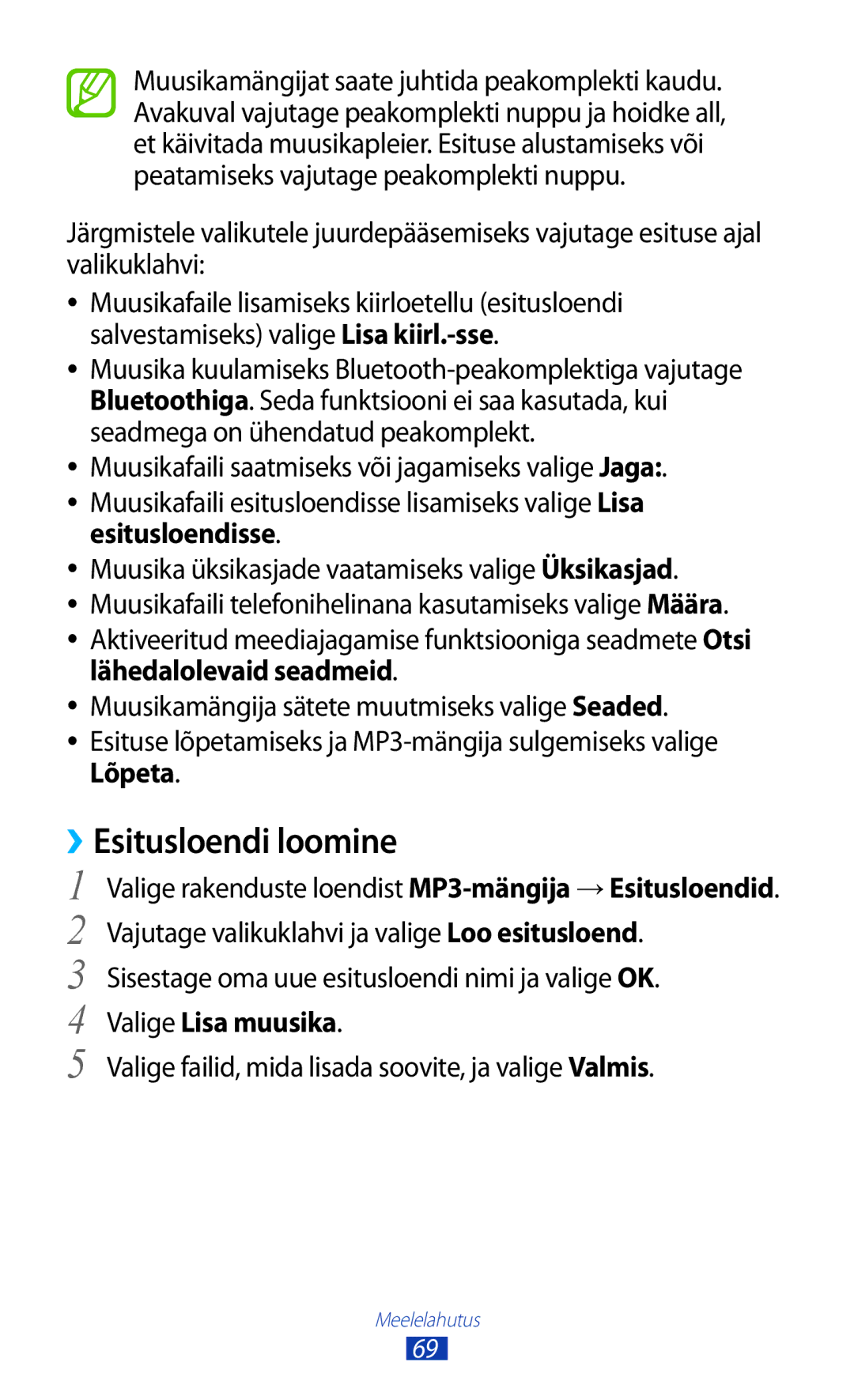GT-S5301ZKASEB, GT-S5301ZWASEB specifications
The Samsung GT-S5301 is a compact smartphone that brings a blend of functionality and style, catering especially to users seeking an efficient, budget-friendly device. This model is available in two variants, namely the GT-S5301ZWASEB (white) and GT-S5301ZKASEB (black), providing aesthetic options for diverse user preferences.One of the most notable features of the GT-S5301 is its 4-inch TFT display, which offers a resolution of 480 x 800 pixels. This size strikes a balance between usability and portability, making it easy to handle with one hand while offering enough screen real estate for comfortable viewing of content such as photos, videos, and apps.
Under the hood, the GT-S5301 is powered by a dual-core processor, which ensures smooth performance for everyday tasks such as web browsing, social media, and messaging. Coupled with 512 MB of RAM, this device delivers a satisfactory multitasking experience, allowing users to switch between applications with ease. The internal storage of 4 GB can be expanded via microSD, accommodating growing media libraries or app collections.
In terms of connectivity, the GT-S5301 supports 3G networks, enabling users to enjoy fast internet browsing and seamless connectivity on the go. It features Bluetooth 4.0 for easy pairing with accessories, as well as Wi-Fi for quick access to online content. Additionally, the device is equipped with a 3.5 mm headphone jack, allowing users to enjoy music and media through wired headphones.
Photography enthusiasts will appreciate the 3.15 MP rear camera, which is capable of capturing decent quality images and videos. Although it lacks a front-facing camera, the primary camera can satisfy casual photography needs. The device runs on the Android operating system, providing access to a wide array of applications through the Google Play Store.
Battery life is another strong suit of the GT-S5301, featuring a removable Li-Ion 1500 mAh battery that promises a full day of usage with normal operations. Overall, the Samsung GT-S5301ZWASEB and GT-S5301ZKASEB models embody reliable performance, essential features, and a user-friendly experience, making them suitable choices for entry-level smartphone users looking for practicality without compromising on style.