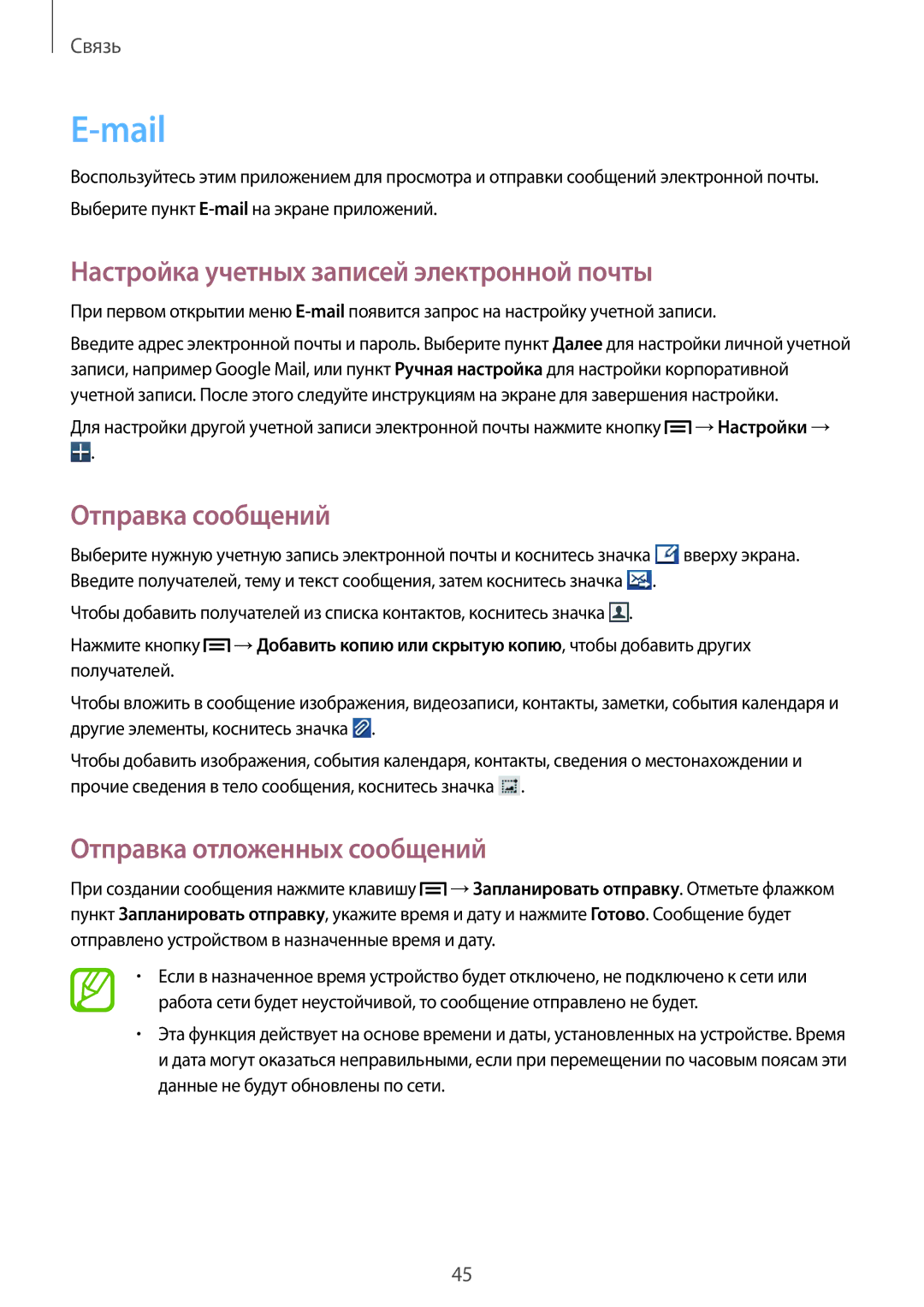GT-S5310MSASCA, GT-S5310RWASEB, GT-S5310MSASER, GT-S5310BKASEB, GT-S5310RWASCA specifications
The Samsung GT-S5310, commonly known as the Galaxy Fame, is a compact and versatile smartphone that epitomizes affordability while offering essential features for everyday communication and entertainment. Available in various color options, including Metallic Silver (GT-S5310MSASEB), Black (GT-S5310BKASEB), and White (GT-S5310RWASEB), this device showcases a stylish design that caters to a broad audience.One of the standout features of the Galaxy Fame is its user-friendly interface, powered by Android. With a 4-inch display, the device offers a resolution of 480 x 800 pixels, providing clear visuals for browsing, social media, and media consumption. This size strikes an ideal balance between portability and usability, making it easy for users to navigate through applications and content.
The Galaxy Fame is equipped with a reliable 1 GHz single-core processor, complemented by 512 MB of RAM. This combination allows for smooth performance in everyday tasks such as messaging, calling, and light multitasking. The phone's internal storage of 4 GB can be expanded via a microSD card slot, accommodating users who require extra space for photos, apps, and more.
For photography enthusiasts, the smartphone boasts a 5 MP rear camera with autofocus and LED flash, ensuring that users can capture moments in decent quality. Although it does not have a front-facing camera, the rear camera is sufficient for basic photography needs. Moreover, the device supports various connectivity options, including Wi-Fi, Bluetooth 4.0, and GPS, ensuring that users stay connected wherever they go.
Samsung has integrated several features to enhance the user experience, including Smart Stay, which utilizes the front camera to track eye movement and keep the screen on while in use. The device is also equipped with a 1300 mAh battery, which provides adequate power for the phone's compact design.
In summary, the Samsung GT-S5310 series, encompassing models like the GT-S5310MSASEB, GT-S5310BKASEB, and GT-S5310RWASEB, offers a blend of functionality, stylish design, and affordability. Its key characteristics make it an appealing choice for first-time smartphone users or those seeking a dependable secondary device. The Galaxy Fame effectively covers the basics while incorporating features that enhance usability, making it a noteworthy option within the budget smartphone market.