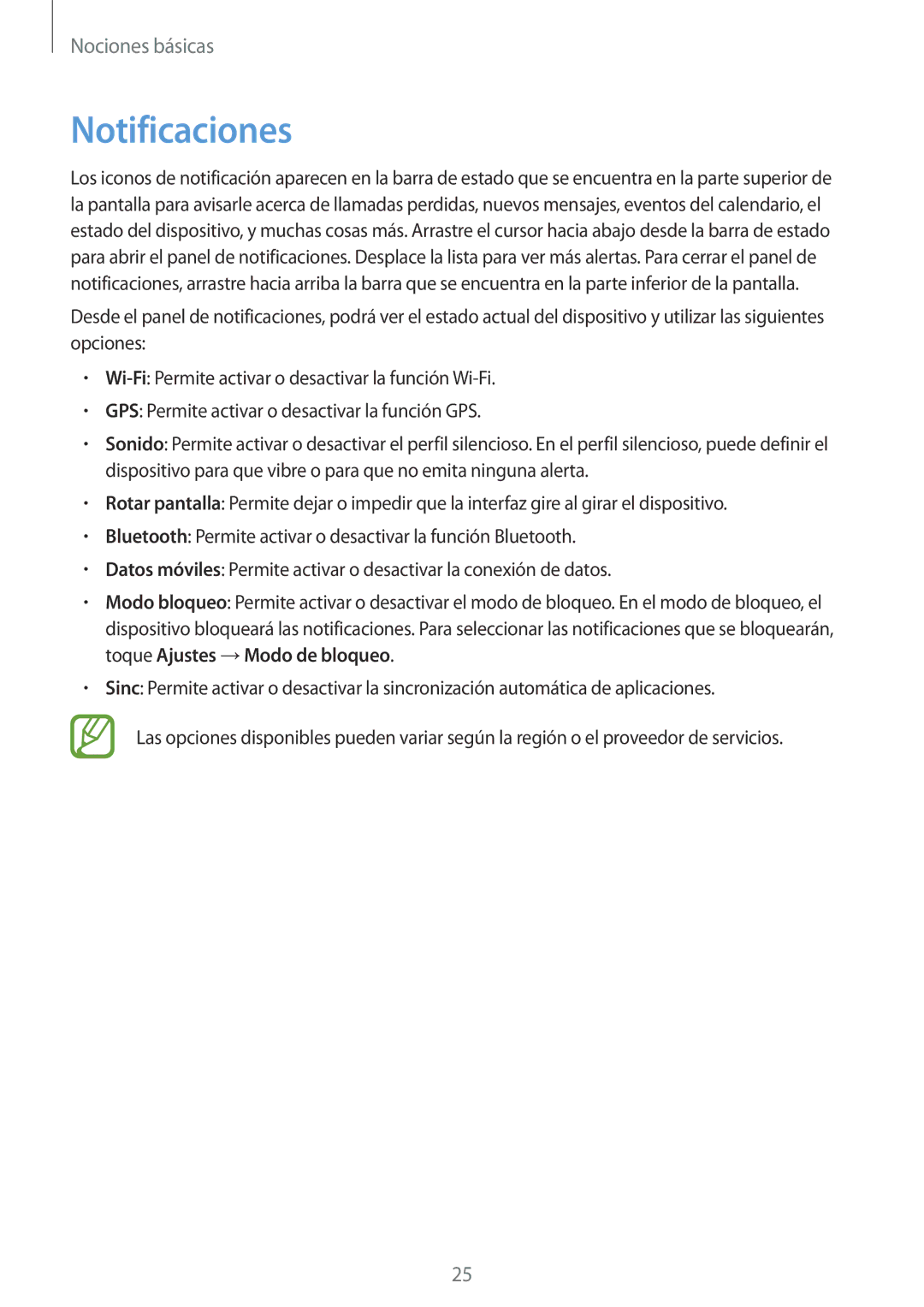GT-S5310BKAOPT, GT-S5310MSAPHE, GT-S5310RWAOPT specifications
The Samsung GT-S5310 series, which includes models GT-S5310RWAOPT, GT-S5310MSAPHE, and GT-S5310BKAOPT, is a collection of compact and feature-rich smartphones designed for users seeking an affordable yet functional device. These phones epitomize Samsung's commitment to quality and usability within the entry-level market segment.One of the standout features of the GT-S5310 series is its vibrant 3.5-inch display. The TFT LCD offers a resolution of 320x480 pixels, allowing for clear and colorful visuals perfect for daily tasks, browsing, and the occasional media consumption. Despite its compact size, the screen provides an enjoyable viewing experience for users.
The GT-S5310 models are equipped with a 1 GHz single-core processor, providing adequate power for running essential applications and performing basic tasks smoothly. With 512 MB of RAM coupled with 4 GB of internal storage, expandable via microSD up to 32 GB, users can store their favorite applications, music, and photos without worrying about running out of space.
Camera capabilities rank as a notable characteristic of these devices. The GT-S5310 series features a 3.15 MP rear camera, capable of capturing decent quality images for everyday photography. While advanced features like autofocus and LED flash are not present, the camera performs well for basic snapshots, making it suitable for social media sharing.
In terms of software, the GT-S5310 runs on the Android operating system, specifically tailored to provide a user-friendly experience while supporting a variety of applications from the Google Play Store. Samsung’s TouchWiz interface enhances usability, providing additional features and conveniences for users navigating their devices.
Another notable aspect of the GT-S5310 models is their long battery life. Powered by a 1300 mAh removable battery, users can expect a full day of usage even with moderate to heavy use, making these devices reliable for daily activities without frequent recharging.
Connectivity options are standard for its class, including 3G support, Wi-Fi, Bluetooth 4.0, and GPS, ensuring users can stay connected and access location-based services easily.
In conclusion, the Samsung GT-S5310 series exemplifies practicality and functionality in the entry-level smartphone market. With its compact design, decent camera, expandable storage, and reliable battery life, it remains a viable choice for users seeking an economical solution for communication and basic multimedia tasks.