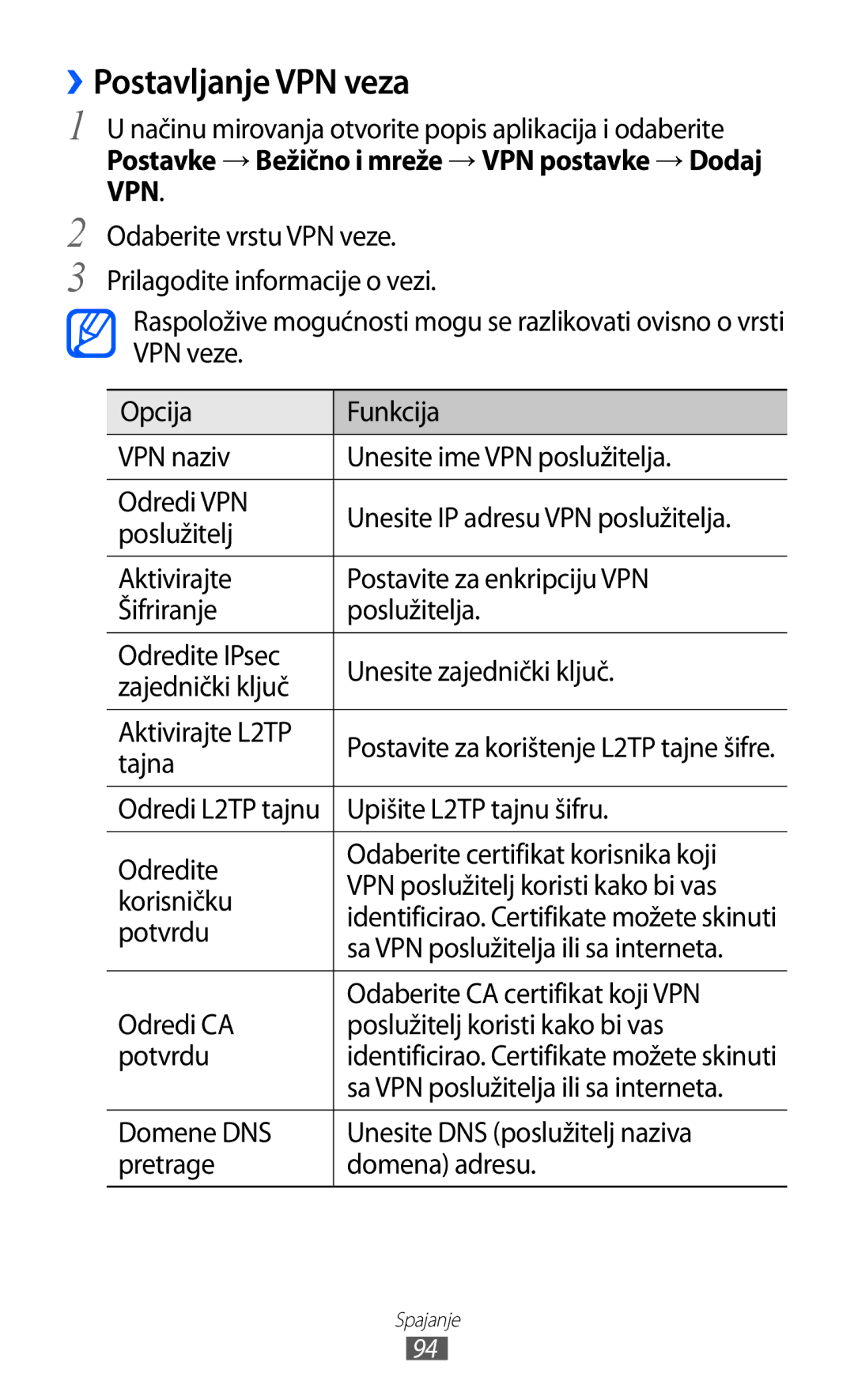GT-S5360UWASMO, GT-S5360UWATWO, GT2S5360UWATWO, GT-S5360TKATWO, GT-S5360TKAERO specifications
The Samsung GT-S5360 series, including models like GT-S5360MAAVIP, GT-S5360MAACRO, GT2S5360MAAVIP, GT2S5360MAATRA, and GT-S5360UWAVIP, represents a significant entry in the realm of budget smartphones, catering to consumers seeking essential features without breaking the bank. Released as part of Samsung's Galaxy lineup, these devices exemplify the brand's commitment to offering connectivity, usability, and technological prowess in entry-level products.One of the main features of the GT-S5360 series is its vibrant 3.0-inch touchscreen display, which, while modest in size compared to flagship models, offers a practical resolution for everyday use. The touchscreen is responsive, allowing for fluid navigation through apps, settings, and multimedia. This user-friendly interface is complemented by the TouchWiz user experience, which provides an intuitive and engaging way to interact with the device.
Under the hood, these smartphones are powered by a reliable 832 MHz processor, which is adept at handling basic tasks and lightweight applications. Coupled with the 290 MB of RAM, the devices allow users to run multiple applications without significant lag, marking a solid performance for social media, browsing, and messaging.
The GT-S5360 series excels in connectivity, featuring both 2G and 3G support, along with Wi-Fi capabilities that enable users to stay connected anytime, anywhere. Bluetooth functionality further enhances connectivity options, allowing for seamless pairing with accessories such as headsets and speakers. The presence of GPS navigation adds an extra layer of convenience for users who often find themselves on the move, offering directions with precision.
Photography enthusiasts can appreciate the 2 MP rear camera, complete with features like geo-tagging and smile detection, which allow users to capture life's moments with ease. Although it may not compete with higher-end models, this camera serves well for casual photography and social sharing.
With a compact and lightweight design, these smartphones are easy to handle and carry, making them ideal for users who prioritize portability. The GT-S5360 series also incorporates Samsung's integrated Social Hub, enabling users to manage their social media accounts and emails in a singular, organized space.
In summary, the Samsung GT-S5360MAAVIP, GT-S5360MAACRO, GT2S5360MAAVIP, GT2S5360MAATRA, and GT-S5360UWAVIP models epitomize practical technological offerings for budget-conscious consumers. With their essential features, versatile connectivity, and user-friendly design, these smartphones remain a relevant choice for those seeking reliable performance without excessive frills.