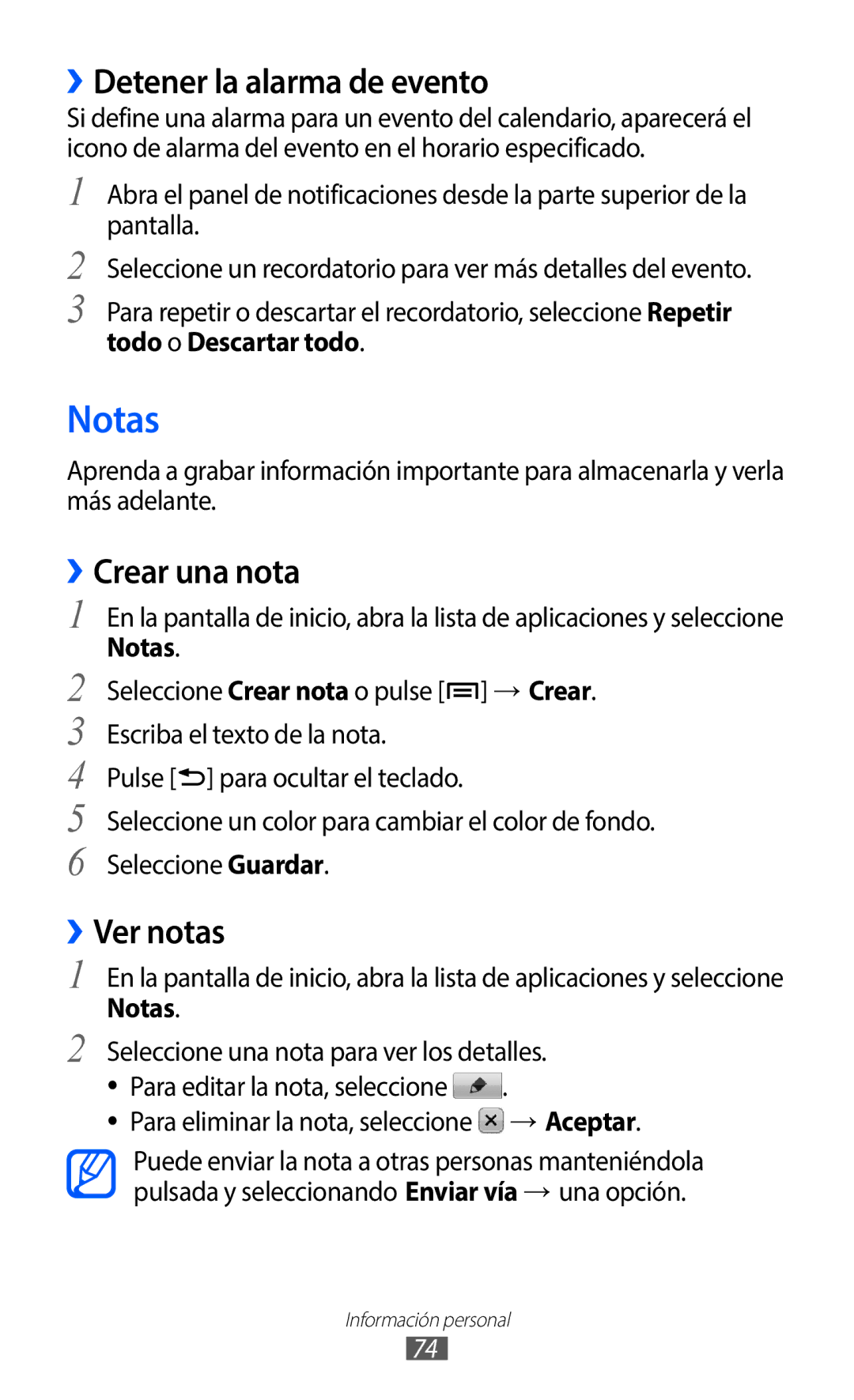Manual de usuario
Uso del manual
Leer primero
Iconos instructivos
Conserve este manual para poder consultarlo en el futuro
Copyright 2013 Samsung Electronics
Derechos de autor
Representa la tecla de menú
Marcas comerciales
Contenido
Instalación
Contenido
102
114
Instalación de la tarjeta SIM o Usim y la batería
Instalación
Desembalaje
Para instalar la tarjeta SIM o Usim y la batería
Quite la tapa posterior
Carga de la batería
Vuelva a colocar la tapa posterior
››Cargar con un cargador
››Cargar con un cable USB
Inserción de una tarjeta de memoria opcional
››Quitar la tarjeta de memoria
Anexión de una correa de mano opcional
››Formatear la tarjeta de memoria
Cómo comenzar
Encendido y apagado del dispositivo
Presentación del dispositivo
››Diseño del dispositivo
Teclas
››Iconos indicadores
Modo de vibración activado
Se produjo un error o se requiere precaución
Modo Silencio activado
Modo de vuelo activado
Usar la pantalla táctil
Bloqueo y desbloqueo de la pantalla táctil y de las teclas
Presentación de la pantalla inactiva
››Quitar elementos de la pantalla de inicio
››Agregar elementos a la pantalla inactiva
››Mover elementos en la pantalla de inicio
››Usar el panel de notificaciones
››Añadir o quitar paneles En la pantalla de inicio
Acceder a las aplicaciones
››Acceder a las aplicaciones utilizadas recientemente
››Usar el administrador de tareas
››Organizar aplicaciones
Pulse → Guardar
››Definir la fecha y la hora actuales
››Ajustar el volumen de la melodía
Personalización del dispositivo
››Encender o apagar la marcación por tonos
Ajustes → Sonido → Melodía del teléfono
››Cambiar la melodía
››Ajustar el brillo de la pantalla
Seleccione una melodía de la lista y seleccione Aceptar
››Definir un bloqueo de pantalla
Vuelva a dibujar un patrón y seleccione Confirmar
››Bloquear la tarjeta SIM o Usim
Definir una contraseña de desbloqueo
Ajustes → Ubicación y seguridad → Alerta de cambio de SIM
Escritura de texto
››Activar la función Busca mi móvil
Seleccione Enviar mensaje a
De voz para el teclado Samsung
››Cambiar el tipo de teclado
››Introducir texto con el teclado Samsung
››Introducir texto con el teclado Swype
También puede pulsar las teclas para introducir texto
Permite insertar un espacio
Market
››Copiar y pegar texto
››Instalar una aplicación
››Desinstalar una aplicación
Descarga de archivos de la web
Sincronización de datos
››Sincronizar datos manualmente
››Configurar una cuenta de servidor
››Activar la sincronización automática
Ajustes → Cuentas y sincronización
››Realizar o responder una llamada
Comunicación
Llamadas
Para marcar
››Uso de un auricular
››Usar las opciones durante una llamada
››Ver y marcar llamadas perdidas
››Utilizar funciones adicionales
Ajustes → Ajustes de llamada → Desvío de llamadas
→ Registro
››Ver registros de llamadas
Puede ver los registros de llamadas filtrados por tipo
››Enviar un mensaje multimedia
Mensajería
››Enviar un mensaje de texto
Seleccione Mensaje nuevo
››Ver un mensaje de texto o multimedia
Pulse → Añadir asunto e ingrese un asunto para el mensaje
››Enviar un mensaje de correo electrónico
Google Mail
››Escuchar mensajes de correo de voz
Google Mail
Reenviar
››Ver los mensajes de correo electrónico
Responder a todos
Para añadir una estrella al mensaje, seleccione
Seleccione Cambiar etiquetas
››Configurar una cuenta de correo electrónico
Correo electrónico
Etiquetas
››Ver un mensaje de correo electrónico
Seleccione los contactos y, luego, Añadir
Google Talk
››Añadir amigos a la lista de amigos
Social Hub
››Iniciar una conversación
››Capturar una fotografía
Entretenimiento
Cámara
Resolución
Número Función
Cámara
Tipo de medidor de exposición
Para eliminar una fotografía, seleccione Eliminar
Repita el paso 6 para completar la fotografía panorámica
››Capturar una foto panorámica
Seleccione → Disparo por sonrisa
››Personalizar los ajustes de la cámara
Grabarse según la memoria disponible
››Grabar un vídeo
Videocámara
Vídeo
››Personalizar los ajustes de la videocámara
Para eliminar un vídeo, seleccione Eliminar
Galería
››Formatos de archivo compatibles
Galería
››Ver una foto
››Reproducir un vídeo
Detalles Permite ver los detalles de la fotografía
››Reproducir música
Música
››Añadir archivos de música a una tarjeta de memoria
Comience transfiriendo archivos a la tarjeta de memoria
Dentro del mismo archivo manteniéndola pulsada
Arrastrar la barra
Aleatoria
Música Pulse → Aleatorio Fiesta
››Usar la función Aleatorio Fiesta
››Personalizar los ajustes del reproductor de música
Para desactivar la función Aleatorio Fiesta, pulse →
Al conectar un auricular
Radio FM
››Escuchar la radio FM
Ecualizador
Radio FM
››Guardar una emisora de radio de forma automática
Conecte un auricular al dispositivo
››Personalizar los ajustes de la radio FM
Radio FM Un periodo específico
Alternativa
Cuando la señal sea débil
››Crear un contacto
Información personal
Contactos
→ Teclado
››Crear una tarjeta de contacto
››Buscar un contacto
››Definir un número de marcación rápida
Pulse → Más → Marcación rápida
→ Grupos
››Crear un grupo de contactos
››Copiar contactos
Importar
Pulse → Importar/exportar → Importar desde tarjeta SD
››Exportar o importar contactos
››Ver el registro de comunicaciones
Pulse → Importar/exportar → Exportar a tarjeta SD
››Ver eventos
Calendario
››Crear un evento
Calendario
››Crear una nota
››Detener la alarma de evento
Notas
››Ver notas
››Reproducir una nota de voz
Grabad voz
››Grabar una nota de voz
Grabad voz
››Navegar por páginas web
Web
Navegador
Aprenda a acceder a páginas web y añadirlas a favoritos
Info pág
→ Más →
Buscar en página
→ Más → Compartir página
Navegador
››Buscar información con la voz
››Añadir páginas web a favoritos
Abrir en nueva vent
Navegador Seleccione → Más visitados o Historial
Mapas
››Buscar una ubicación específica
Maps
Pulse → Buscar Introduzca una palabra clave y seleccione
→ Capas
Sitios
Latitude
Sitios
Seleccione una categoría
Para ver la ruta hacia el sitio, seleccione Indicaciones
Navegación
Seleccione el nombre de un sitio para ver los detalles
Aceptar
››Compartir vídeos
YouTube
››Ver vídeos
››Cargar vídeos
Acceder
Samsung Apps
Market
Introduzca los detalles de la carga y seleccione Subir
››Leer artículos de noticias
Noticias y tiempo
››Permite ver la información del tiempo
Noticias y tiempo
Ajustes → Conexiones inalámbricas → Ajustes de Bluetooth
Bluetooth
››Activar la función inalámbrica Bluetooth
Conectividad
Bluetooth
Wi-Fi
››Añadir una Wlan manualmente
››Activar la función Wlan
››Buscar una Wlan y conectarse a ella
››Compartir la red móvil de su dispositivo mediante Wlan
Ajustes → Conexiones inalámbricas → Zona Wifi y modem USB
Compartir red móvil
››Compartir la red móvil de su dispositivo mediante USB
GPS
››Activar servicios de ubicación
Para buscar su ubicación
Conexiones a PC
››Conectarse con Samsung Kies
Usar satélites
Conexiones a VPN
››Conectar como dispositivo de almacenamiento masivo
››Configurar conexiones a VPN
Cuando haya terminado, pulse → Guardar
››Conectarse a una red privada
De VPN o descargarlos de la Web
Conectar
Herramientas
››Definir una nueva alarma
››Detener una alarma
Reloj
Descargas
››Eliminar una alarma
Calculadora
Seleccione Eliminar → Aceptar
Búsqueda de Googl
Google Search
Mis archivos
Amr-nb/wb, wav, midi
Mis archivos
Quickoffice
››Abrir un documento de Quickoffice
Para eliminar archivos o carpetas, seleccione Eliminar
››Actualizar Quickoffice
››Administrar documentos en línea
Herramientas SIM
100
Búsqueda por voz
Administrador de tareas
Administrador de tareas
Búsqueda por voz
Conexiones inalámbricas
Ajustes
Acceso al menú Ajustes
››Ajustes de VPN
››Zona Wifi y modem USB
Ajustes de Zona Wi-Fi
››Redes móviles
Ajustes de llamada
Visualización de pantalla
Sonido
Pantalla
Pantalla de inicio
106
Ubicación y seguridad
Definir bloqueo de tarjeta SIM
Aplicaciones
107
108
Cuentas y sincronización
Desarrollo
Idioma y texto
Privacidad
Almacenamiento en tarjeta SD y teléfono
››Seleccionar idioma
››Swype
110
››Teclado Samsung
111
››Ajustes de reconocimiento de voz
Entrada y salida de voz
Accesibilidad
››Conf. de texto a voz
113
Fecha y hora
Acerca del teléfono
114
Solución de problemas
Menú Bloquear tarjeta SIM
La pantalla táctil responde de forma lenta o inadecuada
115
No se pueden realizar llamadas salientes
116
El dispositivo está caliente al tacto
117
Asegúrese de que el dispositivo admita el tipo de archivo
118
No es posible localizar otro dispositivo Bluetooth
119
Precauciones de seguridad
120
121
Evite dañar el dispositivo, las baterías y los cargadores
122
Apague el dispositivo en entornos potencialmente explosivos
Cuidado y uso correctos del dispositivo móvil
123
124
No guarde el dispositivo cerca de campos magnéticos
125
Tenga cuidado al exponerse a luces intermitentes
126
No muerda ni chupe el dispositivo ni la batería
127
No desarme, modifique ni repare el dispositivo
128
Instale los dispositivos móviles y el equipo con precaución
Eliminación correcta de este producto
129
Eliminación correcta de las baterías de este producto
130
131
Indice
132
133
134
Activar Buscar redes y conectarse a ellas
135
Para instalar Kies Sincronización PC
Resumen Declaración de Conformidad