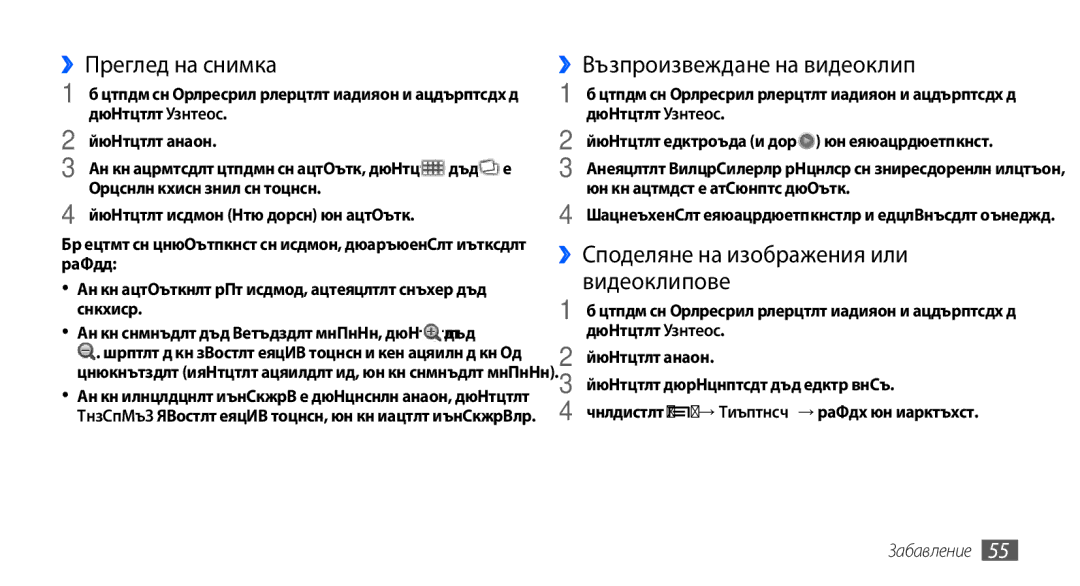Ръководство на потребителя
Използване на това ръководство
Първо прочетете този файл
Моля, пазете това ръководство за бъдеща справка
Икони с инструкции
Заключване
Търговски марки
Авторско право
Съдържание
Съдържание
Поставяне на SIM или Usim карта и
Изтегляне на приложения от Android
Комуникация Лична информация
Инструменти
100
Сглобяване
Сглобяване
Разопаковане
Поставяне на SIM или Usim карта и батерия
10 Сглобяване
Поставяне на SIM или Usim карта и батерия
Картата с лице надолу
Свалете задния капак
Поставете батерията Поставете обратно задния капак
Зареждане на батерията
12 Сглобяване
Мултифункционалния жак
››Зареждане с кабел за данни
Поставяне на карта с памет по избор
За да съхранявате допълнителни мултимедийни файлове
Картата → OK
››Изваждане на картата с памет
14 Сглобяване
››Форматиране на картата с памет
Поставяне на каишка за ръка по избор
Малкия отвор Поставете обратно задния капак
16 Начални стъпки
Начални стъпки
Опознаване на устройството
››Оформление на устройството
Начални стъпки
››Клавиши
Активиран GPS
Bluetooth слушалката е свързана
››Индикаторни икони
Икона Определение
Ниво на заряд на батерията
На фон е включено FM радио
Появила се е грешка или е необходимо
Внимание
20 Начални стъпки
Използване на сензорния екран
Използвайте остри инструменти
Управлявайте сензорния екран чрез следните действия
››Добавяне на елементи към началния екран
Запознаване с началния екран
Изберете категория на елемента → елемент
22 Начални стъпки
››Преместване на елементи в началния екран
››Премахване на елементи от началния екран
››Използване на панел с инструменти за бърз достъп
››Добавяне или отстраняване на панели в начален екран
Достъп до приложения
Изберете приложение
Настройки → Дисплей → Автоматично завъртане екран
››Организиране на приложения
24 Начални стъпки
Персонализиране на телефона
››Активиране на анимация за превключване между прозорците
››Превключване към тих режим
››Смяна на тона позвъняване
››Избор на тапет за екрана в режим на готовност
››Задаване на заключване на екрана
››Регулиране на яркостта на дисплея
Задаване на модел на отключване
Задаване закл. на екрана → PIN
››Заключване на SIM или Usim картата
Задаване на PIN код за отключване
Задаване на парола на отключване
Стр
Въвеждане на текст
››Смяна на типа клавиатура
››Въвеждане на текст чрез Swype клавиатура
Може да използвате и следните клавиши
››Въвеждане на текст чрез клавиатура Samsung
30 Начални стъпки
››Копиране и вмъкване на текст
Бърз начин да закупите игри и мобилни приложения
Изтегляне на файлове от мрежата
››Инсталиране на приложение
››Деинсталиране на приложение
Приложения → Неизвестни източници
Синхронизиране на данни
››Създаване на акаунт за сървър
››Активиране на автоматично
Изберете акаунт
››Ръчно синхронизиране на данни
34 Начални стъпки
Отговаряне на повикване
Комуникация
Разговори
Осъществяване на повикване
Набиране на международен номер
››Използване на слушалките
››Използване на опции по време на повикване
Отхвърляне на повикване
››Използване на допълнителни функции
››Преглед и набиране на пропуснати повиквания
Използване на режима фиксиран номер на набиране FDN
38 Комуникация
››Преглед на регистрите с повиквания
Настройка на пренасочване на обаждане
Настройка на изчакване на разговор
Изберете → Ново съобщение
Съобщения
››Изпращане на текстово съобщение
››Изпращане на мултимедийно съобщение
40 Комуникация
››Преглед на текстово или мултимедийно съобщение
››Прослушване на гласови съобщения
Изберете → опция и добавете елемент
››Изпращане на имейл съобщение
Google Mail
››Преглед на имейл съобщения
Означаване на съобщение със звезда
››Организиране на електронната поща по етикети
››Създаване на имейл акаунт
Означаване на съобщение с етикет
Изберете Телефонен указател
››Преглед на имейли
44 Комуникация
Говор
››Добавяне на приятели в списъка с приятели
››Започване на чат
Social Hub
46 Забавление
Забавление
Камера
››Заснемане на снимка
Забавление
→ Усмивка
››Заснемане на снимки в режим Усмивка
48 Забавление
››Заснемане на панорамна снимка
››Заснемане на серия снимки
Изберете → Непрекъснато
››Персонализиране на настройките на камерата
››Заснемане на комбинирана снимка
50 Забавление
Остротата
Опция Функция Ефекти
Или черно-бели тонове
Изображ Снимки Настрой
52 Забавление
››Запис на видеоклип
Сепия или черно-бели тонове
››Персонализиране на настройките на видео камерата
Изберете , за да започнете записа
Снима видеоклип
››Поддържани файлови формати
Галерия
54 Забавление
Изберете изображение или видео файл
››Преглед на снимка
››Възпроизвеждане на видеоклип
Изберете Галерия
56 Забавление
Музика
››Добавяне на музикални файлове към картата с памет
››Възпроизвеждане на музика
Отваряне на списъка за възпроизвеждане
Натиснете → Разбъркване за купон
››Използване на функцията за разбъркване за купон
››Създаване на списък за възпроизвеждане
Натиснете → Добавяне в списък → Ново
››Слушане на FM радио
FM радио
Настройка на силата на звука
››Автоматично запаметяване на радио станции
››Добавяне на радио станция в списък с любими
Управлявайте FM радиото чрез следните бутони
››Персонализиране на настройките за FM радио
››Намиране на запис
Лична информация
Тел. указ
››Създаване на запис
Натиснете → Още → Бързо набиране
››Задаване на номер за бързо набиране
››Създаване на Ваша визитна картичка
››Изтегляне на записи от вашите социални мрежи
››Копиране на записи
››Създаване на група записи
64 Лична информация
Изберете Да, за да потвърдите
Календар
››Преглед на регистър комуникации
››Създаване на събитие
››Създаване на записка
Записка
››Преглед на събития
››Спиране на аларма за събитие
››Възпроизвеждане на гласова бележка
Записване на глас
››Преглед на записки
››Запис на гласова бележка
68 Интернет
Интернет
Интернет
››Разглеждане на уеб страници
→ Още → Инф. стр
За да отворите нов прозорец, натиснете → Нов прозорец
→ Презар
Търсене в стр
››Достъп до често посещавани страници или най-нова история
››Отбелязване на предпочитани интернет страници
70 Интернет
GPS сателити
Карти
Вашето местоположение
Използване на Задайте използване на GPS
Или Точка на картата
››Търсене на конкретно място
72 Интернет
→ Карта
Latitude
Места
„Контактиили Добавяне чрез имейл адрес
Google Search
Навигация
74 Интернет
››Гледане на видеоклипове
YouTube
76 Интернет
Новини и времето
››Качване на видеоклипове
››Преглед на информация за времето
Изберете Новини и времето
Samsung Apps
Market
››Четене на статии от вестници
››Включване на функцията за безжична Bluetooth връзка
Bluetooth
78 Възможност за свързване
Възможност за свързване
Изберете устройство
80 Възможност за свързване
Wi-Fi
Получените данни се запазват в папка Bluetooth
››Активиране на функция Wlan
››Ръчно добавяне на Wlan
Мобилна входяща точка
››Активиране на функцията за мобилна входяща точка
Samsung Kies ще стартира автоматично
USB привързване
Връзки с компютър
››Връзка със Samsung Kies
››Свързване като устройство за съхранение
Връзки с виртуални частни мрежи
Настройки за VPN → Добавяне на VPN
››Задаване на връзки с VPN
84 Възможност за свързване
››Свързване към частна мрежа
››Настройване на нова аларма
Инструменти
Часовник
››Употреба на дисплея на часовника
Инструменти
Калкулатор
Моите файлове
За да сортирате файлове или папки, изберете Пд по
››Отваряне на Quickoffice документ
Quickoffice
SIM Toolkit
Диспечер на задачите
Voice Search
Достъп до менюто за настройки
Настройки
Мрежи и безж. връзка
››Мобилни мрежи
Настройки повиквания
››Сдвояване и преносима т.достъп
››Настройки за VPN
››Препращане на повикване
Звук
››Услуга за гласова поща
››Номер на гласова поща
Яркост Задайте яркостта на дисплея
Дисплей
Местоположение и защита
Промяна на настройките на дисплея
94 Настройки
Приложения
Няма Деактивирайте заключването на екрана
Настройване на заключване на SIM картата
Поверителност
Акаунти и синхронизиране
Разработка
››Swype
Местоположение и текст
››Избор на език
››Избор метод въвежд
››Клавиатура Samsung
››Настройки за синтез на реч
Гласов вход и изход
Достъпност
››Настройки за разпознаване на глас
Относно телефона
Дата и час
Избор на формат на датата Изберете формат на дата
Менюто Заключи SIM картата
Разрешаване на проблеми
100 Разрешаване на проблеми
Разрешаване на проблеми
Сензорният екран отговаря бавно или неправилно
Уверете се, че Вашето устройство е включено
Уверете се, че сте натиснали бутона Набери
102 Разрешаване на проблеми
Устройството Ви е горещо на пипане
104 Разрешаване на проблеми
Не може да се намери друго Bluetooth устройство
106 Мерки за безопасност
Мерки за безопасност
На забранените за използване места изключвайте телефона си
Мерки за безопасност
Когато сте в самолет, изключвайте телефона
108 Мерки за безопасност
Правилна грижа и използване на мобилния телефон
Не оставяйте телефона си на стръмни повърхности
110 Мерки за безопасност
Когато говорите по телефона
Защитете слуха и ушите си, когато използвате слушалки
112 Мерки за безопасност
Уверете се,че сте подсигурили архивиране на важните данни
114 Мерки за безопасност
Правилно изхвърляне на батериите в този продукт
116 Мерки за безопасност
Възпроизвеждане 67 запис
Показалец
Възпроизвеждане 55 заснемане
Устройство за съхранение
Създаване на списъци за
Календар преглед на събития 66 създаване на събития
118 Показалец
Създаване на ваша визитна
Осъществяване
Включване и изключване 16 индикаторни икони
Откриване и сдвояване с
Достъп
120 Показалец
За да инсталирате Kies синхронизация с компютър