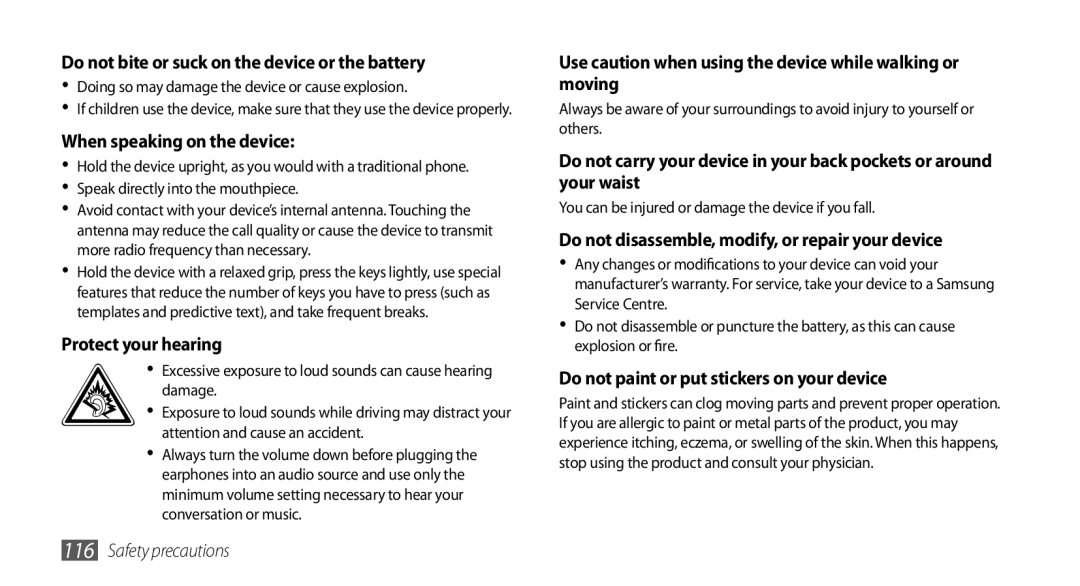Do not bite or suck on the device or the battery
•Doing so may damage the device or cause explosion.
•If children use the device, make sure that they use the device properly.
When speaking on the device:
•Hold the device upright, as you would with a traditional phone.
•Speak directly into the mouthpiece.
•Avoid contact with your device’s internal antenna. Touching the antenna may reduce the call quality or cause the device to transmit more radio frequency than necessary.
•Hold the device with a relaxed grip, press the keys lightly, use special features that reduce the number of keys you have to press (such as templates and predictive text), and take frequent breaks.
Protect your hearing
•Excessive exposure to loud sounds can cause hearing damage.
• Exposure to loud sounds while driving may distract your attention and cause an accident.
•Always turn the volume down before plugging the earphones into an audio source and use only the minimum volume setting necessary to hear your conversation or music.
Use caution when using the device while walking or moving
Always be aware of your surroundings to avoid injury to yourself or others.
Do not carry your device in your back pockets or around your waist
You can be injured or damage the device if you fall.
Do not disassemble, modify, or repair your device
•Any changes or modifications to your device can void your manufacturer’s warranty. For service, take your device to a Samsung Service Centre.
•Do not disassemble or puncture the battery, as this can cause explosion or fire.
Do not paint or put stickers on your device
Paint and stickers can clog moving parts and prevent proper operation. If you are allergic to paint or metal parts of the product, you may experience itching, eczema, or swelling of the skin. When this happens, stop using the product and consult your physician.