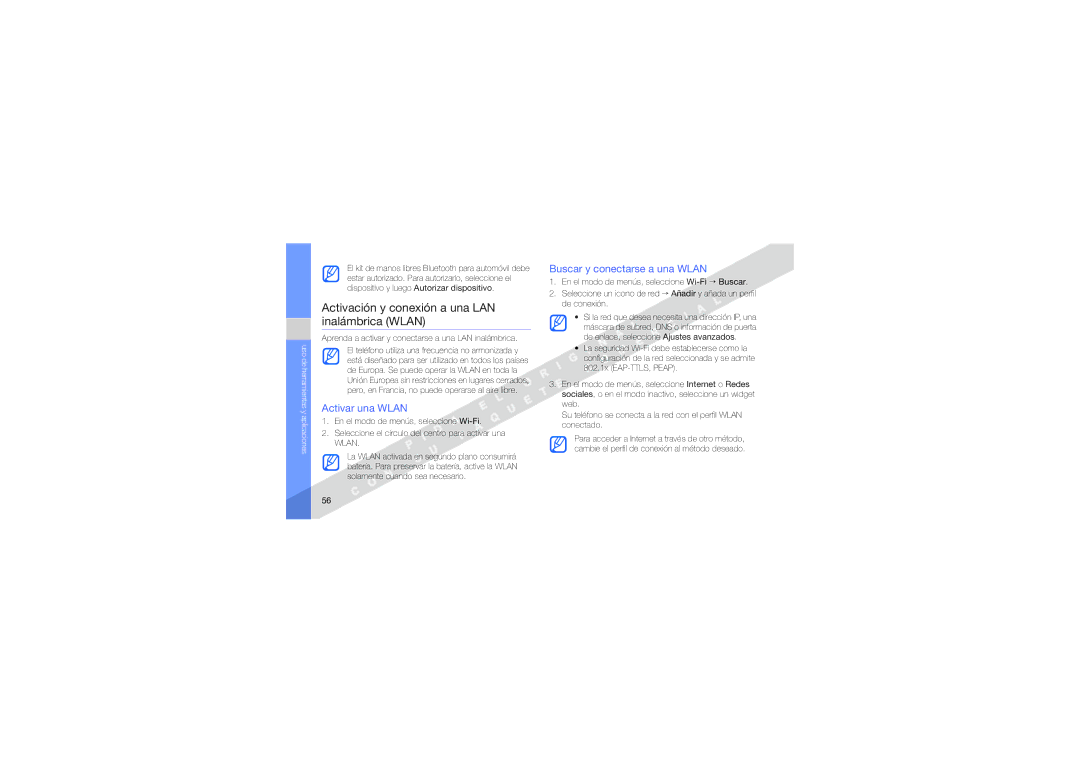Manual de usuario
Uso de manual
Iconos instructivos
Iii
Información de copyright
Corchetes teclas del teléfono
Contenido
Instalación de la tarjeta SIM o Usim y
Activación y conexión a una LAN
Activación y envío de un mensaje de
Configuración de un temporizador de
Advertencias de seguridad
Proteja su audición
Instale los teléfonos móviles y el equipo con precaución
Evite la interferencia con marcapasos
No utilice el teléfono si la pantalla está quebrada o rota
Apague el teléfono en entornos potencialmente explosivos
Reduzca el riesgo de lesiones por movimiento repetitivo
Respete todas las normativas y advertencias de seguridad
Precauciones de seguridad
Conduzca con precaución en todo momento
Utilice sólo los accesorios aprobados por Samsung
Nunca utilice un cargador o una batería dañada
Proteja las baterías y los cargadores contra daños
Manipule el teléfono con cuidado y prudencia
No desmonte su teléfono a riesgo de electrocución
Utilice el teléfono en la posición normal
Información importante sobre uso
Evite la interferencia con otros dispositivos electrónicos
Garantice la máxima duración de la batería y el cargador
Asegúrese de acceder a los servicios de emergencia
Utilice las baterías sólo para la finalidad prevista
Eliminación correcta de este producto
Eliminación correcta de las baterías de este producto
Cláusula de exención de responsabilidad
Información sobre uso y seguridad
Presentación del teléfono móvil
Desembalaje
Diseño del teléfono
Teclas
Iconos
Icono Definición
Icono Definición
Ensamblaje y preparación del teléfono móvil
Instalación de la tarjeta SIM o Usim y de la batería
Ensamblaje y preparación del teléfono móvil
Carga de la batería
Insertar una tarjeta de memoria opcional
Sujetar una cinta para mano opcional
Encendido y apagado del teléfono
Cambiar al perfil Fuera de línea
Uso de la pantalla táctil
Pulse un icono para abrir un menú o iniciar una aplicación
Acceso a los menús
Personalizar el modo de menús
Mover los widgets a la pantalla inactiva
Uso de widgets
Abrir la barra de herramientas de widgets
Personalice las pantallas según lo desee
Personalización del teléfono
Ajustar el volumen de los tonos de las teclas
Acceso a información de ayuda
Cambiar los widgets
Activar el Modo Etiqueta
Cambiar al perfil Silencio o desde él
Cambiar el tono de llamada
Seleccionar un fondo de pantalla modo inactivo
Seleccionar un color de fondo modo de menús
Bloquear el teléfono
Realizar una llamada
Uso de las funciones básicas de llamadas
Desbloquear la pantalla táctil con bloqueo inteligente
Envío y visualización de mensajes
Enviar un correo electrónico
Introducir texto
Ver un mensaje de correo electrónico
Adición y búsqueda de contactos
Ver mensajes de texto o multimedia
Añadir un contacto nuevo
Capturar fotografías
Uso de las funciones básicas de la cámara
Buscar un contacto
En el modo de menús, seleccione Contactos
Visualizar fotografías
Capturar vídeos
Escuchar la radio FM
Reproducción de música
Visualizar vídeos
Utilice los siguientes iconos para controlar la radio FM
Escuchar archivos de música
Los iconos estarán disponibles cuando toque la pantalla
Añadir páginas web a favoritos
Navegación en la Web
Navegar por páginas web
Conectarse a la búsqueda
Uso de los servicios de Google
Descargar archivos multimedia
Conectarse al correo electrónico
Seleccione Menú → Cómo llegar
Conexión a Facebook
Inicio
Final
Conexión a MySpace
Mi correo
Llamar a un número marcado recientemente
Uso de funciones avanzadas de llamada
Visualizar y marcar llamadas perdidas
Responder una segunda llamada
Poner una llamada en espera o recuperarla
Realizar una segunda llamada
Realizar una llamada múltiple multiconferencia
Rechazar una llamada
Llamar a un número internacional
Llamar a un contacto de la agenda
Crear una tarjeta de contacto
Configurar números favoritos
Uso de funciones avanzadas de contactos
Crear un grupo de contactos
Crear una plantilla multimedia
Uso de las funciones avanzadas de mensajería
Crear una plantilla de texto
Insertar plantillas de texto en mensajes nuevos
Usar Mensajería Instantánea
Crear una carpeta para administrar mensajes
Crear un mensaje a partir de una plantilla multimedia
Capturar una serie de fotografías
Uso de las funciones avanzadas de la cámara
Capturar fotografías en modo disparo por sonrisa
Capturar fotografías con marcos decorativos
Capturar fotografías panorámicas
Capturar fotografías divididas
Personalizar la configuración de la cámara
Utilizar las opciones de la cámara
Uso de las funciones avanzadas de música
Copiar archivos de música con Samsung Kies
Inicie la sincronización
Copiar archivos de música en una tarjeta de memoria
Sincronizar el teléfono con el Reproductor de Windows Media
Personalizar la configuración del reproductor de música
Crear una lista de reproducción
Almacenar emisoras de radio automáticamente
Configurar la lista de emisoras de radio favoritas
Grabar canciones de la radio FM
Buscar información de música
Uso de la función inalámbrica Bluetooth
Activar la función inalámbrica Bluetooth
Utilizar el modo SIM remota
Enviar datos mediante la función inalámbrica Bluetooth
Recibir datos mediante la función inalámbrica Bluetooth
Buscar y conectarse a una Wlan
Activación y conexión a una LAN inalámbrica Wlan
Activar una Wlan
Aprenda a activar y conectarse a una LAN inalámbrica
Activación y envío de un mensaje de emergencia
Activar la función de llamada falsa
Activación del rastreador móvil
Realización de llamadas falsas
Grabar una voz
Grabación y reproducción de notas de voz
Realizar una llamada falsa
Grabar una nota de voz
Aplicar efectos a las imágenes
Edición de imágenes
Reproducir una nota de voz
Aprenda a editar imágenes y a aplicar efectos divertidos
Recortar una imagen
Ajustar una imagen
Transformar una imagen
Carga de fotografías y vídeos a la Web
Configure las opciones de impresión e imprima la imagen
Impresión de imágenes
Insertar una función visual
Cargar un archivo
Configurar la lista de destinos favoritos
Personalizar la configuración de Redes Sociales
Detalles de
Utilizar los juegos
Uso de juegos y aplicaciones Java
Descargar juegos o aplicaciones
Sincronizar datos con un servidor web
Sincronización de datos
Iniciar aplicaciones
Sincronizar datos con un servidor Microsoft Exchange
Actualizar y leer fuentes RSS
Uso de fuentes RSS
Añadir una dirección de fuente RSS
Seleccione una categoría de fuente → una fuente actualizada
Visualizar la posición actual
Actualizar la función GPS
Crear y visualizar relojes mundiales
Configuración y uso de alarmas
Configurar una nueva alarma
Crear un reloj mundial
Conversión de monedas o medidas
Configuración de un temporizador de cuenta atrás
Uso de la calculadora
Uso del cronómetro
Creación de nuevas notas
Administración del calendario
Creación de nuevas tareas
Solución de problemas
Introduce un número, pero no se realiza la llamada
Asegúrese de haber pulsado la tecla de marcación
La calidad de sonido de la llamada es deficiente
Consultar bloqueo del teléfono
Crear, 68 desactivar, 69 detener
Cargar Indicador de batería baja, 18 instalar
Activar, 54 enviar datos Modo SIM remota, 55 recibir datos
Consulte mensajes, enviar instantáneos
Acceder a aplicaciones, 65 descargar Iniciar juegos
Consulte llamadas, realizar llamadas falsas
Consultar mensajes
Configurar pantalla dual, 68 crear
Consultar llamadas, múltiples
Iniciar la página de inicio
Introducir texto, 30 mensajes, 29 nota
Volumen de llamada, 29 volumen de tonos De las teclas
Consultar herramientas, tarea
Captura básica, 33 visualizar
Page
Declaración de conformidad R&TTE
Nosotros, Samsung Electronics
World Wide Web Code No.GH68-27446A Spanish /2010. Rev