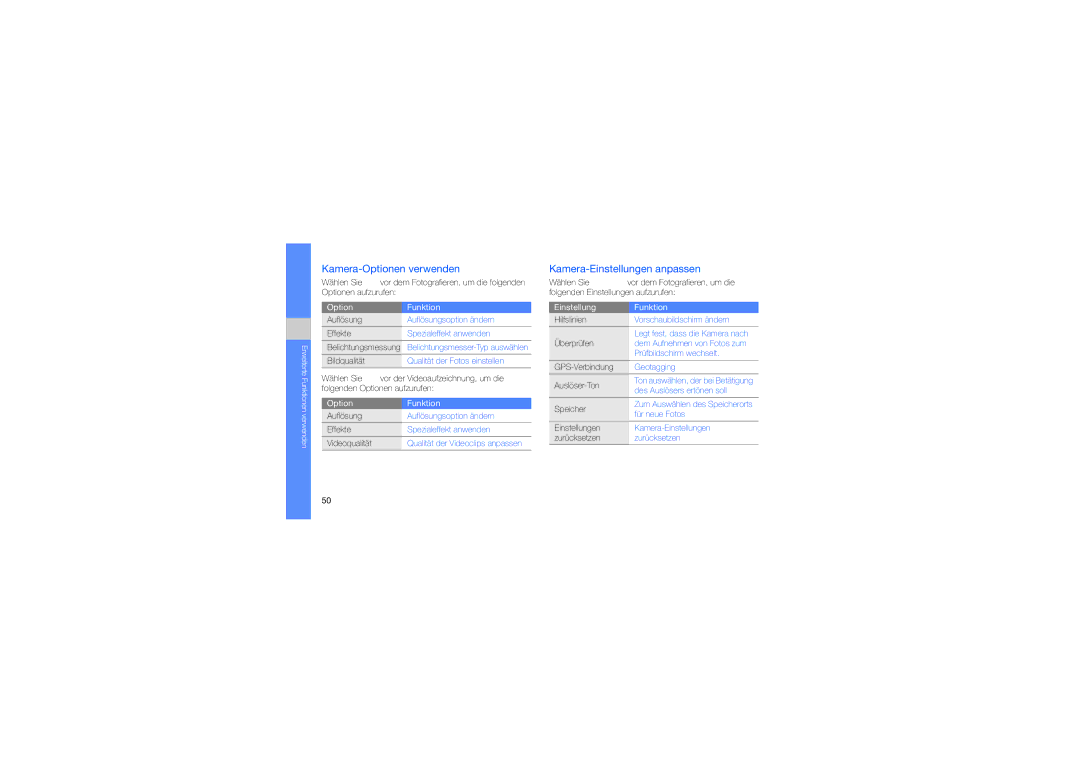Benutzerhandbuch
Anweisungssymbole
Dieses Handbuch verwenden
Urheberrechtsinformationen
Inhalt
Grundlegende Funktionen verwenden
Funk-LAN Wlan aktivieren und die
Verwendung von Java-unterstützten Spielen und
Schützen Sie Ihr Gehör
Sicherheitswarnungen
Halten Sie Kleinkinder und Haustiere vom Gerät fern
Installieren Sie Mobiltelefone und Ausrüstung mit Sorgfalt
Vermeiden Sie Störungen bei Herzschrittmachern
Explosionsgefährdete Bereiche
Sicherheitshinweise
Sicherheit im Straßenverkehr steht an erster Stelle
Beachten Sie alle Sicherheitswarnungen und -bestimmungen
Besondere Einrichtungen
Sonstige medizinische Geräte
Verwenden Sie nur von Samsung zugelassenes Zubehör
Hörgeräte
Schützen Sie Akkus und Ladegeräte vor Beschädigung
Gehen Sie mit Sorgfalt und Vernunft mit Ihrem Telefon um
Wichtige Bedienungshinweise
Vermeiden Sie Störungen bei anderen elektronischen Geräten
Verwenden Sie Ihr Telefon in einer normalen Position
Hinweise zur Nutzung von Onlinediensten
Seien Sie sorgsam im Umgang mit SIM- und Speicherkarten
Stellen Sie Zugriff auf Notdienste sicher
Korrekte Entsorgung von Altgeräten
Korrekte Entsorgung der Batterien dieses Produkts
Haftungsausschlussklausel
Hinweise zur Sicherheit und Verwendung
Vorstellung Ihres Mobiltelefons
Auspacken
Die Bedienelemente Ihres Telefons
Tasten
Sperren
Wählen
Kamera
Symbole
Symbol Definition
Symbol Definition
Zusammensetzen Und Vorbereiten Ihres Mobiltelefons
SIM- oder USIM-Karte und Akku einsetzen
Zusammensetzen und Vorbereiten Ihres Mobiltelefons
Akku laden
Speicherkarte einsetzen optional
Trageriemen anbringen optional
Telefon ein- und ausschalten
Zum Offline-Profil wechseln
Den Touchscreen verwenden
Auf Menüs zugreifen
Menüanzeige anpassen
Öffnen Sie die Widget-Symbolleiste
Öffnen Sie die Widget-Symbolleiste
Widgets verwenden
Widgets in den Standby-Bildschirm verschieben
Hilfe-Informationen aufrufen
Telefon individuell anpassen
Widgets ändern
Lautstärke der Tastentöne einstellen
Farbschema auswählen Menüanzeige
Zum oder vom Profil Stumm wechseln
Klingelton ändern
Etikette-Modus aktivieren
Entsperren des Touchscreens mit Smart- Touch
Automatische Sperrfunktion für den Touchscreen aktivieren
Telefon sperren
Grundlegende Anruffunktionen verwenden
Anruf tätigen
Anruf entgegennehmen
Lautstärke anpassen
SMS oder MMS senden
Nachrichten senden und anzeigen
Headset verwenden
Mail senden
Text eingeben
Kontakte hinzufügen und suchen
Neuen Kontakt hinzufügen SMS oder MMS anzeigen
Mail anzeigen
Kontakte suchen
Grundlegende Kamerafunktionen verwenden
Fotografieren
Fotos anzeigen
Nach dem Fotografieren wählen Sie , um Fotos anzuzeigen
Wählen Sie , um in den Aufnahmemodus zu wechseln
Videos aufnehmen
Videos anzeigen
UKW-Radio hören
Bedienen Sie das UKW-Radio mithilfe der folgenden Symbole
Musik hören
Wenn Sie das Display berühren, werden die Symbole angezeigt
Musikdateien hören
Navigieren Sie auf Webseiten mithilfe der folgenden Symbole
Im Internet surfen
Webseiten durchsuchen
Bevorzugte Webseiten als Favoriten speichern
Google-Dienste nutzen
Mediendateien herunterladen
Mit Suche verbinden
Mit E-Mail verbinden
Mit Facebook verbinden
Mit MySpace verbinden
Startseite
Erweiterte Anruffunktionen verwenden
Unbeantwortete Anrufe anzeigen und wählen
Zuletzt gewählte Nummer anrufen
Ihr Telefon zeigt unbeantwortete Anrufe auf dem Display an
Anruf halten oder einen gehaltenen Anruf übernehmen
Nummer für zweiten Anruf wählen
Einen zweiten Anruf entgegennehmen
Konferenzschaltung tätigen Telefonkonferenz
Anruf abweisen
Eine internationale Nummer anrufen
Einen Kontakt aus dem Telefonbuch anrufen
Erweiterte Telefonbuchfunktionen verwenden
Visitenkarte erstellen
Bevorzugte Nummern einstellen
Gruppe von Kontakten erstellen
Erweiterte Nachrichtenfunktionen verwenden
Textvorlage erstellen
Multimedia-Vorlage erstellen
Textvorlagen in neue Nachrichten einfügen
Messenger verwenden
Eine Nachricht aus einer Multimedia-Vorlage erstellen
Ordner zum Verwalten von Nachrichten erstellen
Fotoserie aufnehmen
Erweiterte Kamerafunktionen verwenden
Fotos im Modus Aufnahme mit Lächeln aufnehmen
Mit dekorativen Rahmen fotografieren
Panorama-Fotos aufnehmen
Geteilte Fotos aufnehmen
Kamera-Optionen verwenden
Kamera-Einstellungen anpassen
Musikdateien auf eine Speicherkarte kopieren
Erweiterte Musikfunktionen verwenden
Musikdateien über Samsung Kies kopieren
Starten Sie die Synchronisierung
Telefon mit Windows Media Player synchronisieren
Wiedergabeliste erstellen
Radiosender automatisch speichern
MP3-Player-Einstellungen anpassen
Musiktitel vom UKW-Radio aufzeichnen
Liste mit Lieblingsradiosendern einrichten
Informationen zu Musiktiteln finden
Drahtlose Bluetooth-Funktion verwenden
Drahtlose Bluetooth-Funktion einschalten
Andere Bluetooth-fähige Geräte finden und koppeln
Daten über die drahtlose Bluetooth-Funktion senden
Daten über die drahtlose Bluetooth-Funktion empfangen
Remote-SIM Modus verwenden
Wlan aktivieren
Wlan suchen und die Verbindung damit herstellen
SOS-Nachricht aktivieren und senden
So aktivieren Sie die Täuschungsanruffunktion
UTrack aktivieren
Täuschungsanrufe tätigen
Sprachmemos aufzeichnen und abspielen
Einen Täuschungsanruf tätigen
Eine Stimme aufzeichnen
Verzögerungszeit vor Täuschungsanrufen ändern
Bilder bearbeiten
Sprachmemo abspielen
Effekte auf Bilder anwenden
Wählen Sie im Menümodus Bildbearbeitung
Bildkorrektur
Bild umwandeln
Bildausschnitt erstellen
Visuelle Funktion einfügen
Liste mit Lieblingszielen einrichten
Bilder drucken
Fotos und Videos ins Internet hochladen
Datei hochladen
Communities-Einstellungen anpassen
Spiele spielen
Verwendung von Java-unterstützten Spielen und Anwendungen
Spiele oder Anwendungen herunterladen
Daten synchronisieren
Anwendungen starten
Daten mit einem Webserver synchronisieren
Daten mit einem Microsoft Exchange-Server synchronisieren
RSS-Feeds verwenden
RSS-Feedadresse hinzufügen
RSS-Feeds lesen und aktualisieren
Wählen Sie im Menümodus Internet → RSS-Feed
Aktuellen Standort anzeigen
GPS-Funktionalität aktualisieren
Wählen Sie eine Feed-Kategorie → einen aktualisierten Feed
→ Speichern
Alarme einstellen und verwenden
Neuen Alarm einstellen
Weltuhren erstellen und anzeigen
Weltuhr erstellen
Countdown-Timer einstellen
Rechner verwenden
Währungen oder Maße umrechnen
Stoppuhr verwenden
Neue Aufgaben erstellen
Neues Memo erstellen
Kalender verwalten
Kalenderansicht ändern
Ereignisse anzeigen
Problembehandlung
Das Telefon fordert Sie auf eine SIM-Karte einzulegen
Das Telefon piept und das Akkusymbol blinkt
Anzeige für schwache Akkuladung, 20 installieren, 18 laden
Deaktivieren, 70 erstellen, 69 stoppen
Siehe Tools, Aufgabe
Siehe Internet-Browser
Siehe Tools, Countdown-Timer
Anwendungen aufrufen, 66 herunterladen Spiele starten
Siehe Tools, Kalender
Gruppen erstellen, 45 hinzufügen, 33 suchen
Siehe UKW-Radio
Siehe Tools, Rechner
Siehe Tools, RSS-Feeds
Siehe Telefonsperre
Hören Musiktitel aufnehmen, 53 Sender speichern
Siehe Tools, Umrechnung
Einfügen, 46 Multimedia, 46 Text
Dual-Anzeige einstellen, 69 erstellen
Page
GSM-WCDMA-Wi-Fi-Mobiltelefon GT-S5620
Samsung Electronics
German /2010. Rev