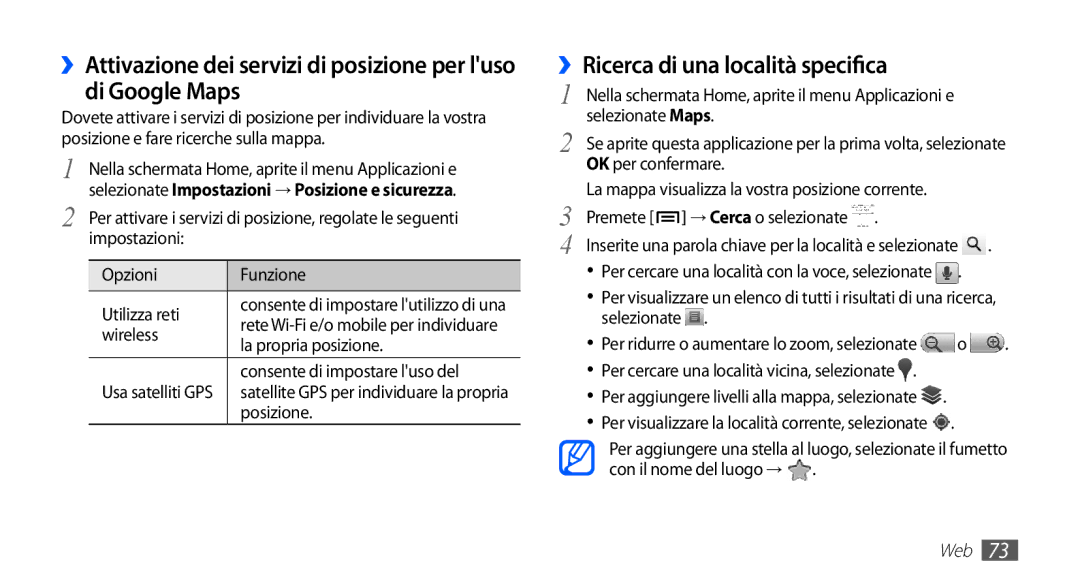GT-S5660SWAOMN, GT-S5660DSAHUI, GT-S5660SWATIM, GT-S5660DSVOMN, GT-S5660DSAITV specifications
The Samsung GT-S5660 is a mobile phone that represents a blend of functional design and effective performance, catering to users looking for a solid smartphone experience. Released in the early 2011, it was part of Samsung's Galaxy series, incorporating advancements that were notable for its time.One of the key features of the GT-S5660 is its 3.7-inch Super AMOLED capacitive touchscreen. This display technology delivers vibrant colors and deep blacks, making it ideal for multimedia consumption and general day-to-day usage. The screen resolution of 480 x 800 pixels ensures clarity, providing a pleasant viewing experience for videos, games, and apps.
The Samsung GT-S5660 runs on the Android operating system, specifically Android 2.3 Gingerbread. This OS version was widely accepted for its user-friendly interface and a plethora of apps available through the Google Play Store, effectively enhancing the phone's capabilities. The device is powered by an 800 MHz processor, which, while modest by current standards, was adequate for handling most applications and tasks prevalent during its release period.
In terms of photography, the GT-S5660 features a 5-megapixel rear camera equipped with autofocus and LED flash, capable of capturing decent quality photos in various lighting conditions. While it lacks the advanced features of contemporary smartphone cameras, it delivers reliable performance for standard shooting needs.
For connectivity, the GT-S5660 includes Wi-Fi, Bluetooth, and 3G capabilities, enabling users to stay connected and access the internet seamlessly. This was a significant advantage, as it supported a variety of networking options for both social media use and professional communication.
Another notable characteristic of this device is its expandable storage capability, featuring a microSD card slot that supports cards up to 32GB. This allows users to store music, videos, and images, addressing concerns about built-in storage limits.
Finally, the Samsung GT-S5660 is designed with a user-friendly interface, featuring Samsung's TouchWiz UI. This enhances the overall experience by providing users with customizable home screens, widgets, and easy access to their favorite applications.
In summary, the Samsung GT-S5660, with its combination of practical features, technology, and characteristics, provided a balanced smartphone experience during its launch, catering to users desiring functionality without overwhelming complexity.