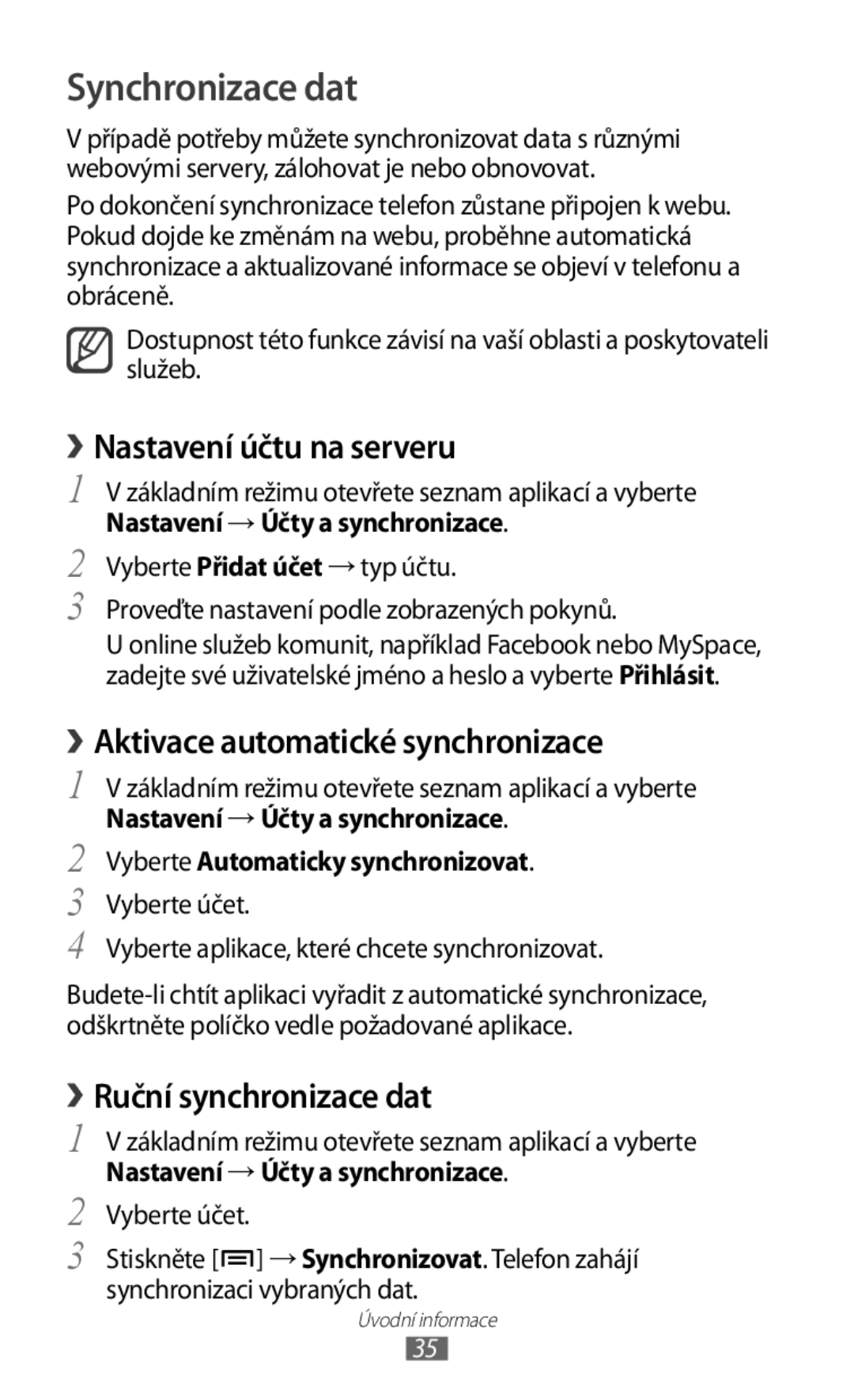GT-S5830RWAO2C, GT2S5830OKAXEZ, GT-S5830RWAXEZ, GT-S5830OKATMS, GT-S5830OKASUN specifications
The Samsung GT-S5830 series, commonly recognized for its various model designations such as GT2S5830OKATMZ, GT-S5830UWAXSK, GT-S5830OKAO2C, GT2S5830OKAO2C, and GT-S5830RWATMZ, represents a notable segment of Samsung’s mid-range smartphone offerings. Released in the early 2010s, these devices encapsulated many features that were ahead of their time while ensuring user convenience and satisfaction.One of the defining characteristics of the GT-S5830 series is its compact and ergonomic design. It typically features a 3.5-inch display, which is well-suited for one-handed operation. The AMOLED technology offers vibrant colors and sharp contrast, enhancing the overall visual experience for users. With a resolution of 480 x 800 pixels, it provided satisfactory clarity for browsing, gaming, and multimedia consumption.
Under the hood, these smartphones are powered by a robust 800 MHz ARM Cortex-A5 processor. Paired with 512 MB of RAM, this combination allowed for smooth multitasking and efficient app performance, making the user experience more enjoyable. Additionally, the devices came with internal storage options of 158 MB, expandable via microSD cards, making them suitable for users who needed extra space for apps, photos, and music.
A standout feature of the GT-S5830 series was its camera capabilities. The rear-facing camera, typically equipped with a 5 MP sensor, allowed users to capture detailed images. It often includes autofocus and geo-tagging features, further enhancing photography flexibility. The devices also support video recording, enabling users to document their experiences in motion.
Samsung’s TouchWiz user interface, layered over Android, provided a user-friendly environment with customizable options. The integration of essential applications such as social media platforms and a web browser gave users immediate access to the digital world. Furthermore, connectivity options included Wi-Fi, Bluetooth, and 3G support, allowing for seamless internet browsing and file sharing.
Another cornerstone of these devices is their battery performance. Equipped with a removable lithium-ion battery, users generally enjoyed longevity sufficient for daily tasks. This feature was coupled with a user-replaceable design, offering convenience.
In summary, the Samsung GT-S5830 series, with models like GT2S5830OKATMZ, GT-S5830UWAXSK, GT-S5830OKAO2C, GT2S5830OKAO2C, and GT-S5830RWATMZ, successfully blended essential modern smartphone features with practicality and design, establishing itself as a reliable choice for budget-conscious consumers during its time.