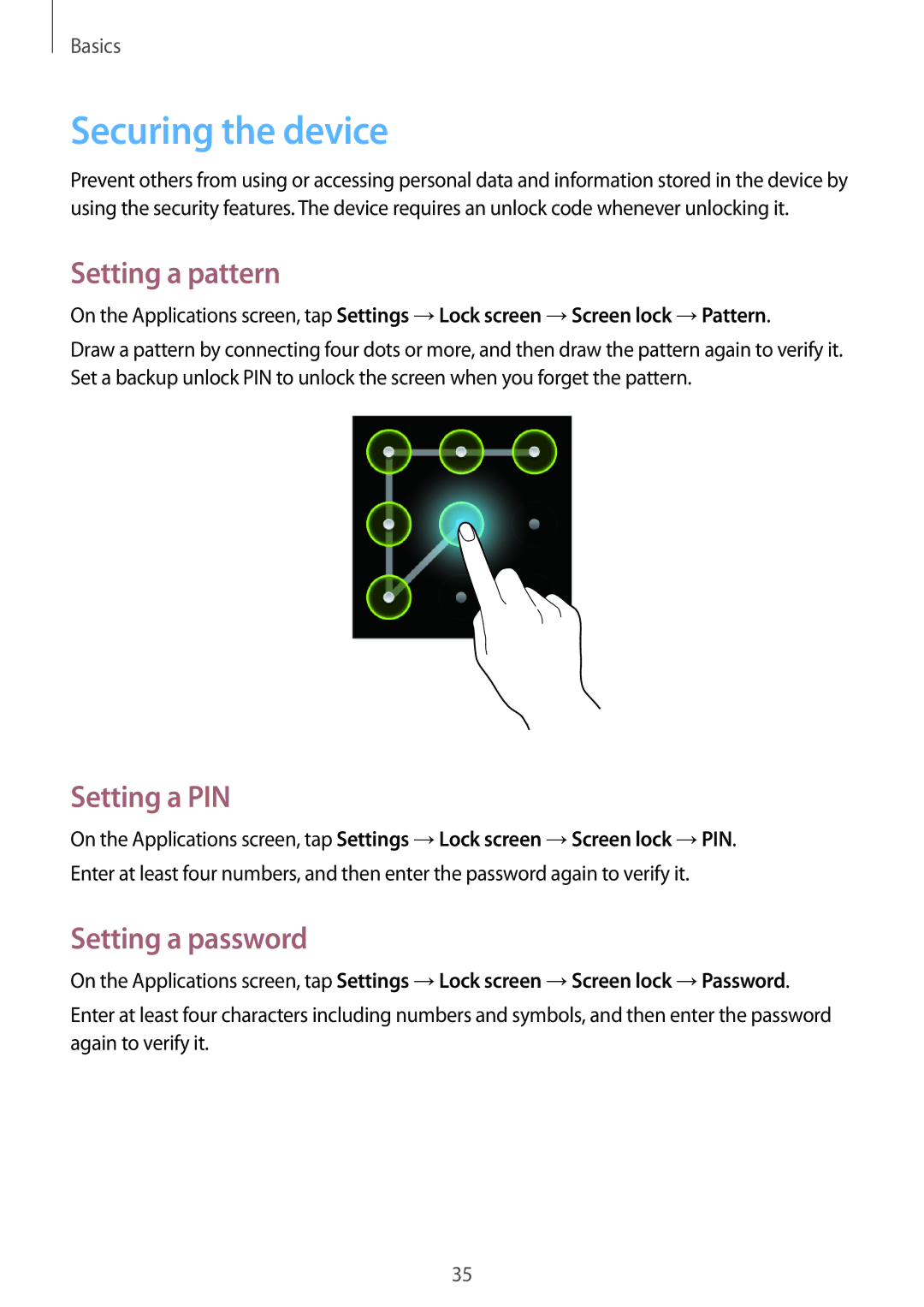GT-S6310ZWATMH, GT-S6310DBANEE, GT-S6310WRAORX, GT2S6310ZWATWO, GT2S6310DBAMTL specifications
The Samsung GT-S6310, also known by its various model designations such as GT-S6310MSAGBL, GT2S6310ZWAMTL, GT2S6310WRAMTL, GT2S6310DBAGBL, and GT-S6310DBAMTL, is a compact and efficient smartphone that captures the essence of Samsung’s technological advancements. Released as part of the Galaxy series, this device caters primarily to users seeking a blend of practicality and functionality in their handheld devices.One of the standout features of the GT-S6310 is its 3.5-inch capacitive touchscreen display, which offers a resolution of 480 x 320 pixels. This size strikes a balance between viewing ease and portability, making it comfortable for one-handed use. The display also features Samsung's TouchWiz interface, which enhances usability and multitasking capabilities.
Under the hood, the GT-S6310 is powered by a Dual-core 1.0 GHz processor, ensuring smooth performance for daily tasks and applications. It operates on the Android 4.1.2 Jelly Bean operating system, providing users with access to a diverse array of apps via the Google Play Store. The smartphone is equipped with 512 MB of RAM and 4 GB of internal storage, expandable via microSD, accommodating ample space for photos, apps, and media files.
Photography is facilitated by a 3.15 MP rear camera that can capture decent quality images and supports features such as geo-tagging, while a VGA front camera allows for basic selfie and video calling capabilities. The device supports 3G connectivity, ensuring reliable internet access and faster download speeds for browsing and streaming.
Another noteworthy characteristic is the GT-S6310's compact size and lightweight design, making it an excellent choice for users who prefer a phone that is easy to carry. The removable battery, usually rated around 1500 mAh, provides adequate longevity for typical daily use, supported by energy-efficient features of the operating system.
In conclusion, the Samsung GT-S6310 series, with its various model variants, makes for a practical choice for users looking for a reliable smartphone that executes essential functions without overwhelming complexity. From its intuitive interface and social connectivity to its portability and solid performance, it addresses the needs of a wide range of users, making it a notable device in Samsung's lineup.