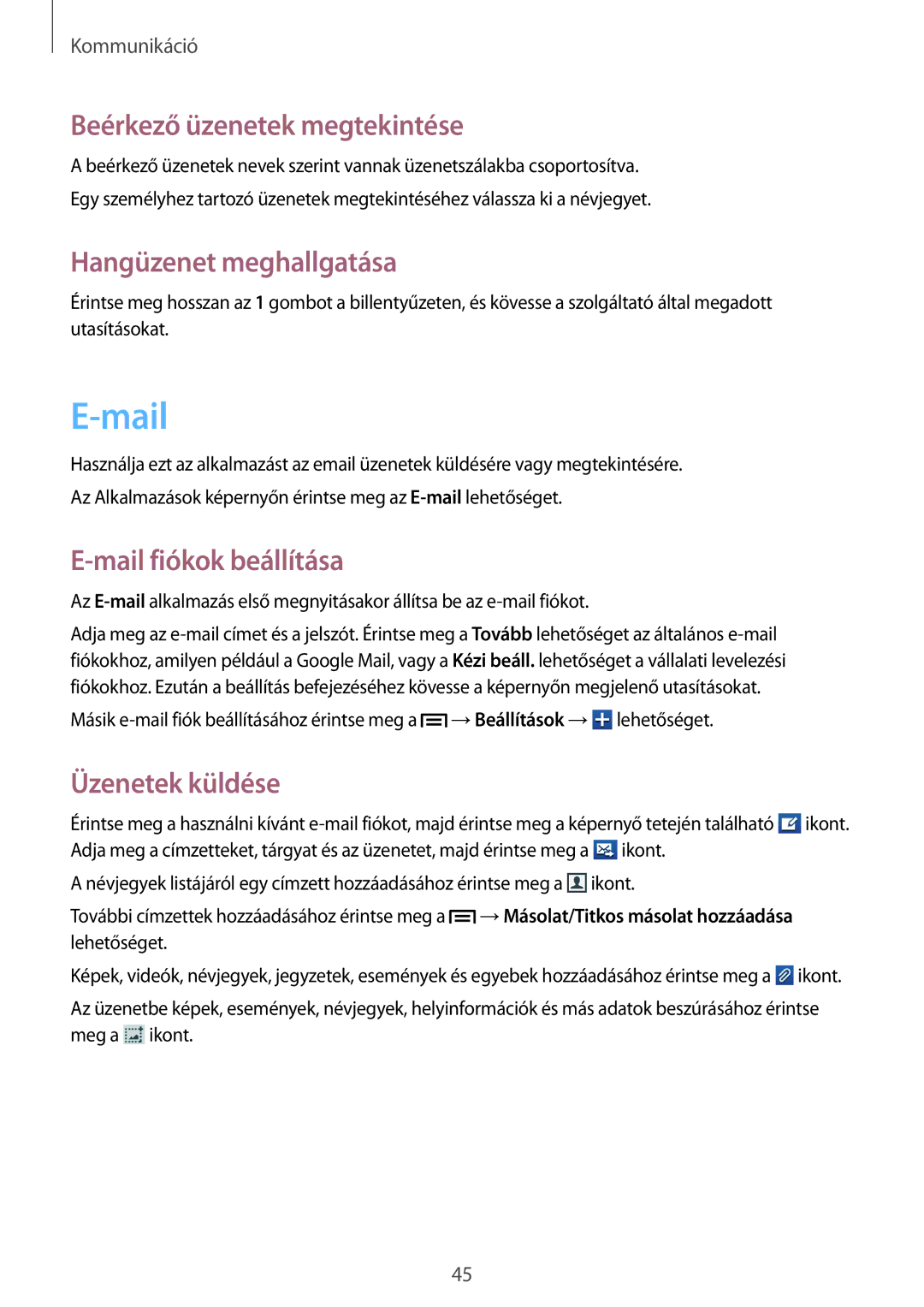GT-S6310DBNAUT, GT-S6310WRNETL, GT-S6310MSNTRG, GT-S6310ZWNDTR, GT2S6310WRNTMH specifications
The Samsung GT-S6310 series of smartphones, particularly models such as GT-S6310MSNO2C, GT-S6310WRNORX, GT-S6310DBNETL, GT-S6310DBNIDE, and GT-S6310DBNSWC, epitomize a blend of functionality and user-friendly design aimed at everyday consumers. These devices, often considered part of Samsung’s Galaxies line, exhibit solid performance characteristics that cater to a wide demographic.One of the defining features of the GT-S6310 series is its compact size, making it user-friendly and easily portable. The devices generally feature a 3.5-inch display with a resolution of 480 x 320 pixels, providing an adequate viewing experience without being overly cumbersome. This makes the series particularly appealing to users who prioritize handheld convenience combined with responsiveness.
Under the hood, the GT-S6310 is typically powered by a dual-core processor, which enables smooth multitasking capabilities and a decent performance level for everyday applications. Coupled with 512 MB of RAM, the device can handle basic operations efficiently. Users can expect a reliable performance in browsing, social networking, and light gaming.
The series comes equipped with an internal storage capacity of 4 GB, expandable via a microSD card slot, allowing users to store photos, apps, and multimedia files without running out of space. The inclusion of a 3.15 MP rear camera, capable of capturing decent-quality images and videos, adds to the photography capabilities of the device, catering to casual photo enthusiasts.
In terms of software, the GT-S6310 models run on Android OS, with the TouchWiz user interface offering an intuitive experience and customization options. This allows users to tailor their smartphones according to their preferences while accessing Google services seamlessly.
Battery life is another highlight, with these models generally featuring a removable Li-Ion 1500 mAh battery. This results in sufficient standby and talk time, ensuring that users stay connected throughout the day without frequent recharging.
Moreover, connectivity options include Wi-Fi, Bluetooth, and GPS, providing versatile functionalities for navigation and networking. The overall design and build quality reflect Samsung's reputation for durability and style, ensuring that users enjoy a reliable device suited for daily tasks.
In summary, the Samsung GT-S6310 series presents a balanced offering of essential features, practicality, and robust technology, making it a compelling choice for users seeking a dependable and straightforward smartphone experience.