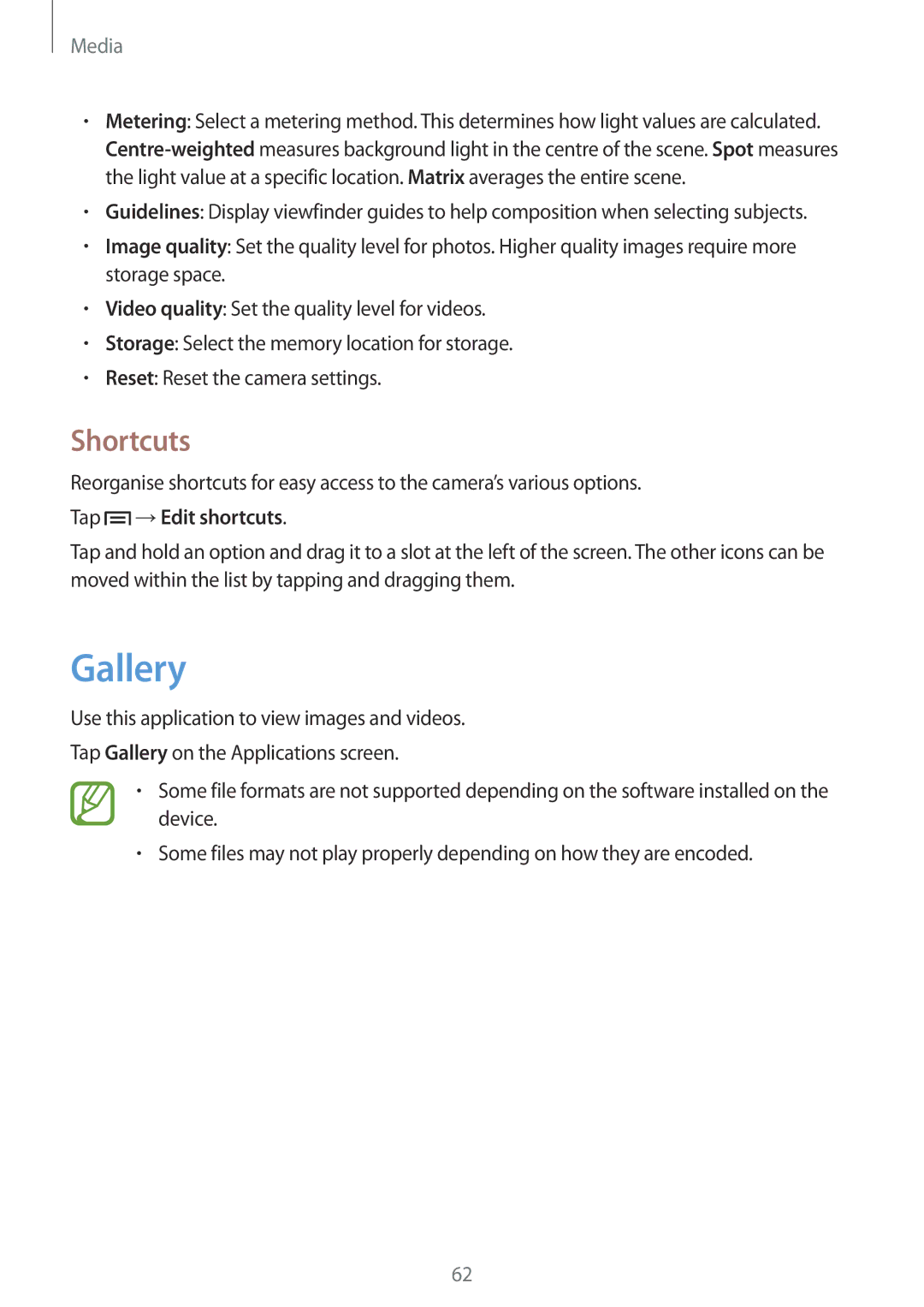GT-S6310DBNAUT, GT-S6310ZWNETL, GT-S6310WRNETL, GT2S6310ZWNO2C, GT-S6310ZWNAMN specifications
The Samsung GT-S6310 series, including models such as GT-S6310DBNVDR, GT-S6310MSNITV, GT-S6310ZWNITV, GT-S6310ZWNVID, and GT2S6310DBNDBT, is well known for its blend of performance and usability, catering to the needs of budget-conscious consumers. This smartphone line is primarily recognized for its compact design, intuitive user interface, and robust feature set.One of the main features of the GT-S6310 series is its 3.5-inch TFT display, delivering a resolution of 480 x 320 pixels. This size is conducive for one-handed use, allowing users to easily navigate through apps and menus. The device is powered by a dual-core processor that operates at 1 GHz, providing sufficient performance for everyday tasks like browsing, messaging, and social media.
The camera capabilities of the GT-S6310 models are another highlight. They typically come equipped with a 5-megapixel rear camera with autofocus and LED flash, allowing users to capture decent quality photos and videos. Additionally, the front-facing VGA camera is useful for video calls and selfies, enhancing the social connectivity experience.
In terms of connectivity, the GT-S6310 series offers Bluetooth 4.0, Wi-Fi 802.11 b/g/n, and 3G support, ensuring that users can stay connected while on the move. The inclusion of GPS functionality adds another layer of convenience, as users can easily access navigation services.
The smartphone runs on Android, specifically the Jelly Bean version, providing a user-friendly interface with access to a vast array of applications through the Google Play Store. Samsung's TouchWiz user interface enhances the experience, providing customization options and features that improve overall usability.
Storage options are equally practical, with the internal memory generally being 4GB, expandable via a microSD card slot. This makes it feasible for users to store their preferred applications, photos, and music without worrying about running out of space.
Battery life is another crucial aspect of the GT-S6310 series. With a removable 1500 mAh battery, these devices are designed to offer a full day of use under typical conditions, which is particularly appealing to users who rely on their phones throughout the day.
In summary, the Samsung GT-S6310 series combines a compact design with practical features, making it an attractive option for users seeking an affordable and dependable smartphone. With its combination of decent performance, user-friendly interface, and essential connectivity options, this device continues to serve as a reliable choice in the competitive mobile market.