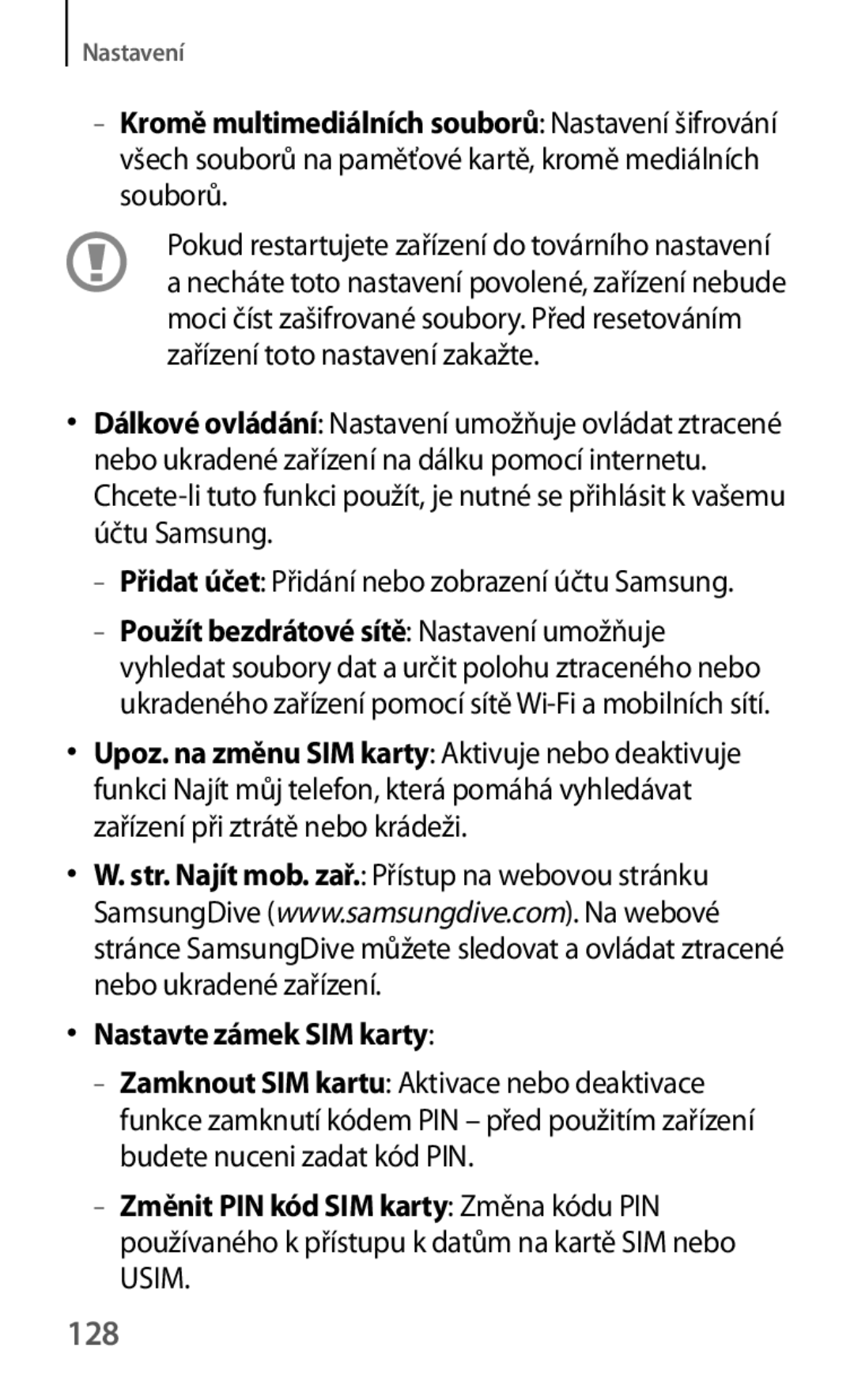Uživatelská příručka
Této příručce
Této příručce
Ikony v pokynech
Poznámka poznámky, rady nebo dodatečné informace
Copyright
Ochranné známky
Obsah
Úvodní informace
Média
Aplikace a obchody s médii
Bezpečnostní informace
Úvodní informace
Rozvržení zařízení
Vypínač stiskněte a podržte tlačítko po dobu 8-10 sekund
Tlačítka
Tlačítko Funkce
Obsah balení
Menu
Domů
Zpět
Jiná příslušenství nemusí být s vaším zařízením kompatibilní
Vložení karty SIM nebo Usim a baterie
Úvodní informace
Vložte baterii Vraťte zpět zadní kryt
Vyjmutí karty SIM nebo Usim a baterie
Vysuňte SIM kartu nebo kartu Usim
Nabíjení baterie
Nabíjení pomocí nabíječky
Úvodní informace
Nabíjení
Snížení spotřeby baterie
Kontrola stavu nabití baterie
Vkládání paměťové karty
Úvodní informace
→ Nastavení →Úložiště →Odpojit SD kartu
Vyjmutí paměťové karty
Formátování paměťové karty
Zapínání a vypínání zařízení
Nastavení hlasitosti
Uchopení zařízení
Zamknutí a odemknutí zařízení
Ztlumit
Přepnutí do tichého režimu
Použijte jednu z následujících metod
Ikona Definice
Základy
Ikony indikátoru
Základy
Používání dotykového displeje
Přetažení
Gesta pomocí prstů
Klepnutí
Dvojité klepnutí
Listování
→ Nastavení →Pohyb a pak přetáhněte přepínač Pohyb doprava
Ovládací pohyby
Zmáčknutí
Otáčení obrazovky
Některé aplikace nedovolují otáčení displeje
Obrácení
Zatřesení
Oznámení
Mobilní data Aktivace nebo deaktivace datového připojení
Domovská obrazovka
Nové uspořádání položek
Přidání ikony aplikace
Přidávání položky
Nové uspořádání panelů
Používání aplikací
Nastavení tapety
Spuštění aplikace
Pozadí Viz obrázky tapet Živá pozadí Viz animované obrázky
Obrazovka Aplikace
Spuštění ze seznamu nedávno spuštěných aplikací
Ukončení aplikace
Nové uspořádání aplikací
Odinstalace aplikací
Organizace pomocí složek
Instalace aplikací
Sdílení aplikací
Nápověda
Zadávání textu
Změna typu klávesnice
Používání klávesnice Samsung
Změna rozvržení klávesnice
Zadání velkých písmen
Hlasové zadávání textu
Ruční psaní
Připojení k síti Wi-Fi
Zapínání a vypínání sítě Wi-Fi
Připojování k sítím Wi-Fi
Kopírování a vkládání
Přidávání sítí Wi-Fi
Zapomínání sítí Wi-Fi
Nastavení účtů
Přidávání účtů
Přenos souborů
Odebírání účtů
Připojování pomocí aplikace Windows Media Player
Připojení pomocí aplikace Samsung Kies
Přesunujte soubory mezi zařízením a počítačem
Zabezpečení zařízení
Připojování jako mediální zařízení
Nastavení vzorce
Nastavení kódu PIN
Odemykání zařízení
Upgrade zařízení
Nastavení hesla
Upgrade pomocí aplikace Samsung Kies
Během aktualizace zařízení nepřipojujte
Komunikace
Telefon
Volání
Volání
Předvídání čísel
Hledání kontaktů
Mezinárodní volání
Během hovoru
Přidávání kontaktů
Blokování hovorů
Zobrazení záznamů hovorů
Číslo pevné volby
Přijímání hovorů
Zvedání hovorů
Odmítnutí hovoru
Odmítnuté zprávy
Ukončení hovoru
Zmeškané hovory
Čekající hovor
Přesměrování hovorů
Kontakty
Správa kontaktů
Hledání kontaktů
Import a export kontaktů
Synchronizace s kontakty Google
Klepněte na tlačítko →Spojit s Google
Oblíbené kontakty
Synchronizace s kontakty Samsung
Import kontaktů
Export kontaktů
Skupiny kontaktů
Přidávání kontaktů do skupiny
Správa skupin
Hot
Zprávy
Vizitka
Odesílání zpráv
Vytvoří vizitku a odešle ji ostatním
Poslech hlasové zprávy
Odesílání naplánovaných zpráv
Zobrazení příchozích zpráv
→Nastavení →
Mail
Nastavení e-mailových účtů
Google Mail
Čtení zpráv
Chcete-li připojit videa, klepněte na položku →Připojit
Talk
Veřejný profil
Přidávání přátel
Označení
Google+
Chat s přáteli
Přepínání mezi chaty
Odstranění historie chatu
Pokec
ChatON
Vyberte kamaráda, se kterým chcete začít chat
Kontaktů
Web a sítě
Internet
Zobrazení webových stránek
Otevření nové stránky
Vyhledávání na webu pomocí hlasu
Záložky
Historie
→ Smazat historii
Aplikace Chrome
Uložené stránky
Odkazy
Sdílení webových stránek
Synchronizace s dalšími zařízeními
Klepněte na položku →Nová karta
Bluetooth
Párování s jinými zařízeními Bluetooth
Odesílání a příjem dat
Čtení informací ze značky NFC
Nakupování pomocí funkce NFC
Beam
Přehrávání hudby
Média
Hudební přehrávač
Vytváření seznamů skladeb
Přehrávání hudby podle nálady
Nastavení skladby jako vyzvánění
Vyzváněcí tón telefonu
Fotoaparát
Etiketa fotoaparátu
Pořizování fotografií
Pořízení fotografie
Režim Krajina
Chcete-li pořídit fotografii, klepněte na ikonu
Režim fotografování
Panoramatické fotografie
Klepněte na tlačítko →Režim fotografování → Panoráma
Záznam videí
Záznam videa
Přibližování a oddalování
Režim nahrávání
Konfigurace nastavení fotoaparátu
Zkratky
Profesionálních fotoaparátech
Galerie
Zobrazení snímků
Klepněte na tlačítko →Upravit zástupce
Přejděte vlevo nebo vpravo na další nebo předchozí obrázek
Přibližování a oddalování
Přehrávání videí
Úpravy obrázků
Nastavení jako tapety
Odstranění obrázků
Sdílení obrázků
Vyberte video, které chcete přehrát
Videopřehrávač
Odstraňování videí
Sledování videí
YouTube
Sdílení videí
Poslech FM rádia
FM rádio
Nahrávání videí
Klepnutím na ikonu zapněte FM rádio
Skenování rádiových stanic
Přidání stanic do seznamu oblíbených položek
Aplikace a obchody s médii
Obchod Play
Samsung Apps
Na obrazovce Aplikace klepněte na položku Samsung Apps
Game Hub
Tuto aplikaci použijte pro přístup k hrám
Hudba Play
Play Magazines
Tuto aplikaci použijte ke čtení a stahování časopisů
Na obrazovce Aplikace klepněte na položku Play Magazines
Nástroje
Poznámka
Vytváření zpráv
Procházení zpráv
Plánovač
Zobrazení zprávy
100
Tuto aplikaci použijte ke správě událostí a úloh
Vytvoření událostí nebo úkolů
101
Synchronizace
Synchronizace s kalendářem Google
102
Změna typu kalendáře
Hledání událostí
Odstranění událostí
Sdílení událostí
Tuto aplikaci použijte, chcete-li uložit a sdílet soubory
Dropbox
104
Nastavení alarmů
Hodiny
Upozornění
105
106
Stolní hodiny
Stopky
107
Kalkulačka
Časovač
Quickoffice
Záznamník
Čtení dokumentů
Vyhledávání dokumentů
109
Záznam hlasových poznámek
Přehrávání hlasových poznámek
Google
Správa hlasových poznámek
Hledání zařízení
Rozsah hledání
Hlasové vyhledávání
Google Now
111
Chytré karty Google
Moje soubory
112
Vyberte soubor a otevřete ho v příslušné aplikaci
Stažené
113
Cestování a poloha
Mapy
Hledání míst
114
Místa
Získání pokynů, jak se dostat k cíli
115
Položku Najít Trasu
Tuto aplikaci použijte k hledání trasy do cíle
Navigace
116
117
Wi-Fi
Nastavení
Otevření menu Nastavení
118
Nastavení pravidel spánku a sítí Wi-Fi
Wi-Fi Direct
Nastavení oznámení sítě
119
120
Použití dat
Další nastavení
Režim Letadlo
Mobilní sítě
Sdílení přip. a př. akt. bod
121
Kies prostřednictvím Wi-Fi
Režim domovské obrazovky
Beam
122
Režim blokování
Zvuk
123
Vyzvánění tón zařízení Výběr vyzvánění pro příchozí hovory
Pozadí
Zobrazit
124
Úložiště
Baterie
Správce aplikací
125
Služby pro zjišť. polohy
Zamknout displej
126
Mění nastavení pro funkci GPS
Šifrovat externí SD kartu
Zabezpečení
127
128
Nastavte zámek SIM karty
Jazyk a zadávání
Jazyk
Výchozí
129
Page
Hledání hlasem
131
Obnovit nastavení Obnovení nastavení klávesnice Samsung
Jazyk Výběr jazyka pro rozpoznávání hlasu
Záloha a obnovení
Výstup převodu textu na řeč
Rychlost ukazatele
132
Přidat účet
Pohyb
Datum a čas
133
Usnadnění
134
Vyberte formát data Výběr formátu data
Příjem/ukončování hovorů
135
Výstup převodu textu na řeč
Změna nastavení pro vývoj aplikací
Vývojářské možnosti
136
137
Zařízení
138
Řešení problémů
139
Dotyková obrazovka reaguje pomalu nebo nesprávně
140
141
Ujistěte se, že jste stiskli tlačítko volání
Ujistěte se, že je zařízení zapnuté
Ujistěte se, že nezakrýváte vestavěný mikrofon
Při volání z kontaktů se hovor nespojí
142
Při spouštění fotoaparátu se zobrazí chybové zprávy
143
Při otevírání hudebních souborů se zobrazí chybové zprávy
144
Připojení není při připojení zařízení k počítači navázáno
145
Nezkratujte nabíječku ani zařízení
146
Neohýbejte či jinak nepoškozujte napájecí kabel
Zařízení, baterii a nabíječku chraňte před poškozením
147
Nepoužívejte vaše zařízení venku za bouřky
148
Nekousejte ani neolizujte zařízení ani baterii
Ve výbušném prostředí zařízení vypínejte
149
Nevystavujte zařízení hustému kouři nebo výparům
150
Rozbušky, odpalovací oblasti
Buďte opatrní a používejte vaše mobilní zařízení správně
151
Udržujte zařízení v suchu
Zařízení uchovávejte na rovném povrchu
152
Zařízení neuchovávejte v blízkosti magnetických polí
Nepoužívejte zařízení s odstraněným zadním krytem
Varování při vystavení se zábleskům
Při použití sluchátek chraňte sluch a uši
153
Snížení nebezpečí opakovaných poruch hybnosti
154
155
Používáte-li zařízení, vezměte na vědomí následující
Při čištění zařízení vezměte na vědomí následující
Zařízení používejte pouze ke stanovenému účelu
156
Zajištění dostupnosti tísňových služeb
Nešiřte materiál chráněný autorským právem
Malware a viry
157
Informace o certifikaci SAR Specific Absorption Rate
158
Správná likvidace výrobku
159
160
Správná likvidace baterií v tomto výrobku
Prohlášení
161
Prohlášení o shodě
Podrobnosti produktu
Prohlášení a platné normy
Zástupci v EU
Aplikaci Samsung Kies