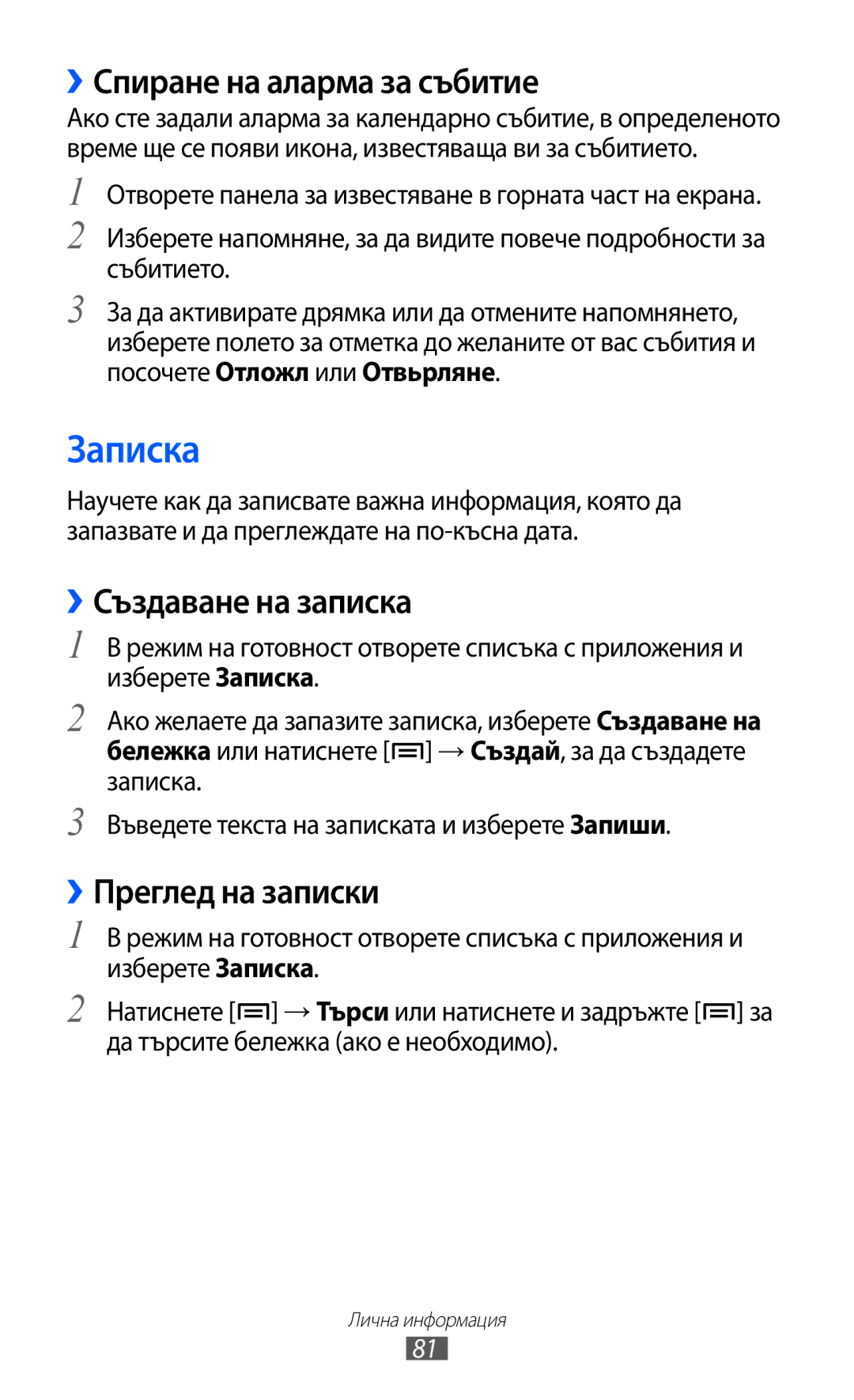GT-S6500HADBGL, GT2S6500ZYDBGL, GT2S6500ZYDMTL, GT-S6500ZYDBGL, GT-S6500ZYDMTL specifications
The Samsung GT-S6500 series, which includes models such as GT-S6500ZYDMTL, GT-S6500ZYDBGL, GT2S6500ZYDMTL, GT2S6500ZYDBGL, and GT-S6500HADBGL, showcases Samsung's commitment to producing versatile mobile devices geared towards users seeking practicality and functionality. These smartphones, often referred to as Galaxy Mini or Galaxy S series variations, are popular in markets that value compact and efficient devices without compromising essential features.One of the main highlights of the GT-S6500 series is its 3.14-inch TFT display. With a resolution of 240 x 320 pixels, the screen size although modest, provides clear and vivid visuals suitable for reading, browsing, and casual multimedia consumption. The compact design of these models makes them convenient for one-handed use, appealing to users who prefer smaller devices.
The series is powered by a 1 GHz single-core processor, which, while not the most powerful by today's standards, delivers adequate performance for everyday tasks such as calling, texting, and basic app usage. Running on Android 2.3 Gingerbread initially, these devices support a range of applications available on the Google Play Store, enabling users to customize their experience as they keep pace with technological advancements.
In terms of camera capabilities, the GT-S6500 models come equipped with a 3.15 MP rear camera, supplemented by features like autofocus and LED flash, allowing users to capture reasonably good photos and videos for an entry-level smartphone. However, the absence of a front-facing camera limits options for video calls and selfies, which may be a consideration for social media enthusiasts.
Storage is another critical feature; these devices typically offer 4 GB of internal storage, expandable using a microSD card, catering to users looking to store ample multimedia content. Connectivity options include 3G capability, Wi-Fi, Bluetooth, and GPS, which provide various ways to stay connected and navigate on the go.
The GT-S6500 series also emphasizes battery efficiency, housing a removable 1,300 mAh battery that can last throughout the day under moderate use. With a focus on essential smartphone features and a pocket-friendly design, these models remain relevant for users seeking reliable and straightforward mobile experiences without needing high-end specifications. The combination of practicality, user-friendly interface, and solid performance ensures that the Samsung GT-S6500 series effectively meets the demands of everyday life.