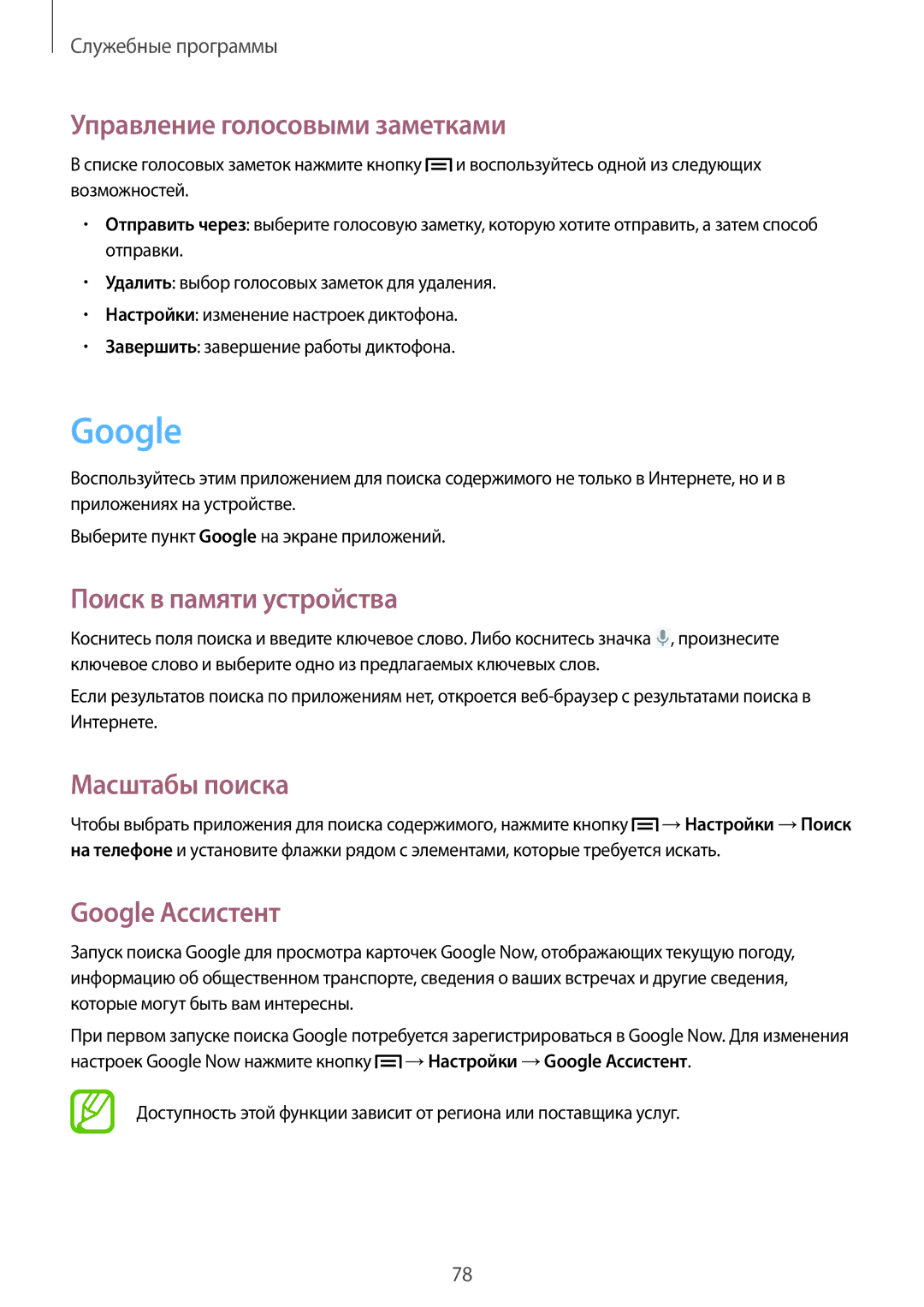GT-S6810MBASER, GT-S6810PWASER specifications
The Samsung GT-S6810PWASER and GT-S6810MBASER are part of the Galaxy Fame series, representing a blend of functionality and compact design. Released primarily for entry-level smartphone users, these devices offer essential features in a user-friendly package.The design of both models is practical, featuring a lightweight and compact form that fits comfortably in the hand. The curved edges and smooth finish provide an ergonomic experience, making it easy to use with one hand. The devices sport a 4-inch TFT display with a resolution of 480 x 800 pixels, offering vibrant colors and decent visibility for everyday tasks and media consumption.
Powering these smartphones is a dual-core 1.0 GHz processor, which is adequate for basic applications, social media browsing, and light gaming. Coupled with 512 MB of RAM, the Galaxy Fame models are geared toward a smooth multitasking experience, although they may struggle with more demanding apps. The internal storage capacity is 4 GB, expandable up to 64 GB via a microSD card, allowing users to store more content without running out of space.
In terms of camera capabilities, both devices come equipped with a 5-megapixel rear camera that includes features such as autofocus and an LED flash, enabling users to capture decent photos in various lighting conditions. The front-facing VGA camera is suitable for video calls and selfies, catering to the social connectivity needs of users.
One of the standout features of the Samsung GT-S6810 series is its software. Running on Android 4.1 Jelly Bean with Samsung's TouchWiz interface, users benefit from a straightforward user experience replete with customizable homescreens, widgets, and easy access to Google's mobile services.
Further enhancing the user experience, the devices include a variety of connectivity options such as GPS, Bluetooth 4.0, and Wi-Fi, ensuring users remain well-connected. The battery capacity stands at 1300 mAh, which, while not massive, offers satisfactory performance for moderate use, enabling a full day of activities without frequent recharging.
In summary, the Samsung GT-S6810PWASER and GT-S6810MBASER are reliable entry-level smartphones designed to meet the basic communication, connectivity, and multimedia needs of users. With their compact design, reasonable performance, and essential features, they serve as an excellent choice for anyone looking for their first smartphone or for those wanting a simple device for daily use.