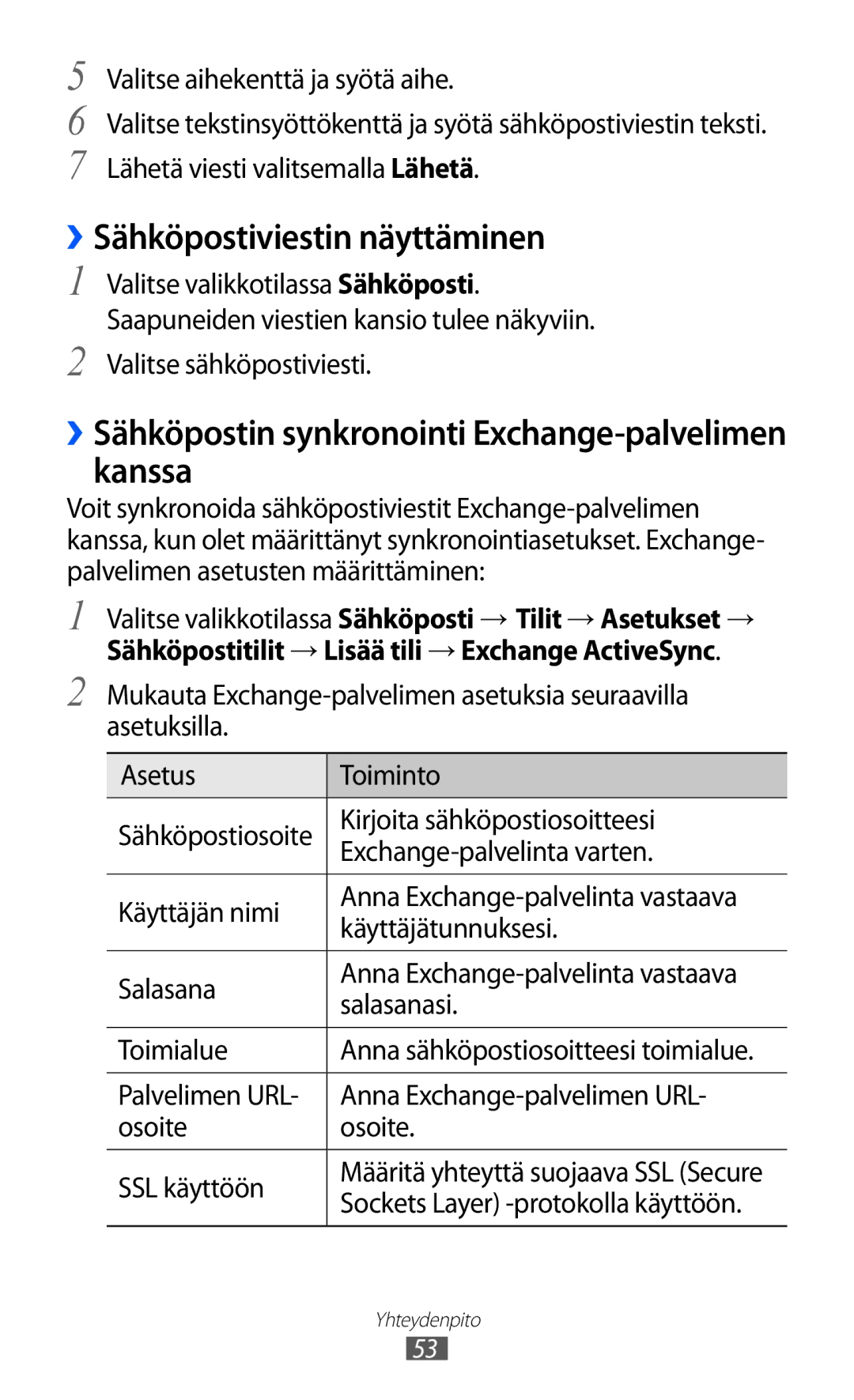GT-S7230DWENEE, GT-S7230GRENEE, GT-S7230MKENEE, GT-S7230TAANEE, GT-S7230TAENEE specifications
The Samsung GT-S7230 series, comprising models such as GT-S7230TAENEE, GT-S7230TAANEE, GT-S7230MKENEE, GT-S7230GRENEE, and GT-S7230DWENEE, represents a line of smartphones that gained popularity for their reliability and practicality. These models primarily target users who seek a balance between functionality and affordability, making them ideal for entry-level smartphone users.One of the standout features of the GT-S7230 series is its sleek design, which is both lightweight and compact, ensuring easy portability. The devices showcase a 3.7-inch touchscreen display with a resolution of 480x800 pixels, providing decent visual clarity and touch responsiveness, suitable for everyday tasks such as browsing the web, checking emails, and social media engagement.
In terms of performance, the GT-S7230 smartphones are powered by a modest processor paired with 512 MB of RAM, which allows for smooth multitasking for basic applications. With the inclusion of 4 GB of internal storage and an expandable microSD card slot, users can store a fair amount of multimedia and applications, addressing the needs of casual users.
The camera capabilities of the GT-S7230 series are another appealing aspect. These devices typically feature a 3.15 MP rear camera with a LED flash, which enables users to capture decent photographs and videos. Though it lacks the advanced features seen in higher-end models, it serves well for everyday photography.
Connectivity options include 3G support, Wi-Fi, Bluetooth, and GPS, enabling users to stay connected and navigate with ease. The inclusion of Samsung's TouchWiz user interface enhances the overall user experience, providing a simple and intuitive method for navigating through apps and settings.
Battery life is another key characteristic, as the models are equipped with a removable Li-Ion 1200 mAh battery that ensures longevity throughout the day. This makes the GT-S7230 series a reliable choice for users who are constantly on the move.
In summary, the Samsung GT-S7230TAENEE, GT-S7230TAANEE, GT-S7230MKENEE, GT-S7230GRENEE, and GT-S7230DWENEE integrate essential features and technologies that cater to basic smartphone users. With their enduring design, adequate performance, and user-friendly experience, they remain relevant choices for those entering the smartphone market without needing the latest high-end specifications.