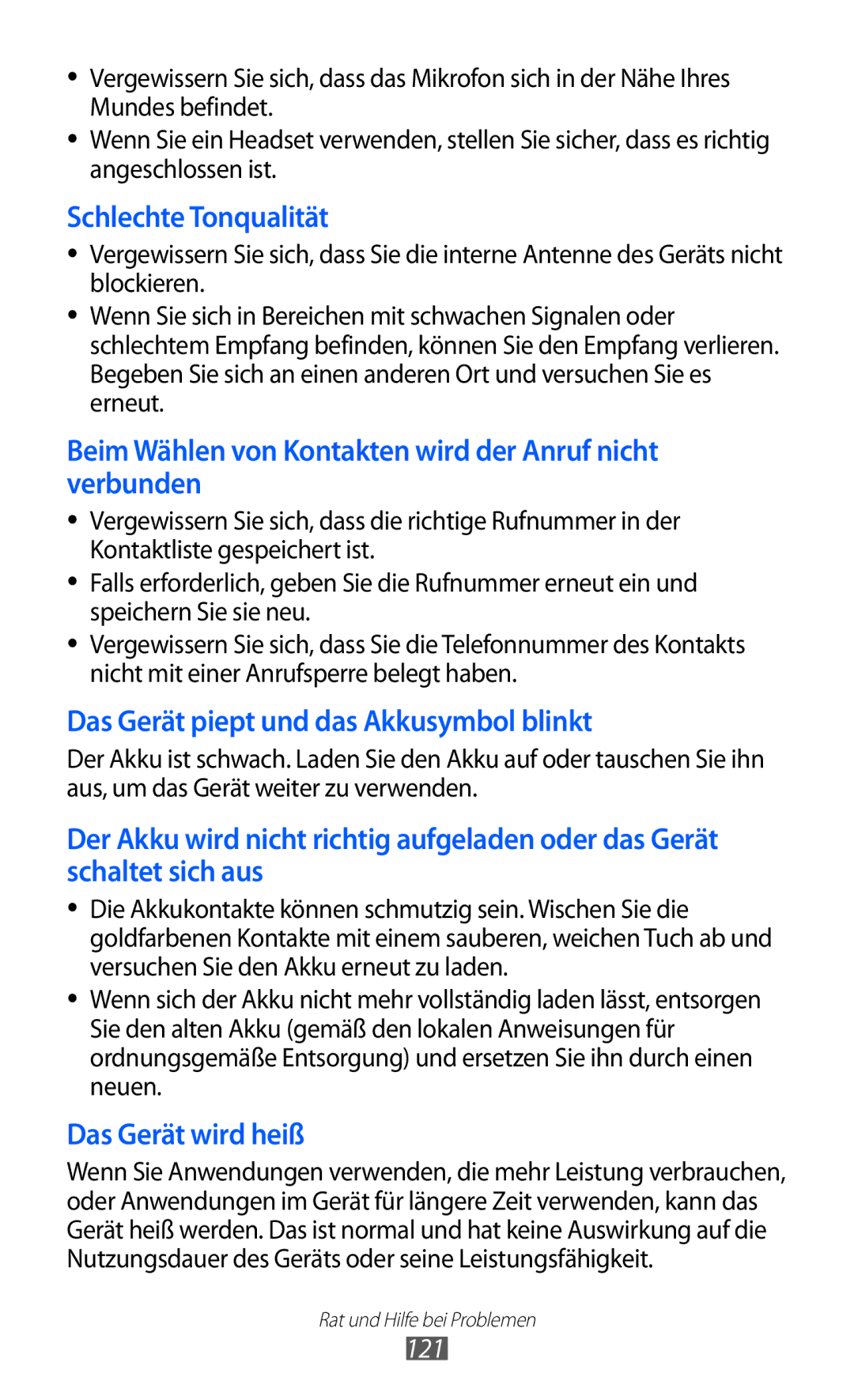GT-S7250MSADBT specifications
The Samsung GT-S7250M, also known as the Samsung Galaxy S Duos 2, is a notable entry in the mid-range smartphone market. It is recognized for its balanced combination of features, stylish design, and user-friendly interface. This device is equipped with a 4-inch touchscreen display, providing clear visuals and vibrant colors that enhance the user experience for both casual browsing and multimedia consumption.One of the standout features of the GT-S7250M is its dual SIM capability, allowing users to manage two phone numbers from a single device. This is particularly advantageous for those who want to separate personal and professional communications or for travelers who wish to use local SIM cards without giving up their home number.
Under the hood, the smartphone is powered by a dual-core processor, which ensures smooth performance for everyday tasks such as browsing the web, streaming video, and using social media applications. With 1 GB of RAM, the device can handle multiple applications simultaneously without significant lag, making it suitable for users who multitask often.
The Samsung GT-S7250M boasts a 5-megapixel rear camera, which captures decent photos in various lighting conditions. The presence of features such as autofocus and LED flash enhances its photographic capabilities. On the front, there is a VGA camera, adequate for video calls and selfies, further extending the device's usability in social contexts.
In terms of storage, the smartphone comes with 4 GB of internal memory, which can be expanded through a microSD card slot, accommodating users who require additional space for apps, photos, and other media files. The device runs on Android Jelly Bean OS, which provides a user-friendly interface along with access to a vast library of applications through the Google Play Store.
The battery life of the GT-S7250M is satisfactory, with a removable 1,500 mAh battery that offers decent talk time and standby performance. Overall, the Samsung GT-S7250M is a well-rounded smartphone for budget-conscious consumers seeking reliable performance and essential features in an elegant package.