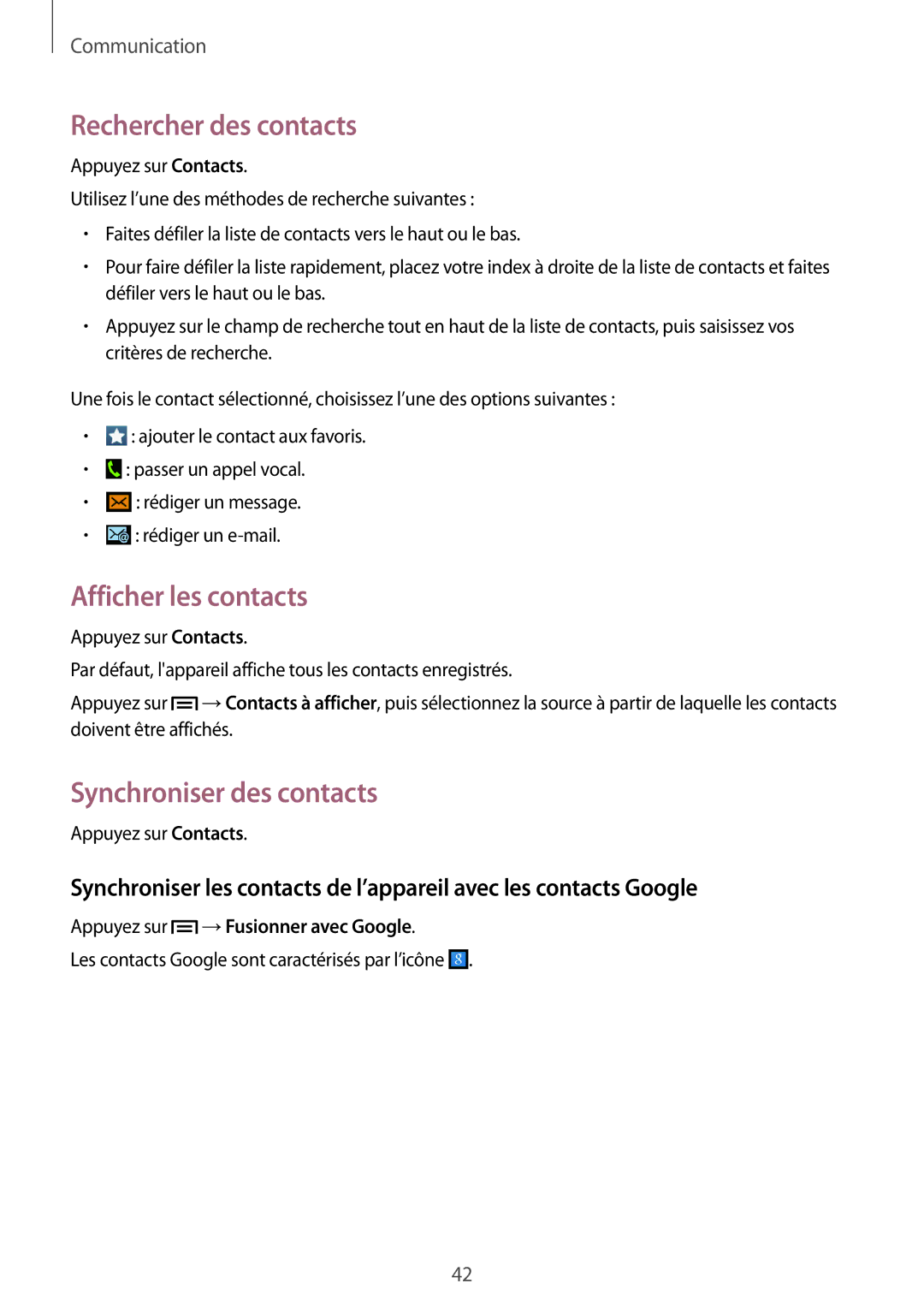GT-S7390MKFXEF, GT-S7390RWFSFR, GT-S7390MKFFTM, GT-S7390MKFBOG, GT-S7390RWFFTM specifications
The Samsung GT-S7390 series, comprising models such as the GT-S7390RWFXEF, GT-S7390MKFVGF, GT-S7390RWFVGF, GT-S7390MKFSFR, and GT-S7390RWFBOG, represents a series of smartphones designed to deliver solid performance with a blend of essential features and user-friendly technologies. Targeted primarily at users looking for a dependable and functional device, these models stand out for their balanced specifications and affordability.One of the main features of the GT-S7390 series is its compact design, which enables easy handling and portability. The devices typically boast a vibrant display that enhances the viewing experience, making it suitable for everything from browsing the web to watching videos. The screen's resolution, though not top-tier, provides decent clarity and brightness for everyday use, ensuring that users can enjoy their content with satisfactory visual quality.
In terms of performance, these models are equipped with a capable processor that facilitates smooth multitasking, allowing users to run various applications without significant lag. Coupled with adequate RAM, the GT-S7390 series supports seamless gameplay and efficient operation for standard applications. This balance enables users to enjoy a responsive experience even with demanding tasks.
Photography enthusiasts will appreciate the inclusion of a decent camera on these devices. While not designed to compete with high-end smartphones, the cameras provide satisfactory image quality for casual photography and social media sharing. Features such as autofocus and decent low-light performance enhance the overall shooting experience, making these smartphones suitable for everyday snapshots.
Connectivity options are another strong suit of the GT-S7390 series. These devices are typically equipped with 3G capabilities, ensuring users can stay connected through various networks. Wi-Fi support allows for internet browsing and streaming without relying solely on mobile data, while Bluetooth functionality enables easy pairing with other devices.
The Samsung GT-S7390 series also includes essential features like expandable storage through microSD cards, a user-friendly interface, and a robust battery life that allows for prolonged usage on a single charge. This combination of characteristics makes the GT-S7390 series an appealing choice for budget-conscious consumers seeking reliable performance without the need for excessive features. In conclusion, the Samsung GT-S7390 models effectively combine design, functionality, and affordability, catering to users who prioritize practicality in their smartphone experience.