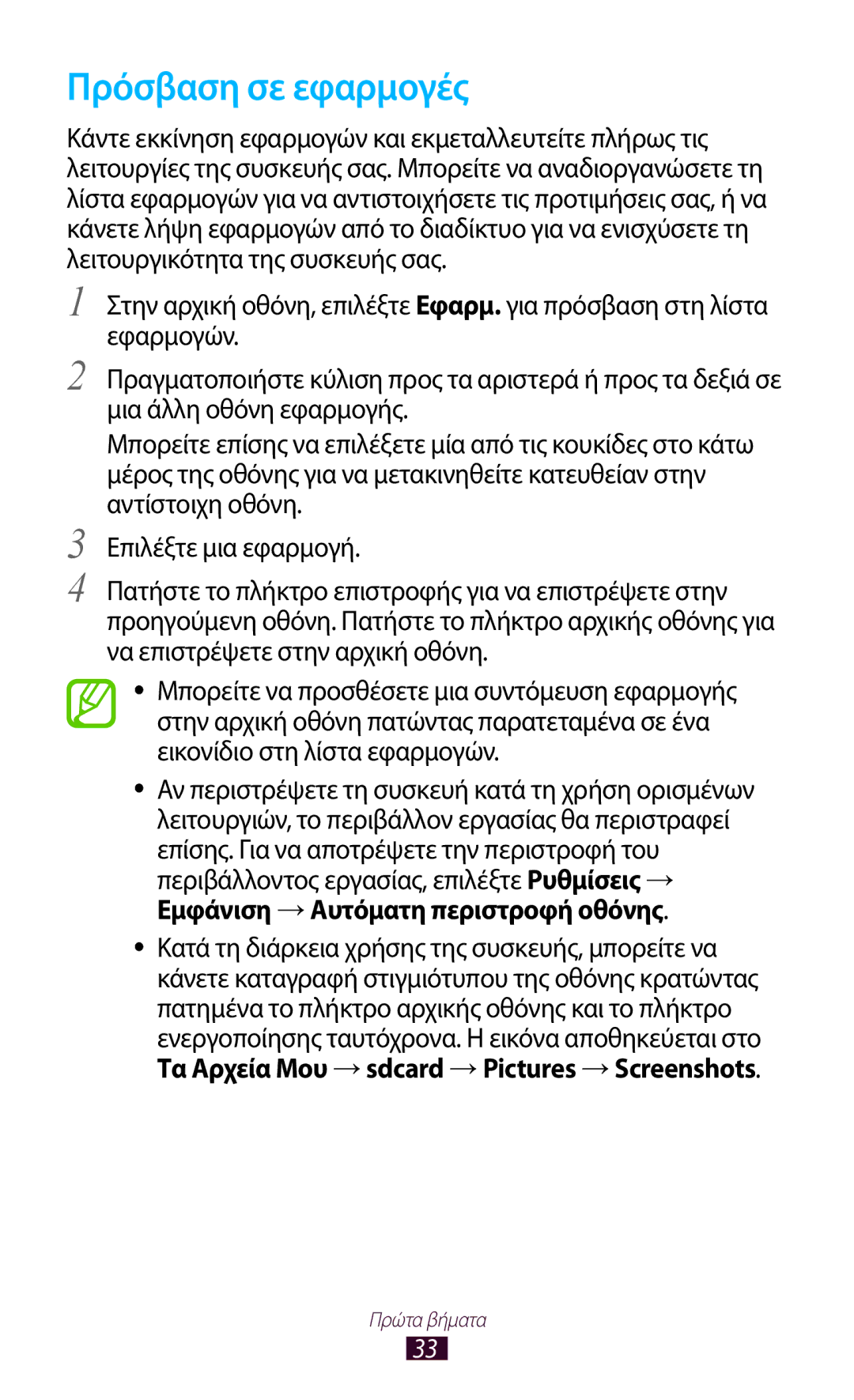Για να εγκαταστήσετε το Samsung Kies PC Sync
Εγχειρίδιο χρήσης
Χρήση του παρόντος εγχειριδίου
Διαβάστε πρώτα
Χρήση του παρόντος εγχειριδίου
Εικονίδια οδηγιών
Πνευματικά δικαιώματα
Εμπορικά σήματα
Περιεχόμενα
Κλείδωμα ή ξεκλείδωμα της οθόνης αφής και των
Ψυχαγωγία
112
107
109
113
138
133
135
139
Συναρμολόγηση
Περιεχόμενα συσκευασίας
Διάταξη συσκευής
››Μπροστινή όψη
››Πίσω όψη
Πλήκτρα
Τοποθέτηση της κάρτας SIM ή Usim και της μπαταρίας
Κάρτα SIM 1 Κάρτα SIM
Φόρτιση της μπαταρίας
Τοποθετήστε την μπαταρία Επανατοποθετήστε το πίσω κάλυμμα
››Φόρτιση με φορτιστή ταξιδιού
Συναρμολόγηση
››Φόρτιση με καλώδιο USB
Φορτίζει
Τοποθέτηση κάρτας μνήμης προαιρετική
››Μείωση της κατανάλωσης της μπαταρίας
Συναρμολόγηση
››Αφαίρεση κάρτας μνήμης
››Μορφοποίηση κάρτας μνήμης
Πρώτα βήματα
Χρήση της οθόνης αφής
Σύρσιμο
Πάτημα
Παρατεταμένο πάτημα
Διπλό πάτημα
Μετακίνηση
Πλησίασμα
Κλείδωμα ή ξεκλείδωμα της οθόνης αφής και των πλήκτρων
Γνωριμία με την αρχική οθόνη
››Ενδεικτικά εικονίδια
››Χρήση του πλαισίου ειδοποιήσεων
GPS Ενεργοποιήστε ή απενεργοποιήστε τη λειτουργία GPS
››Μετακίνηση ενός στοιχείου στην αρχική οθόνη
››Προσθήκη ή αφαίρεση πλαισίου από την αρχική οθόνη
››Προσαρμογή του πλαισίου γρήγορης πρόσβασης
Πραγματοποιήστε μια επιλογή ρύθμισης, όπως Bluetooth ή Wi-Fi
››Χρήση ειδικών εφαρμογών widget
Πρόσβαση σε εφαρμογές
››Κατάργηση εγκατάστασης εφαρμογής
››Οργάνωση εφαρμογών
Πρόσφατα
››Διαχείριση εφαρμογών
Εκκίνηση πολλαπλών εφαρμογών
Προσαρμογή της συσκευής
››Αλλαγή της γλώσσας οθόνης
››Αλλαγή του ήχου κλήσης
››Ρύθμιση της έντασης ήχου της συσκευής
››Ενεργοποίηση της αθόρυβης λειτουργίας
››Ρύθμιση της φωτεινότητας της οθόνης
››Επιλογή ενός φόντου για την αρχική οθόνη
››Αλλαγή της γραμματοσειράς οθόνης
Στυλ γραμματοσειράς
››Κλείδωμα της συσκευής
Επιβεβαίωση
››Κλείδωμα της κάρτας SIM ή Usim
Ρύθμιση κωδικού πρόσβασης ξεκλειδώματος
Ειδοποίηση αλλαγής SIM
››Ενεργοποίηση της λειτουργίας εύρεσης του κινητού μου
Στη λίστα εφαρμογών, επιλέξτε Ρυθμίσεις → Ασφάλεια →
Επιλέξτε Μήνυμα ειδοποίησης
››Ενεργοποίηση της κάρτας SIM ή Usim
Εναλλαγή καρτών SIM ή Usim
SIM ή Usim
Μπορείτε να λαμβάνετε κλήσεις
Λήψη
Εισερχόμενων
Κλήσεων
››Εισαγωγή κειμένου με τη λειτουργία εισαγωγής φωνής Google
Εισαγωγή κειμένου
››Αλλαγή της μεθόδου εισαγωγής κειμένου
Samsung
Διαγραφή της εισαγωγής
››Αντιγραφή και επικόλληση κειμένου
Κλήσεις
››Πραγματοποίηση κλήσης
››Απόρριψη κλήσης
››Απάντηση σε κλήση
››Πραγματοποίηση διεθνούς κλήσης
››Χρήση σετ ακουστικών
››Χρήση επιλογών κατά τη διάρκεια μιας φωνητικής κλήσης
››Χρήση επιλογών κατά τη διάρκεια μιας κλήσης βίντεο
››Προβολή και κλήση αναπάντητων κλήσεων
››Ορισμός αυτόματης απόρριψης
Επιλέξτε Λίστα αυτόματης απόρριψης
Αριθμούς της λίστας αυτόματης
Απόρριψης
Επιλέξτε Δημ/ργία
››Ορισμός εκτροπής κλήσεων
››Ορισμός φραγής κλήσεων
››Ορισμός αναμονής κλήσεων
››Προβολή αρχείου κλήσεων ή μηνυμάτων
››Προσαρμογή ρυθμίσεων κλήσεων
Κλήση → Αυτόματη Από προκαθορισμένη χρονική Απάντηση
Επιλογή Ενέργεια Ρυθμ. αξεσουάρ για
Όχι αυτόματα σε κλήσεις μετά
Συνδεδεμένο σετ ακουστικών
Θα εμφανίζεται στο συνομιλητή
Περιοχής
Εικόνα κλήσης βίντεο
Κλήσης σε περίπτωση αποτυχίας
››Αποστολή μηνύματος κειμένου
Μηνύματα
››Αποστολή μηνύματος πολυμέσων
››Προβολή μηνύματος κειμένου ή πολυμέσων
››Ακρόαση μηνύματος τηλεφωνητή
››Προβολή ενός μηνύματος email
Google Mail
››Αποστολή ενός μηνύματος ηλεκτρονικού Ταχυδρομείου
Στη λίστα εφαρμογών, επιλέξτε Google Mail →
››Δημιουργία λογαριασμού email
Στη λίστα εφαρμογών, επιλέξτε Email
Για να σημειώσετε το μήνυμα ως σημαντικό, επιλέξτε
››Ορισμός της κατάστασής σας
Talk
››Προσθήκη επαφής στη λίστα φίλων
ChatON
››Έναρξη συνομιλίας
Messenger
Google+
››Λήψη φωτογραφίας
Κάμερα
Μάθετε να τραβάτε και να προβάλλετε φωτογραφίες και βίντεο
Ψυχαγωγία
Ψυχαγωγία
››Αλλαγή της λειτουργίας λήψης
››Προσαρμογή των ρυθμίσεων της κάμερας
Λειτ. εστίασης
Επιλογή Ενέργεια Τιμή έκθεσης
Φωτεινότητας
Χρονομετρητής
››Εγγραφή βίντεο
Κανονική αποθήκευση Αλλαγή της ρύθμισης του φλας
Εγγραφής
Αλλαγή στην εμπρός κάμερα για εγγραφή
Σε μήνυμα πολυμέσων ή για κανονική
Αποθήκευση
››Επεξεργασία των εικονιδίων συντόμευσης
Βίντεο
››Αναπαραγωγή βίντεο
Αριθμός Ενέργεια
Στο προηγούμενο αρχείο πάτημα εντός
Αναπαραγωγής βίντεο για αυτόματη
Συλλογή
Αναπαραγωγή του επόμενου αρχείου
››Προβολή εικόνας
››Αναπαραγωγή βίντεο
››Προσθήκη μουσικών αρχείων στη συσκευή
MP3 player
››Αναπαραγωγή μουσικής
Ρύθμιση έντασης ήχου Αλλαγή της λειτουργίας επανάληψης
Για αλλαγή των ρυθμίσεων του MP3 player, επιλέξτε Ρυθμίσεις
Αναπαραγωγής μουσικής
Δημιουργία λίστας αναπαραγωγής
Επιλέξτε Προσθήκη μουσικής
Ραδιόφωνο FM
››Ακρόαση ραδιοφώνου FM
Ρύθμιση έντασης ήχου
→ sdcard → Sounds
Επιλέξτε για να προστεθεί ο σταθμός στη λίστα αγαπημένων
››Προσθήκη ραδιοφωνικού σταθμού στη λίστα Αγαπημένων
››Προσαρμογή ρυθμίσεων ραδιοφώνου FM
Αποθήκευσης
››Δημιουργία επαφής
Επαφές
››Εύρεση επαφής
››Δημιουργία ομάδας επαφών
››Ορισμός ενός αριθμού ταχείας κλήσης
››Δημιουργία της κάρτας στοιχείων σας
Κλήσης
››Εισαγωγή ή εξαγωγή επαφών
››Αντιγραφή επαφής
Επιλέξτε επαφές για αντιγραφή και κατόπιν επιλέξτε Τέλος
››Δημιουργία συμβάντος ή εργασίας
Planner
Αποθήκευση
Στη λίστα εφαρμογών, επιλέξτε S Planner
››Αλλαγή της λειτουργίας προβολής
››Προβολή συμβάντος ή εργασίας
Εργασία μια λίστα εργασιών
››Προβολή σημειώσεων
Σημείωση
››Δημιουργία σημείωσης
Εισάγετε το κείμενο της σημείωσης. Επιλέξτε Αποθήκ
››Εγγραφή φωνητικής σημείωσης
Εγγραφή φωνής
››Αναπαραγωγή φωνητικής σημείωσης
››Προσαρμογή των ρυθμίσεων εγγραφής φωνής
Προεπιλεγμένο
››Περιήγηση σε ιστοσελίδα
Internet
Στη λίστα εφαρμογών, επιλέξτε Internet
Αριθμός Ενέργεια
Σελιδοδείκτη
››Φωνητική αναζήτηση πληροφοριών
››Σημείωση με σελιδοδείκτη των αγαπημένων ιστοσελίδων σας
Πληκτρολογήστε ένα όνομα για το σελιδοδείκτη και επιλέξτε
››Λήψη αρχείου από το διαδίκτυο
Μάθετε τρόπους πρόσβασης σε παιχνίδια
Game Hub
Latitude
Αναζητήστε και αποκτήστε πρόσβαση σε παιχνίδια
Για προβολή όλων των αποτελεσμάτων αναζήτησης, επιλέξτε
Χάρτες
››Αναζήτηση θέσης
100
Εκκαθάριση χάρτη
Πλοήγηση
Προορισμό
Μάθετε να παίρνετε ηχητικές οδηγίες για τον προορισμό σας
Στη λίστα εφαρμογών, επιλέξτε Πλοήγηση
Τοπικό
102
Επιλέξτε Κατ. εγκατάστ. → OK
Play Store
››Λήψη μιας εφαρμογής
103
YouTube
Samsung Apps
104
105
Μεταφόρτωση
››Αποστολή βίντεο
Πληκτρολογήστε τις λεπτομέρειες δημοσίευσης και επιλέξτε
106
››Σύνδεση με Windows Media Player
Συνδέσεις USB
››Σύνδεση με Samsung Kies
107
→ Συσκευή μέσων MTP
››Σύνδεση ως συσκευή πολυμέσων
››Σύνδεση ως συσκευή κάμερας
→ Κάμερα PTP
››Ενεργοποίηση της λειτουργίας Wi-Fi
Wi-Fi
109
Επιλέξτε Κουμπί προώθησης → Σύνδεση
Wi-Fi
Προσθήκη δικτύου Wi-Fi
110
››Επιλογή ρυθμίσεων στατικού IP
››Προσαρμογή ρυθμίσεων Wi-Fi
Στη λίστα εφαρμογών, επιλέξτε Ρυθμίσεις → Wi-Fi→ Για
Προχωρημένους
Wi-Fi Direct
112
››Λήψη δεδομένων μέσω Wi-Fi
››Αποστολή δεδομένων μέσω Wi-Fi
113
114
115
››Ενεργοποίηση της λειτουργίας Bluetooth
Bluetooth
116
››Λήψη δεδομένων μέσω Bluetooth
››Αποστολή δεδομένων μέσω Bluetooth
117
GPS
118
Εντοπισμού θέσης
Συνδέσεις VPN
››Ενεργοποίησης υπηρεσιών θέσης
119
››Ορισμός προφίλ VPN
120
››Σύνδεση σε ιδιωτικό δίκτυο
121
››Προβολή του ιστορικού υπολογισμών
Αριθμομηχανή
››Εκτελέστε έναν υπολογισμό
Μάθετε να εκτελείτε υπολογισμούς με τη συσκευή σας
››Διακοπή ειδοποίησης
Ρολόι
››Ρύθμιση ειδοποίησης
››Δημιουργία παγκόσμιου ρολογιού
››Χρήση του επιτραπέζιου ρολογιού
››Χρήση του χρονομέτρου
124
Λήψεις
125
Προβολή ενός αρχείου
Τα Αρχεία Μου
››Υποστηριζόμενες μορφές αρχείων
126
SIM Toolkit
Αναζήτηση
127
Για περισσότερες επιλογές, πατήστε το πλήκτρο επιλογών
Πρόσβαση στις επιλογές ρυθμίσεων
Χρήση δεδομένων
128
››Δίκτυα κινητής τηλεφωνίας
Περισσότερες ρυθμίσεις
››Λειτουργία πτήσης
››Tethering και φορ. σημ. πρόσβ
Διαχείριση καρτών SIM
››Wi-Fi Direct
››Kies μέσω Wi-Fi
Ήχος
Δόνηση συσκευής Προσθήκη ή επιλογή ενός μοτίβου δόνησης
Εμφάνιση
Ήχος κλήσης
131
Μπαταρία
Φόντο
Χώρος αποθήκευσης
Διαχείριση εφαρμογών
Αλλάξτε τις ρυθμίσεις των υπηρεσιών εντοπισμού θέσης
Υπηρ. εντοπισμού θέσης
Ασφάλεια
Επιλογές οθόνης κλειδώματος
134
››Προεπιλογή
Γλώσσα και εισαγωγή
››Γλώσσα
Ρύθμιση κλειδώματος κάρτας SIM
Τύποι κατακόρυφου πληκτρ. Επιλογή του τύπου πληκτρολογίου
››Πληκτρολόγιο Samsung
136
››Έξοδος κειμένου σε ομιλία
››Φωνητική πληκτρολόγηση Google
››Φωνητική αναζήτηση
››Ταχύτητα δείκτη
Επιλογή μορφής ημερομηνίας Επιλογή μιας μορφής ημερομηνίας
Δημιουργία αντιγράφου ασφαλείας και επαναφορά
Ημερομηνία & ώρα
138
Προσβασιμότητα
139
Αλλάξτε τις ρυθμίσεις για ανάπτυξη εφαρμογών
Επιλογές προγραμματιστή
140
Πληροφορίες συσκευής
141
142
Οθόνη αφής αποκρίνεται αργά ή ακατάλληλα
143
Οι εξερχόμενες κλήσεις δεν συνδέονται
144
Μπαταρία δεν φορτίζεται σωστά ή η συσκευή απενεργοποιείται
145
Δεν εντοπίστηκε άλλη συσκευή Bluetooth
146
147
Αναπαραγωγή 75, 79 Αποστολή στο YouTube 106 εγγραφή
148
149
Συνδεσιμότητα
150