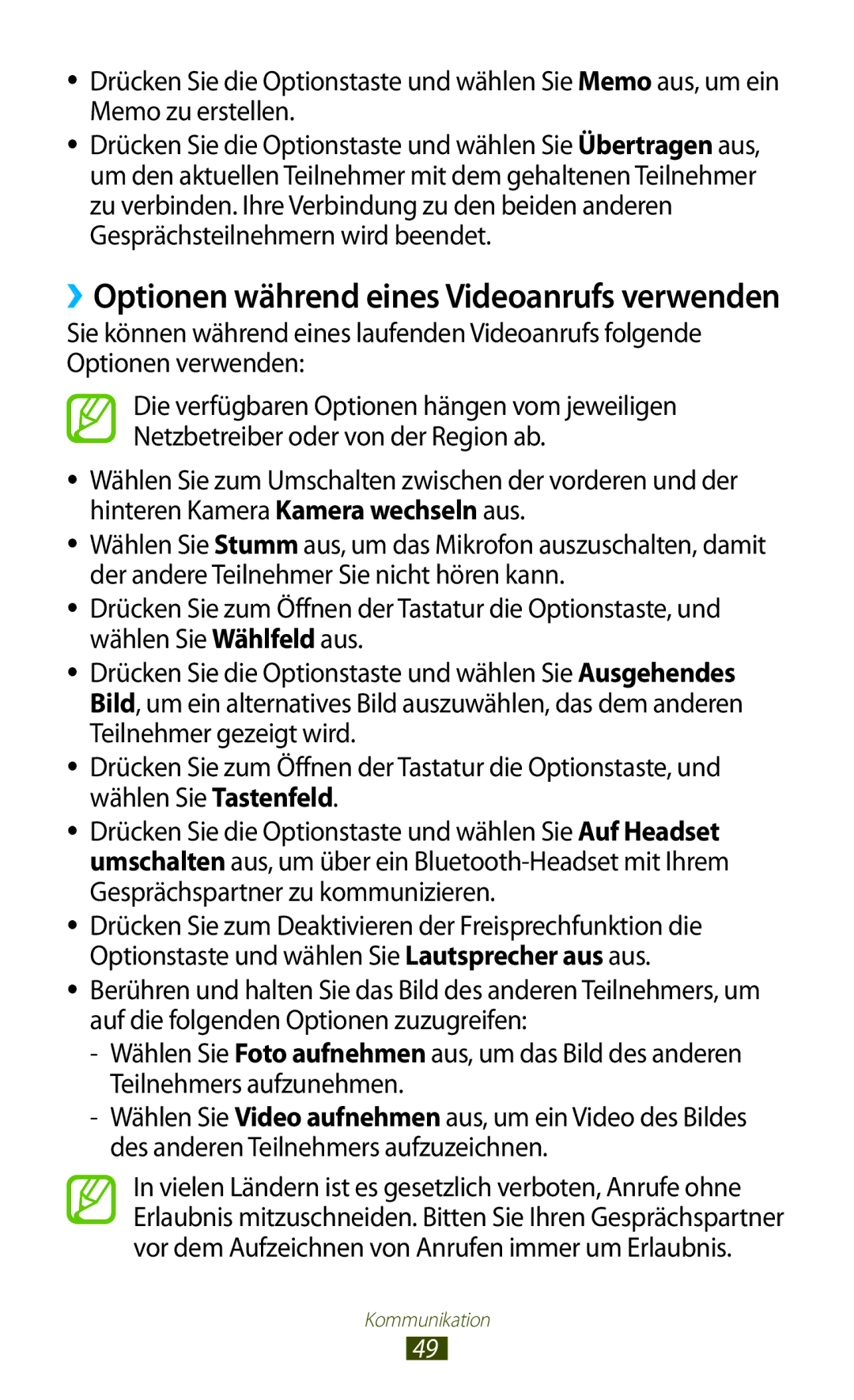GT-S7562ZKAXEO, GT-S7562UWATUR, GT-S7562ZKATPH, GT-S7562UWATPH, GT-S7562ZKADBT specifications
The Samsung GT-S7562, commonly known as the Galaxy S Duos, is part of the brand's successful line of smartphones that cater to a variety of user needs. This model comes in several variants, including GT-S7562UWAEUR, GT-S7562ZKAEUR, GT-S7562ZKAOPT, GT-S7562UWADBT, and GT-S7562ZKATUR.One of the standout features of the Samsung GT-S7562 is its dual SIM capability, allowing users to manage two different phone numbers on a single device. This is particularly advantageous for individuals who want to separate work and personal calls or for those who travel frequently and need to switch networks.
The smartphone sports a 4.0-inch TFT capacitive touchscreen with a resolution of 480 x 800 pixels. The display, while modest by today’s standards, provides good visibility with vibrant colors and decent brightness for everyday use. The Galaxy S Duos is powered by a 1.0 GHz dual-core processor, coupled with 768 MB of RAM, which ensures moderate performance for handling basic applications, multitasking, and casual gaming.
In terms of storage, the device comes with 4 GB of internal memory, expandable up to 64 GB via a microSD card slot. This feature is essential for users who need extra space for photos, videos, and apps. The GT-S7562 also features a 5 MP rear camera with autofocus and an LED flash, capable of capturing decent photographs for social media sharing. Additionally, a front-facing VGA camera is included for video calls and selfies.
The smartphone runs on Android 4.0 Ice Cream Sandwich, although it can be upgraded to later versions. The interface is user-friendly, making it accessible for users not accustomed to smartphones. Connectivity options include Wi-Fi, Bluetooth 3.0, and GPS, providing basic features that enhance the user experience.
Battery life is reasonable given the specifications, with a removable 1500 mAh battery that can typically last a full day on moderate use. Overall, the Samsung GT-S7562 series represents a solid entry-level smartphone choice for consumers seeking a reliable dual SIM device with essential features and capabilities.