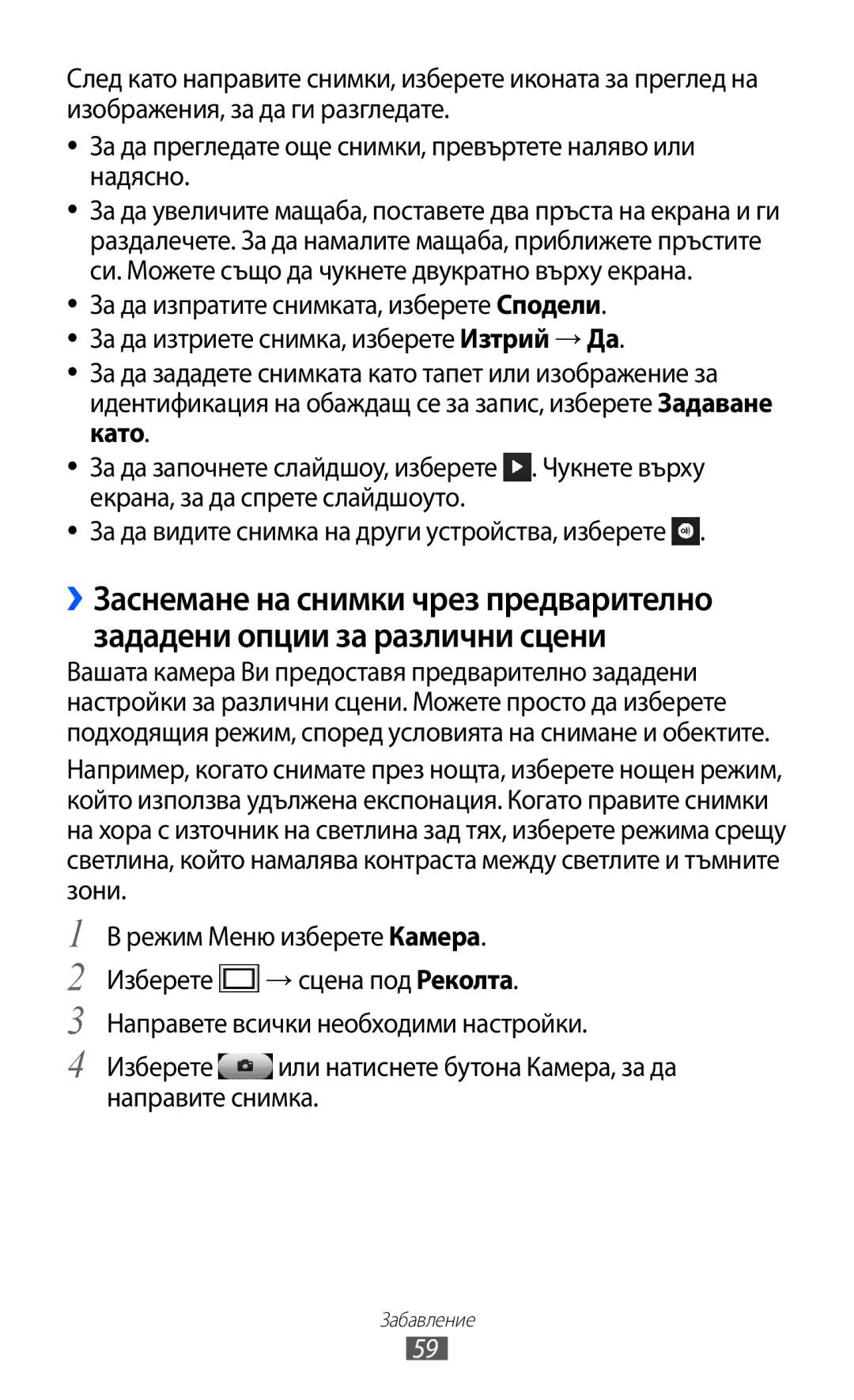Ръководство на потребителя
SAR на това ръководство
Първо прочетете този файл
Моля, пазете това ръководство за бъдеща справка
Приложенията и функциите им може да се различават
Нулиране/Край
Икони с инструкции
Copyright 2012 Samsung Electronics
Авторско право
Търговски марки
ЗА Divx VIDEO-ON-DEMAND
Съдържание
Забавление
108
130
Разопаковане
Сглобяване
Свалете задния капак
За да поставите SIM или Usim карта и батерия
Сглобяване
››Зареждане с пътен адаптер
Зареждане на батерията
Сглобяване
За да съхранявате допълнителни мултимедийни файлове
Поставяне на карта с памет опция
››Зареждане с USB кабел
Сглобяване
››Форматиране на картата с памет
››Изваждане на картата с памет
Начални стъпки
››Оформление на устройството
Опознаване на устройството
Високоговорители
Клавиши
Снимка или записвате видеоклип
››Екран в готовност
››Индикаторни икони
Клавиш Функция Режим на готовност включвате Камера
Гласово повикване в ход
Активирано Wi-Fi привързване
Или слушалки
Свързана виртуална частна мрежа VPN
››Панел за уведомяване
Управлявайте сензорния екран чрез следните действия
Използване на сензорния екран
Дисплей → Осветление време
Заключване или отключване на сензорния екран и клавишите
Достъп до менютата
››Организиране на приложения
››Използване на диспечера на задачите
››Добавяне на нови екрани
››Стартиране на няколко приложения
Изберете кой визуален елемент да стартирате
Използване на визуални елементи
››Отваряне на панела с визуални елементи
За да затворите всички активни приложения, изберете
Режим Меню изберете Настройки → Общи → Дата и
Персонализиране на устройството
››Добавяне на нови панели към екрана в готовност
››Настройване на точен час и дата
Изберете Часова зона → вашата часова зона
››Настройване на силата на звука на тоновете на звънене
››Смяна на тона позвъняване
››Превключване към тих режим
Въведете своята нова парола отново и изберете ОК
››Регулиране на яркостта на дисплея
››Заключване на устройството
››Активиране на функция Намери моя телефон
››Заключване на SIM или Usim картата
Плъзнете плъзгача до Предупр. за смяна на SIM
Въвеждане на текст
Qwerty
Вмъкване на интервал
Изберете
Изберете подходящ виртуален клавиш
Зелената точка
За въвеждане на цяла дума
Изберете или , за да отидете до
Режим Функция
На цифри
На символи
Повторете стъпки 2-5, за да завършите своя текст
››Копиране и вмъкване на текст
При последния символ, махнете пръста си
››Осъществяване или отговор на повикване
Разговори
Стр
Надясно
››Използване на опции по време на гласово повикване
››Използване на слушалки
За да запишете видео повикване изберете → Запис на видео
››Използване на опции по време на видео повикване
Настройване на функцията за автоматично отхвърляне
››Използване на допълнителни функции
Вашите настройки ще бъдат изпратени към мрежата
Настройка на прехвърляне на разговор
››Преглед на регистрите с повиквания
Регистри
Съобщения
››Настройване на профил за MMS
››Изпращане на текстово съобщение
››Изпращане на мултимедийно съобщение
Режим Меню изберете Съобщения
››Преглед на текстово или мултимедийно съобщение
››Прослушване на гласови съобщения
››Създаване на папка за управление на съобщения
››Изпращане на SOS съобщение
››Настройване на имейл акаунт и профил
Имейл
››Изпращане на имейл съобщение
Име Exchange сървъра Парола
››Преглед на имейли
››Синхронизиране на имейли с Exchange сървъра
Режим Меню изберете ChatON
ChatON
Опция Функция Домейн
Защитата
Social Hub
Чат
››Заснемане на снимка
Камера
Направите според наличната памет
Изберете или натиснете бутона Камера, за да направите снимка
››Заснемане на панорамна снимка
››Заснемане на снимки в режим Усмивка
Способност
››Заснемане на винтидж снимка
Разделителна
Преди камерата да заснеме снимка
Опция Функция Авто-контраст
Обекта и фона
Таймер
››Запис на видеоклип
Забавление
Забавление
Разклащане От вибрацията или движението на Устройството
››Персонализиране на настройките на видеокамерата
Видеоклип
Възпроизведете видеоклипа на други устройства
Видеоклипове
››Възпроизвеждане на видеоклип
Номер Функция Когато включите слушалките, може
Към плейлиста
Галерия
››Поддържани файлови формати
Номер Функция Изпратете видеоклип на други
››Преглед на снимка
››Добавяне на музикални файлове в устройството
Музика
››Възпроизвеждане на слайдшоу
Настройка на силата на звука
››Възпроизвеждане на музика
Отваряне на списъка за възпроизвеждане
Изберете , за да превключите в кръгов изглед
Music Hub
››Достъп до изглед на албум
››Създаване на списък за възпроизвеждане
Управлявайте FM радиото чрез следните бутони
FM радио
››Слушане на FM радиото
11 Настройка на силата на звука
Персонализирайте настройките на FM радиото
››Персонализиране на настройките на FM радиото
››Добавяне на радио станция в списъка с любими
››Изтегляне на игри и приложения
Java
Режим Меню изберете Клавиатура и въведете телефонен номер
Записи
››Създаване на запис
››Намиране на запис
Режим Меню изберете Телефонен указател → Предпочитани →
››Задаване на предпочитан номер
››Създаване на ваша визитна картичка
››Създаване на група записи
››Изтегляне на записи от вашите социални мрежи
››Създаване на събитие
Календар
››Копиране на записи от или в SIM или Usim картата
››Импортиране или експортиране на записи
››Спиране на аларма за събитие
››Преглед на събития
››Преглеждане на задачите
Задача
››Създаване на нова задача
››Преглед на записки
Записка
Записване на глас
››Създаване на записка
Говорете в микрофона
››Възпроизвеждане на гласова бележка
››Персонализиране на настройките за запис на глас
››Създаване на интернет профил
Интернет
››Разглеждане на уеб страници
Изход Затворете уеб браузъра
Яркост Регулирайте яркостта на екрана
››Достъп до често посещавани страници или най-нова история
Навигация
››Отбелязване на предпочитаните интернет страници
Режим Меню изберете Навигация
Samsung Apps
››Начало на синхронизиране
Синхронизиране
››Създаване на профил на синхронизация
За да търсите данни
YouTube
Google
››Включване на функцията за безжична Bluetooth връзка
Bluetooth
Възможност за свързване
››Активиране на Wi-Fi функцията
Wi-Fi
››Персонализиране на профила за връзка
››Откриване и свързване към точка за Wi-Fi достъп
Други устройства с Dlna
Protected Setup WPS
AllShare
Режим Меню изберете AllShare
››Възпроизвеждане на файлове от едно устройство на друго
Снимки Други устройства с Dlna
100
Споделяне на мобилни мрежи
101
››Активиране на GPS функцията
Режим Меню изберете Настройки → Позиция
››Преглед на вашата позиция
››Подобряване на GPS функционалността
››Използване на мобилни мрежи за услуги за местоположение
››Използване на помощ за сензори
Швеция, Швейцария, Тайланд
Връзки с телевизор режим TV изход
Австралия, Австрия, Белгия, Китай
Дания, Англия, Финландия, Германия
104
Връзки с компютър
››Връзка със Samsung Kies
На Macintosh компютри
105
››Свързване като устройство за съхранение
››Използване на устройството като безжичен модем
Когато е свързан, на компютъра се появява изскачащ прозорец
106
Връзки с виртуални частни мрежи
››Задаване на връзки с VPN
Въведете L2TP тайната парола
››Свързване към частна мрежа
Идентификация
Акт.Таен низ за Задайте използване на L2TP тайна
108
Калкулатор
Caster
109
Часовник
››Преглед на прехвърлени данни
››Настройване на нова аларма
››Използване на хронометъра
››Спиране на алармата
››Изтриване на аларма
››Създаване на световен часовник
111
Моите файлове
››Използване на таймер за обратно броене
112
››Разглеждане на файл
113
››Задаване на изображение като тапет
114
Гласови команди
Режим Меню изберете Глас. ком
Изберете името на елемента, който искате да видите
115
Достъп до меню Настройки
Режим полет
Мрежа
116
Позиция
Възможност за свързване
Персонализирайте настройките, свързани с GPS връзките Стр
117
Звук
Дисплей
Възпроизвеждане на тонове на звънене
Яркост Задайте яркостта на дисплея
Тип шрифт Променете вида шрифт за текста на дисплея
119
››Език
››Гласов вход и изход
››Памет
››Движения
››Достъпност
››Местоположение за инсталиране
121
››Защита
››Относно телефона
Паметта на Вашето устройство
122
››Актуализация на софтуера
››Лицензи
››Нулиране
123
Акаунти
Чведомяване
Повикване
Персонализирайте настройките за функциите за съобщения
››Повтаряне на предупреждение
››Текстови съобщения
››Мултимедийни съобщения
Преглеждайте, настройвайте или изтривайте имейл акаунти
››Email акаунт
››Опции за изпращане
Персонализирайте настройките за функциите за имейл
››Списък в нишки
Телефонен указател
››Опции за получаване
››Блокиране на еmail-и
127
128
Музикален плейър
Персонализирайте настройките за интернет браузъра
Кодиране Изберете тип кодиране на знаци
129
Качване в Общности
Търсене
130
131
Сензорният екран отговаря бавно или неправилно
132
Ако използвате слушалки, уверете се, че са свързани правилно
133
Рестартирайте устройството. Ако все още имате проблем
134
135
Не може да се намери друго Bluetooth устройство
136
Мерки за безопасност
137
Не използвайте устройството в близост до пейсмейкър
138
139
Правилна грижа и използване на мобилното устройство
140
Не оставяйте устройството в близост до магнитни полета
141
Проявете внимание при излагане на мигаща светлина
142
Когато говорите по устройството
143
При почистване на устройството
144
Работете внимателно със SIM картите или картите с памет
145
Не разпространявайте материал със защитени авторски права
146
147
148
Правилно изхвърляне на батериите в този продукт
149
150
151
152
153
Изпращане на Мултимедия
Page
Декларация за съответствие R&TTE
За да инсталирате Kies синхронизация с компютър