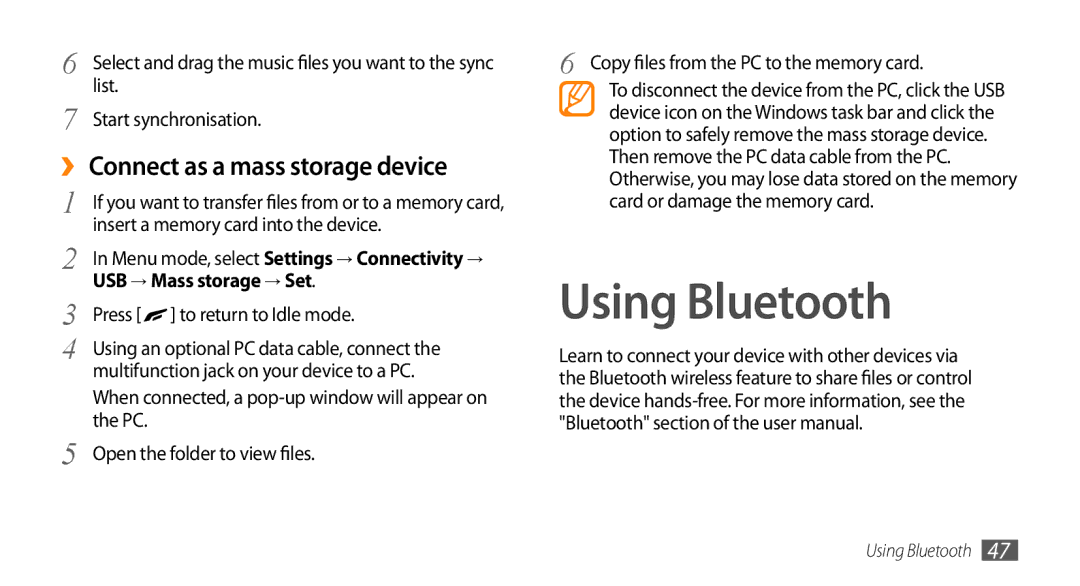GT-S8500HKAXXV, GT-S8500ISAVIA, GT-S8500BAADBT, GT-S8500HKAVIA, GT-S8500BAAEPL specifications
The Samsung GT-S8500, known as the Wave, was a significant milestone in Samsung's mobile phone lineup, celebrated for its innovative features and cutting-edge technology. The various models, such as GT-S8500LRAXEV, GT-S8500BAAXXV, GT-S8500PDAXEV, GT-S8500HKAXEV, and GT-S8500ISAXEV, showcased the versatility of this series.One of the standout features of the Samsung GT-S8500 is its Super AMOLED display. Boasting a resolution of 800x480 pixels, the vibrant screen offers exceptional visibility and bright colors, enhancing the user experience for both multimedia and everyday applications. This technology was advanced for its time, providing deeper contrasts and energy efficiency.
Powered by Samsung's proprietary Bada operating system, the GT-S8500 aimed to create a user-friendly experience comparable to smartphones running on Android or iOS. The Bada OS introduced an intuitive interface with customizable widgets, allowing users to tailor their home screens to suit individual preferences and needs.
In terms of performance, the Samsung GT-S8500 featured a 1 GHz processor, enabling smooth multitasking and robust application performance. The smartphone came with 2 GB of internal storage, expandable via microSD, which catered to users' needs for additional space for apps, music, and photos.
Photography capabilities were also impressive, with a 5-megapixel rear camera featuring autofocus and LED flash, allowing users to capture high-quality images. The camera offered various modes and settings, reflecting the growing emphasis on mobile photography during its release period.
Connectivity options included Wi-Fi, Bluetooth, and 3G, ensuring that users stayed connected for browsing and social networking. With its lightweight design and ergonomic shape, the GT-S8500 was not only stylish but also comfortable for prolonged use.
Overall, the Samsung GT-S8500 series represented a forward-thinking approach in the mobile market, blending advanced features with design aesthetics. Each model variant shared core characteristics while appealing to a spectrum of user preferences, making the Wave popular among consumers looking for a reliable smartphone experience. Its introduction marked a notable foray into the touchscreen smartphone era for Samsung, shaping the company's future device strategies.