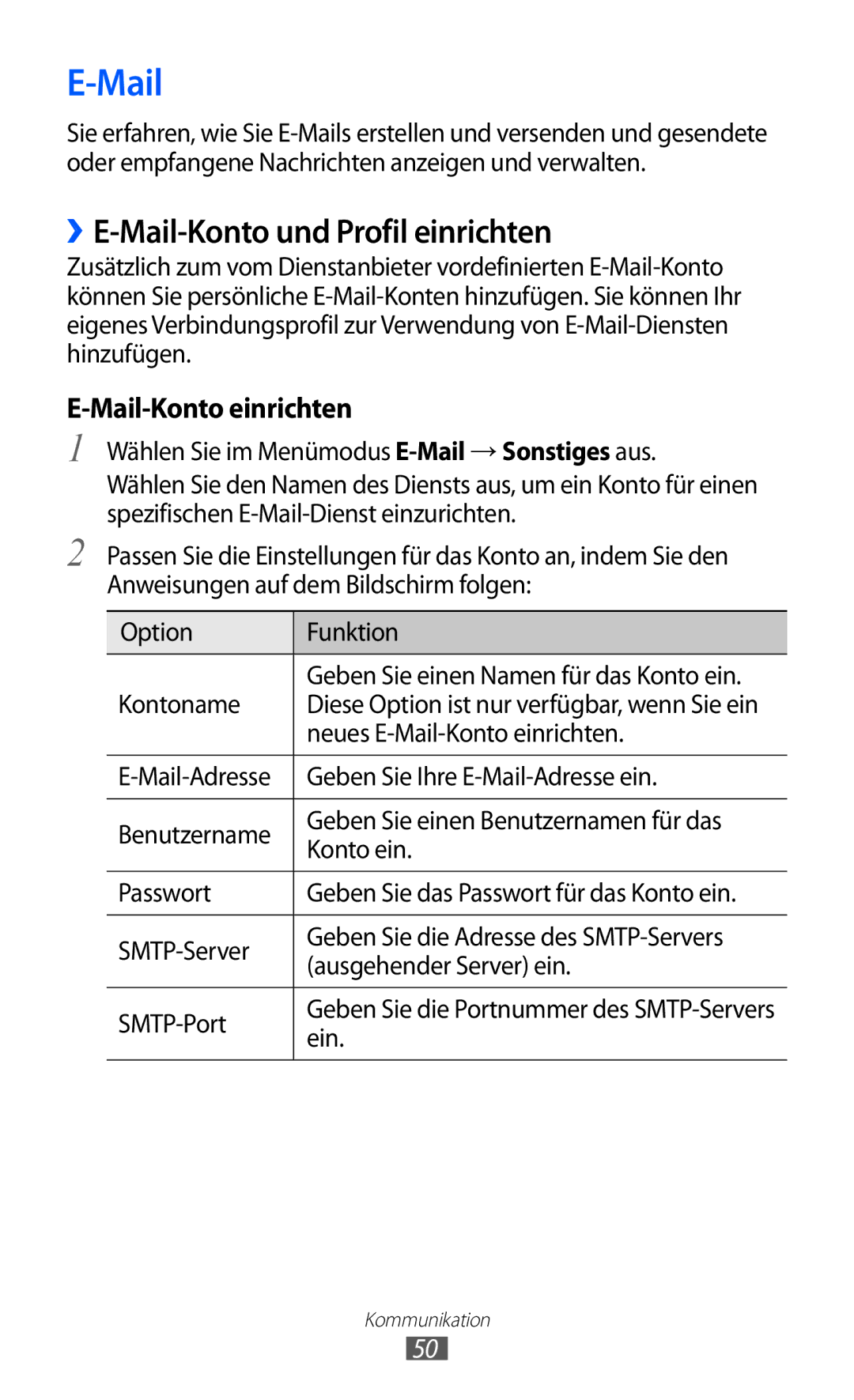GT-S8600HKAXEO, GT-S8600WSAPRT, GT-S8600HKATUR, GT-S8600HKAEPL, GT-S8600HKAVD2 specifications
The Samsung GT-S8600 series, often referred to as the Samsung Wave 3, stands as a testament to the company's innovative approach in the smartphone market amid the rise of touch-screen devices. This series, notably the models GT-S8600HKAATO, GT-S8600WSADBT, GT-S8600HKADTM, GT-S8600HKAVD2, and GT-S8600HKAEPL, showcases a blend of advanced features, robust technologies, and characteristic design elements that appealed to a diverse range of users.At the heart of the Samsung GT-S8600 is the Bada operating system, which was designed to offer a smooth and user-friendly experience while providing access to various applications through the Samsung Apps store. The Wave 3's display features a 4-inch Super AMOLED screen, delivering vibrant colors and deep contrasts, which enhance media viewing and everyday use, from browsing to gaming.
The device is powered by a 1.4 GHz single-core processor, allowing for decent multitasking capabilities and a responsive user experience. With 512 MB of RAM and 4 GB of internal storage, expandable through microSD support, users benefited from storage flexibility for their apps, photos, and multimedia content.
One of the standout characteristics of the Samsung GT-S8600 is its impressive camera system. The 5-megapixel autofocus rear camera is equipped with LED flash, allowing users to capture high-quality images in various lighting conditions. Additionally, it includes features such as geo-tagging and face detection, appealing to photography enthusiasts.
Connectivity options on the GT-S8600 are robust, featuring Wi-Fi 802.11 b/g/n, Bluetooth 3.0, and GPS, ensuring users stay connected and can navigate easily. The device also incorporates a host of entertainment features, including music and video playback capabilities, appealing to multimedia consumers.
Durability and user-friendliness were also key considerations in the design of the Samsung GT-S8600 series. The slim profile and lightweight construction make it easy to handle, while the textured back cover enhances grip and style. The Wave 3 emphasizes sound quality, supporting high-definition audio playback.
Overall, the Samsung GT-S8600 series reflects a well-rounded approach to mid-range smartphones, offering essential features and reliable performance that catered to the needs of various consumers in an ever-evolving mobile landscape. Despite being released several years ago, the device paved the way for future innovations by Samsung and remains a part of the company's legacy in the mobile phone industry.